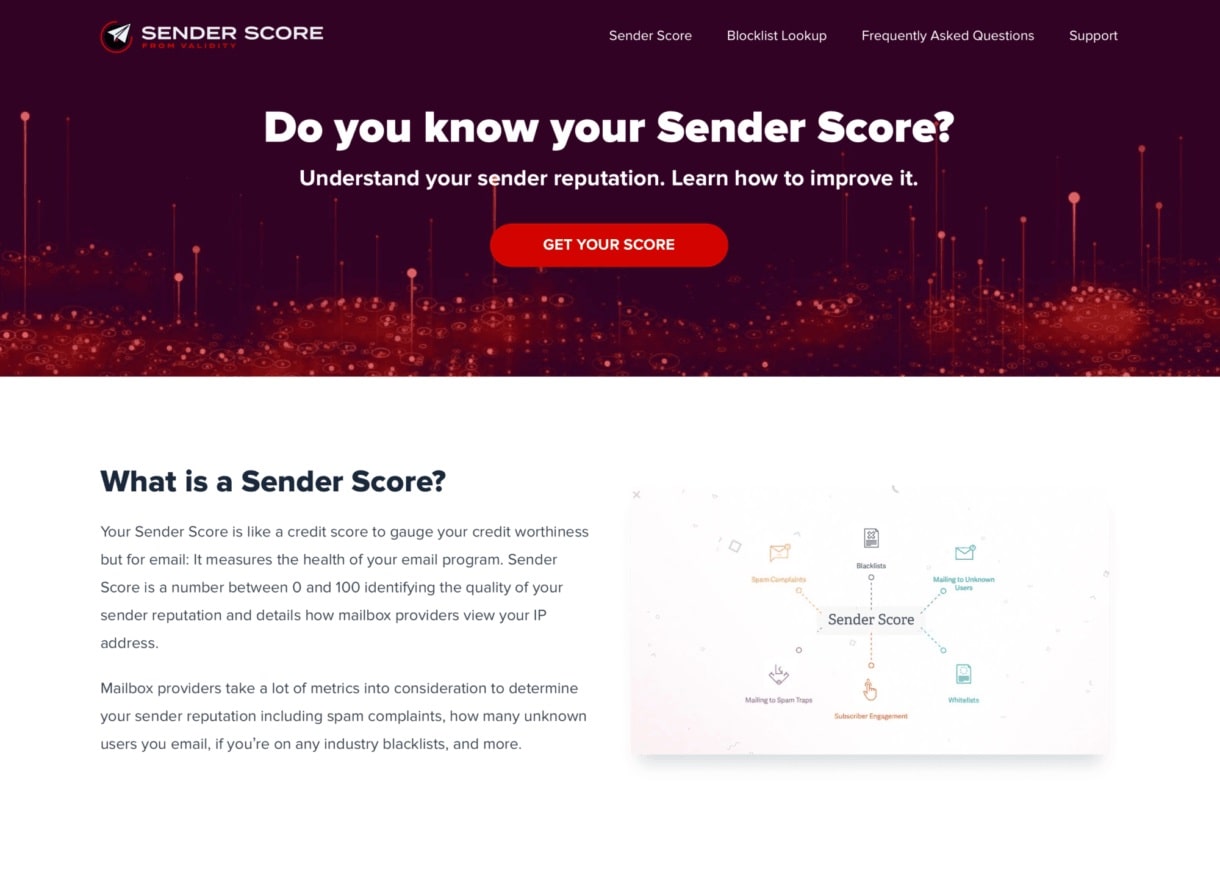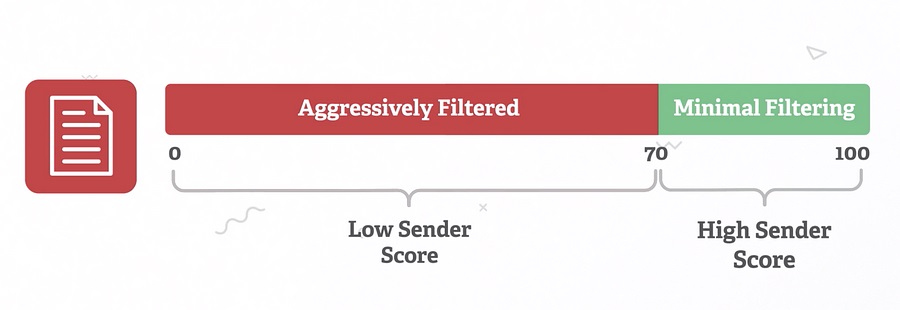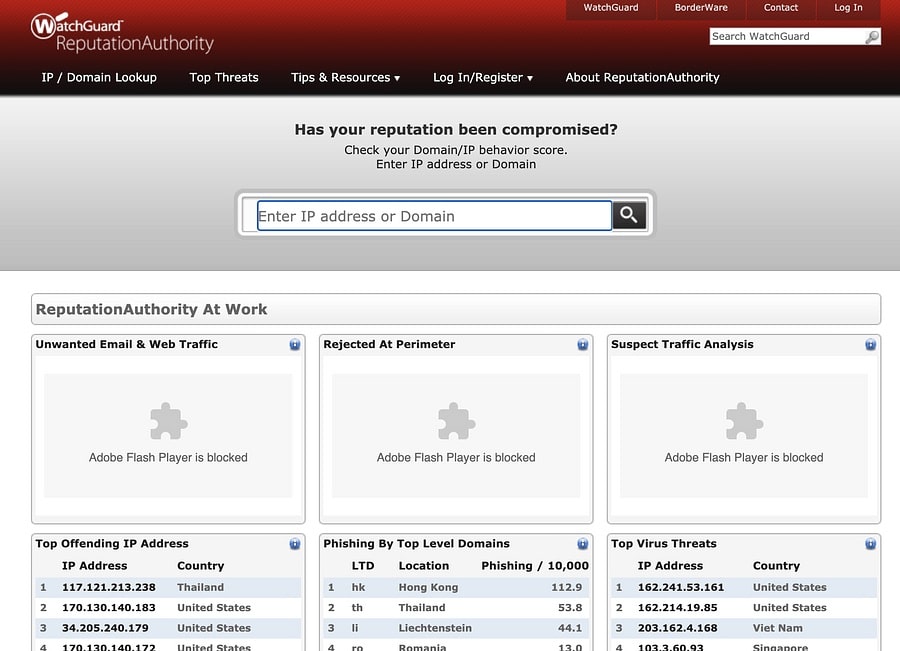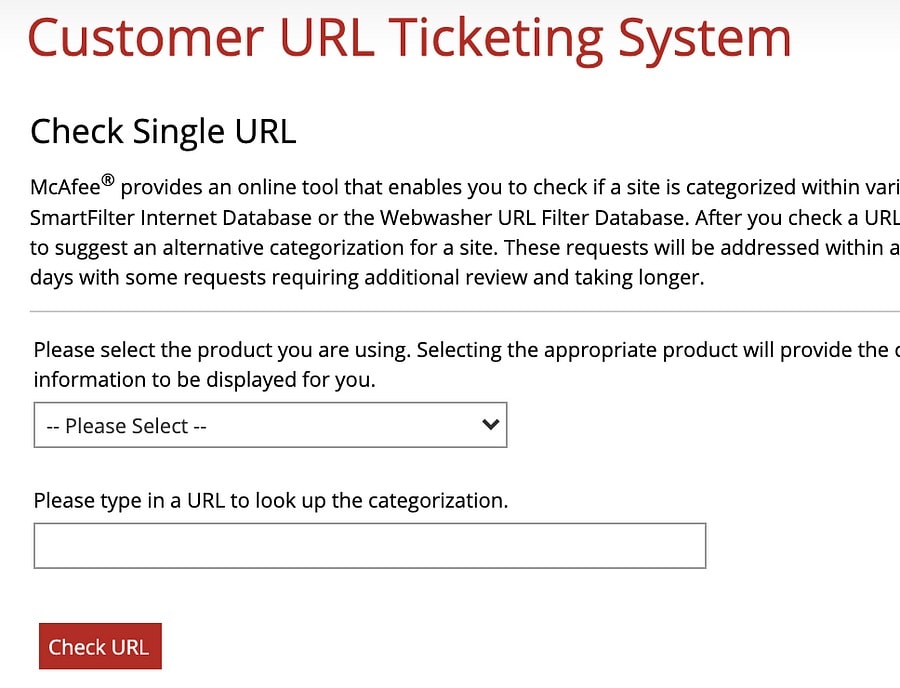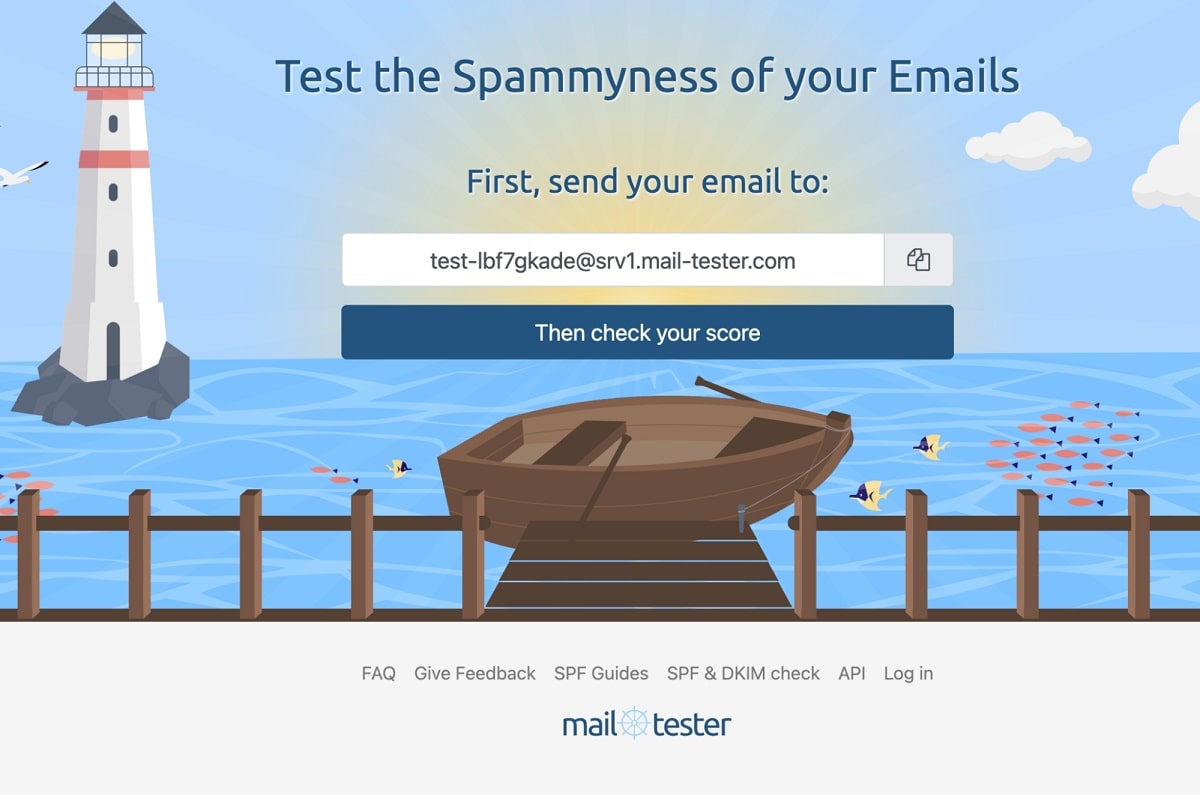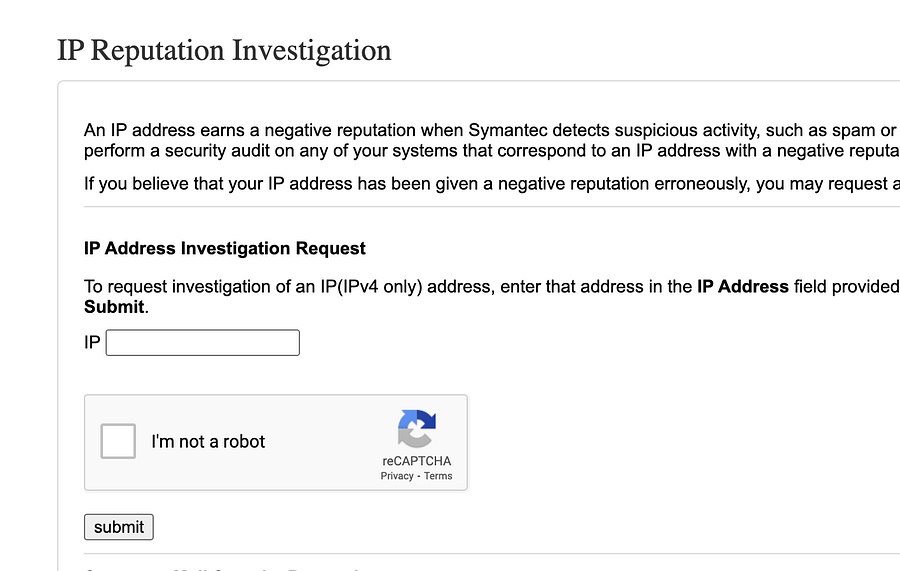- What Does IP Reputation Mean?
- Why IP Reputation Matters
- IP Reputation Checkers
- 1. Sender Score
- 2. Talos
- 3. ReputationAuthority
- 4. TrustedSource
- 5. MailTester
- 6. IP Reputation Investigation
- 7. MultiRBL
- FAQ
- Why Are IP Addresses Blacklisted?
- Wrapping Up: Are You Looking for a Sender with a Good IP Reputation?
If you want to monitor or improve your email deliverability, one of your first priorities should be checking your IP address reputation. This article discusses quick ways to find out what mailbox providers think of your sender's IP.
What Does IP Reputation Mean?
Internet service providers (ISPs) act as security guards standing just outside your subscribers' mailboxes. They assess anyone who wants to enter and determine whether they should be allowed through the door.
Regular guards want to keep the space safe. They may reject people based on their previous behavior in that area, or accept people based on whom they are associated with. Similarly, your sending IP address has its own history and associations that ISPs keep track of to determine whether your message is worth entering the mailbox.
IP addresses are unique identifiers that define a location on the internet. Consider your sender IP as the address that identifies the sending server for your emails, and your IP reputation as the level of trust that inbox providers have in that sending IP.
Email providers form their opinions based on a variety of data points. For example, having a history of low spam complaints and bounce rates makes your sending IP address more trustworthy. If you use a shared IP, your reputation is affected by all senders who use the same IP.
It is also important to note that each receiver (including intermediaries such as forwarders, third-party spam filters, third-party blocklists, and so on) will have their own experiences and data associated with your sending IP address. This means that there is no single overall IP reputation, and your reputation may vary significantly across different receivers depending on your relationship with each ISP.
Why IP Reputation Matters
A good IP reputation establishes the owner as a trustworthy source, thus requests or emails from the enterprise will always reach their intended recipients, resulting in an effective email campaign. It ensures good deliverability along with email security and is essential for effective email campaigns.
When a business sends an email to a client, the IP reputation of the sender is used to determine whether the email is delivered to the inbox, put into the spam folder, or bounced back. Bad reputation increases the likelihood that the email will not reach the inbox, resulting in negative consequences for the organization. Consequently, maintaining a strong positive reputation is critical to ensuring email deliverability.
IP Reputation Checkers
Every email is sent from a certain IP address. So, if your ESP has a bad IP reputation, many of your emails will end up in the spam folder even if you yourself follow all of the proper content guidelines and your subscriber list is spotless.
But if you know your IP reputation, you can take certain steps to improve it. You can use an IP reputation checker tool to see your reputation and diagnose its problems quickly. These tools classify IP addresses based on their reputation. Use one of the tools listed below to see how it ranks.
1. Sender Score
Sender Score checker rates your IP reputation from 0 to 100. The higher your score, the better your IP reputation. Your emails will be heavily filtered and sent to spam if your IP reputation score is between 0 and 70. Your emails will be filtered less if it is between 70 and 100.
You'll also see some other numbers (accepted, rejected, complaints, and so on) indicating how your final score is calculated. This calculation is based on a rolling 30-day average.
2. Talos
You can use this IP reputation lookup tool to check the reputation of both your email server’s IP and your domain. Talos shows how other email services rank your domain or IP reputation: Good, Neutral, or Poor. Talos will also inform you whether your domain and IP address is on any blacklists.
3. ReputationAuthority
ReputationAuthority monitors domain and IP information. It logs the overall behavior of all active IP addresses and the behavior of any domain that sends from each IP address. The service looks at the content, sender information, and contextual analysis of incoming traffic to determine whether an IP or domain is good, neutral, or poor.
The platform is focused on automated anti-spam and anti-virus analysis of previous data sent from an IP address. It gathers data on spam, viruses, malformed letters, known and unknown recipients, etc. These data points are combined with third-party data to calculate reputation.
4. TrustedSource
Operated by McAfee, TrustedSource provides reputation scores for URLs, domains, email/web content, and IP addresses. It analyzes traffic patterns from McAfee's global set of security appliances and hosted services in real-time through email, web, and network data flows.
It is likely to be the only reputation system capable of providing numerical scoring for every IP address on the Internet (among approximately 4.2 billion).
5. MailTester
MailTester examines your message, mail server, and sending IP address to generate a detailed report showing all possible configuration issues. It's a cheap, easy, and quick way to test the quality of your emails.
For occasional testing, you can use their web interface without creating an account. Your results will be available for seven days if you use the free version, or 30 days if you create an account and select a paid plan.
6. IP Reputation Investigation
This straightforward one-page website allows you to examine an IP address. However, IP Reputation Investigation only checks IPv4 addresses and not IPv6 addresses.
7. MultiRBL
Aside from reputation, you may want to know if the IP is currently on any notable anti-spam service list or a blocklist (the latter are also known as "blacklists"). The quickest way to check for an IP address is probably MultiRBL. If you see a listing there, make sure to follow the link to the list's website to re-check directly because MultiRBL's cache can sometimes be inaccurate or slow in handling de-listings.
Of course, a public blacklist will not affect your delivery if the recipient does not use the particular list. There are hundreds of blacklists because anyone with a computer can create one, so if you're curious whether a specific list is widely used and reputable, do some research first (or consult with your deliverability team).
Proofpoint, Spamhaus, Symantec, and Office 365 are a few widely used blocklists that may not appear in MultiRBL. You’ll have to visit these sites separately to learn whether your IP address is currently listed by these services.
Improving Email Deliverability
What should you do now that you've gathered data on your sending IP? If you discover that the IP has some reputation issues, you should first contact your ESP. If your ESP takes care of the issue, it's a sign that this is most likely a one-time occurrence. If they don't, it could indicate deeper reputation issues that may require changing your email provider.
If you've discovered that your IP is in good standing, you're probably working with a high-quality sending environment that will let your own good mailing habits shine. Keep checking your IP reputation regularly (once a month or as concerns arise) to see if anything has changed.
Managing your IP reputation alone isn't a universal deliverability fix, just as taking a single vitamin won't keep you healthy for the rest of your life. Check out our email deliverability guide if you want to learn more about improving your IP reputation and overall deliverability.
FAQ
-
What Exactly Is an IP Reputation Checker?
An IP reputation checker is a tool that assigns scores to IP addresses by analyzing emails sent from these addresses.
-
How Can an IP Reputation Checker Help My Campaigns?
An IP reputation checker helps you keep track of the quantity and quality of emails coming from a specific IP address and report any misbehavior, such as sending spam, phishing or malicious emails, etc.
-
How Can I Improve My IP’s Reputation?
When purchasing a dedicated IP address for your mailings, be sure to check its reputation. An IP may have a bad reputation due to its previous usage history. You should definitely avoid such purchases.
Apart from any infrastructure issues, bad reputation can be caused by poor list hygiene, incorrect campaign targeting, uninteresting content/subject lines, etc. Controlling these will lead to the improvement in IP reputation.
Your bounce rates, spam rates and complaints associated with your campaigns are the most clear indicators. If bounce rate is greater than 3% and spam complaints account for more than 0.05%, the IP is likely to have a poor reputation. Keep these figures as low as possible.
-
Why Are IP Addresses Blacklisted?
Inbox providers and spam traps notify the linked IP reputation lists of spam incidents, phishing attempts, and the proliferation of malicious content, and ill-behaving IPs are blacklisted. This can be avoided by maintaining good list hygiene, sending relevant content to the right people, and adhering to anti-spam rules.
Wrapping Up: Are You Looking for a Sender with a Good IP Reputation?
UniOne protects your sending reputation very carefully. We vet every new customer and only support senders who adhere to healthy email practices. Using this approach — and with the help of our customers — we've created a pool of shared IPs with excellent reputation and deliverability, ensuring that your emails arrive to the inbox quickly and reliably.


 18 august 2022, 13:05
18 august 2022, 13:05
 805
805