I'm going to tell you why does email go to spam and how to solve each related problem.
We do not approve of Spam emails and do not know how to help Spammers get into the Inbox. In this article, we'll tell how honest and lawful marketers can prevent their emails from getting into Spam and what they can do to return their emails to the Inbox folder.
So, why does some email go to spam? There are 5 main reasons:
- The user's Spam filter was triggered
- The sender's domain has a bad reputation
- The sender's IP has a bad reputation
- An error on the email service occurred
- The email has a flawed layout or design (read our article on how to avoid design mistakes that could cause your email to be marked as spam)
Reason #1. Users' Spam filters
Problem. The user can mark any transactional email as Spam. At this point, the individual settings of the Spam filter change, and all subsequent messages from this sender will be considered Spam. We've seen how subscribers threw their emails into Spam to keep the Inbox clean, and how they then wondered why all the following transactional emails had disappeared.
Solution. Now we have a puzzled client asking us to find out why their transactional email got into Spam. To check it, we ask them to send the same email to their own mailbox that has no filters. Of course, the mailbox must be in the same email service where their receiver's address is.
If the email arrived in the Inbox, it means that the receiver's Spam filter was triggered. Advise them to add your email to their address book and mark the wrongly spammed email as "This is not Spam". After that, it will be transferred to the Inbox automatically. Also, ask the receiver to respond to your email with any text they like, that is to start a correspondence with you.
After that, the next email will most likely cause no problems.
Reason #2. Sender domain's bad reputation
Problem. The domain is the website's address that appears in the address bar of a browser.
Email services have a special rating for domains — they identify the good guys who email faithfully, and the bad guys who spam.
The worse the domain's reputation is, the less likely it will get into the Inbox.
Sender's reputation
Sender's reputation - why you need it, where to check it and how to improve it
The algorithms used to calculate the sender's rating are carefully hidden. Email marketers can only guess from their experience what factors affect the reputation. Here are some of them:
- Whether the domain is in a black list.
- Whether the receiver complains on spam.
- Whether there are non-existent addresses and Spam traps in the database.
- The way email authentication is set up.
- How many emails get deleted without reading.
- How often you email.
- What programs or scripts you use for emailing.
- What content and links are in the email.
- How often people open and click.
- Whether the user replies to the email and forwards it.
Solution. First, you need to sort out the technical settings, if you haven't already. For this, you should:
- Have a corporate domain.
- Register in the transactional email service or set up your own SMTP server.
- Set up DKIM, SPF, and DMARC.
After that, you need to register in postmasters. These are email service' analytic tools in which we can monitor the sender's reputation.
- How to register in postmaster Mail.Ru.
- How to register in Gmail Postmaster Tools.
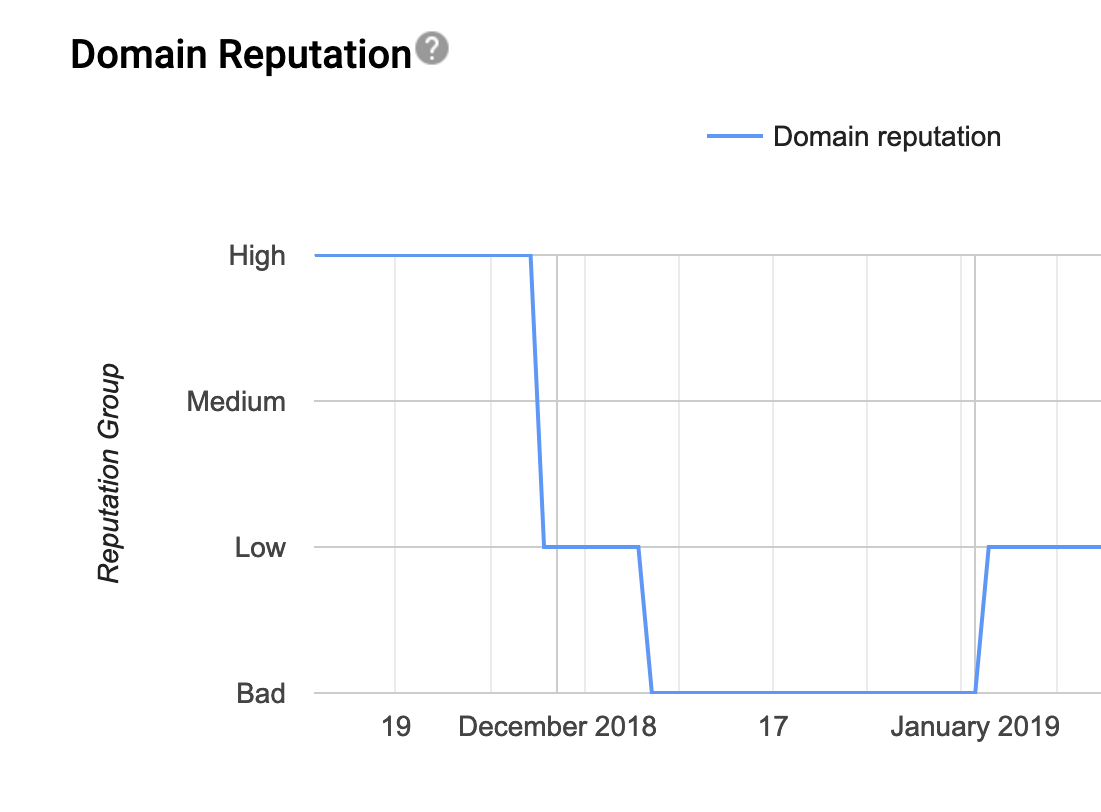
This is how a domain's reputation looks like in Gmail postmaster. Until December, the index was high, then it plummeted and slightly gone up in January
Next, we check on the main reasons why the reputation could have collapsed. You might need to take a look at the checklist for the first email and go through each item in the article on 25 ways to increase deliverability.
If all possible reasons are not the case, but the reputation remains the same, we contact the email provider where the reputation has fallen. We describe in detail where and what you should write them, and how long you should wait for a response (items 3 and 4 in the article).
Reason #3. Bad IP address's reputation
Problem. It is similar to the previous one. But here, getting into Spam can happen not only because of the sender, but also because of other transactional email service's clients.
Transactional email services often use shared IP pools. This is a list of IP addresses through which client emails can go. If one of the senders starts sending Spam, the reputation of the entire address pool will suffer. Here's how it works:
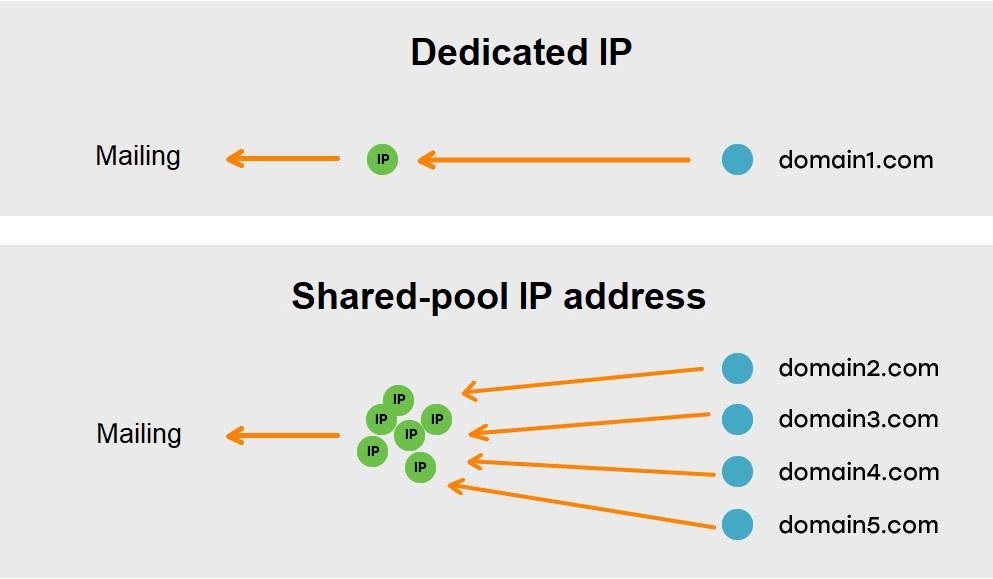
All senders are clean and email quality content. The reputation of IP addresses is not affected
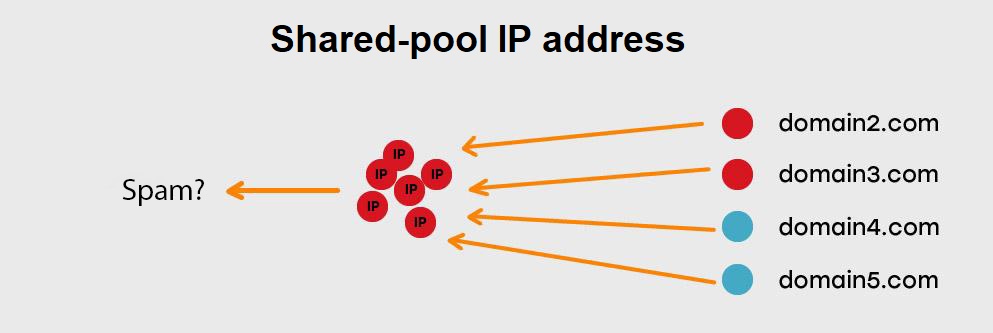
Here, 2 unfair senders (domain2.com and domain3.com) impaired the entire IP address pool's reputation. Email services can perceive transactional emails from domain4.com and domain5.com as Spam
Solution. Usually, transactional email services make sure that all senders follow the rules and do not Spam.
Problems with poor deliverability often occur on trial plans. New users with no expertise of email marketing come to the service and start emailing things the email services perceive as Spam. As a result, the deliverability of the entire IP pool drops.
If you don't want to get affected by other senders, you can purchase a dedicated IP address. It will be only you who can affect its reputation. If you have any doubts, contact technical support of your transactional email service. Good services have a Spam department that will help you understand and manage the situation.
Reason #4. Error on the email service side
Problem. The email could have ended up in Spam not because of transactional email service, but due to an error in the email service. This often occurs in private email servers. For example, a service administrator blocked all emails apart from corporate email. Or they accessed only a few IP addresses.
This can also happen with Mail.Ru, Yandex, and GMail. There were cases when our customer emails were not delivered due to the email service's Spam filters.
Solution. We've had similar incidents in our practice. We solved all of them by corresponding with the administrator of the email service where the failure occurred. Here we share what to do if there is an error in the email service.
Reason #5. Text, design, layout features
Problem. Email services analyze tons of emails and determine the techniques that spammers use most frequently. These patterns lie in the core of Spam filters. They decide whether the email should go to Spam or to Inbox.
Sometimes Spam filters direct good senders' emails to Spam. This is often due to the layout or design features. The program doubts the font color, shortened links, or the absence of alt tags on images. If there's too many of these things, the transactional email will be marked as Spam and will not go to Inbox.
The most common problems that occur in transactional emails are:
- The email is made up of a single picture.
- The email contains prohibited elements: Java Script, Flash, and ActiveX.
- The links are redirected or were shortened in special services.
- The email has a lot of bright fonts, too much Caps Lock and many exclamation marks.
- There is no Unsubscribe link.
- The email has the wrong encoding.
Solution. We made an article on emails' layout and design issues which can cause transactional email to get into Spam. There, we collected the errors and described a solution for them. Here, we list only the main recommendations:
- Attach a Plain Text version to each email.
- Divide images with text — the email should not consist of a single image.
- Do not use redirects and link shorteners.
- Make sure the attachments' volume doesn't exceed 500 kb. Ideally, don't send attachments at all.
- Do not overuse bright fonts, Caps Lock and exclamation marks.
- Do not copy the formatting for the email from text editors or websites.
- Always put an Unsubscribe link.
- Add alt tags for images.
Let's briefly summarize the results of the article:



 01 june 2021, 20:30
01 june 2021, 20:30
 566
566
