Do you have an issue with email delivery? Then study this marketing guide about deliverability best practices and email sender scores, complete with a checklist.
What Is Email Deliverability
Deliverability rate is an essential email marketing metric that shows the percentage of emails users actually receive. It counts emails delivered to both the Inbox and Spam folders. Why is it so important to monitor your deliverability?
To win the competition for users’ attention. Having problems with email deliverability, you may miss the chance to offer your solution to the client’s needs, so they will meet them with your competitors.
To confirm the capability of a mailing service. An automated mailing service is an intermediary between you and your recipient. When you send emails, the service provides you with its SMTP server. For your emails to reach recipients, they must have a viable reputation.
To check if something goes wrong.
Along with the technical issues, the number of unsubscribed recipients and emails marked as Spam affects the delivery rate. If the delivery rate drops, you should identify the cause and then take appropriate action.
According to Benchmark's worldwide statistics, only 28% of all emails sent successfully make it to Inboxes. Numerous factors can cause email delivery issues when you set up your campaigns wrong::
- sender's domain name
- sender's domain reputation
- engagement rate
- email campaign infrastructure
- email content and frequency
- authentication.
Let’s see how to improve eachof these factors to increase email deliverability.
Sender’s Domain Name
Emails from free services like @gmail.com, @icloud.com, @yahoo.com have a good chance of ending up in spam. For mass email campaigns, it is recommended to use corporate email addresses:
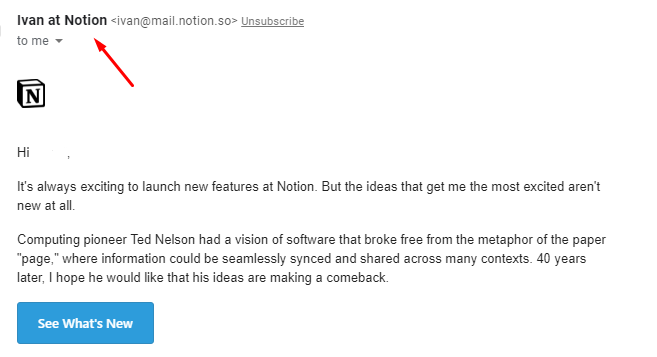
An example of a sender’s domain name in the newsletter
Email deliverability best practices suggest the sender's name must be clearly associated with the company or brand on whose behalf the newsletter is being sent. It can be the brand name or the name of an employee, like, me@johnsmith.com, this way the subscriber is more likely to notice this kind of email and open it. Do not use impersonal words instead of the sender's real name such as Admin, Office of Webmaster.
Clear and complete information about the sender and the unsubscribe button are essential. In general, the sender has to strictly comply with unsubscription rules. It is much better for you when the reader unsubscribes from your mailing list than clicks "this is spam".
Sender’s Reputation
Your Email Sender Score (ESS) is a number ranging from zero to 100 that shows the reputation of the sender's IP address. If the score is over 70-80 points, it means you have achieved your best email deliverability; if not, then something is wrong. In fact, it is not that easy to use and there are some specialized tools that allow you to check the reputation of a sender and the sending infrastructure.
To determine a sender's reputation, email providers evaluate several factors, one of which is whether the sender's domain or IP address is in the black lists. Thus you should regularly check if your domain or IP has been blacklisted. To avoid getting into a blacklist, you need to monitor the relevance of the client base and configure Double Opt-In or two-step verification.
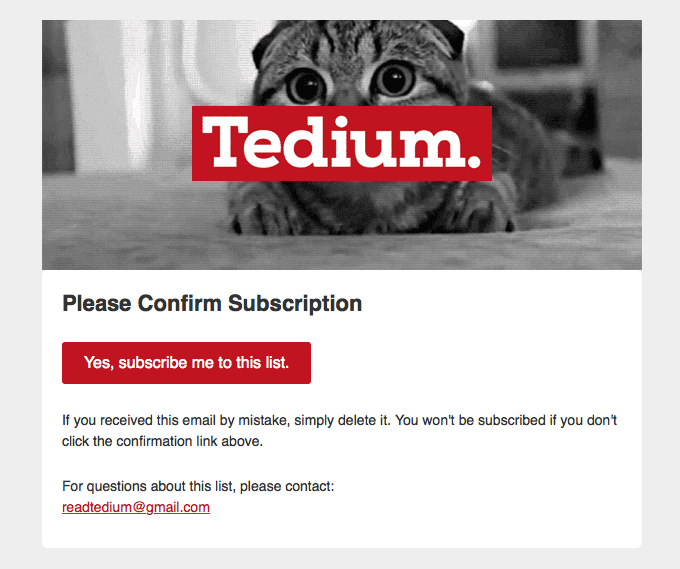
Double Opt-In in a newsletter
If the emails get into the mailboxes of your subscribers, it means that you have correctly configured DKIM, DMARC and SPF (we will talk about this further), and received permission for mailing from email providers. If the delivery rate drops, then something is off. Take a look at the other metrics like the number of unsubscriptions and spam complaints. Changing the content of the emails or reducing their frequency might be a further step to the best delivery rate for email marketing.
Engagement Rate
Mailbox providers assess whether the newsletter is really useful by tracking the way readers interact with it. There are several factors that need to be taken into account. First, from time to time you should delete inactive (non-reading/non-clicking) subscribers from the list. Second, send emails in order of engagement (active subscribers first), if your mailing service allows this. If the mailbox provider notices that the first emails are read and clicked on, then the next ones will be sent to inbox rather than to spam. The sender should also take care to send promotional emails that provoke clicks on the links or other active responses.
Email Infrastructure
Creating and maintaining an infrastructure for email campaigns is complicated and expensive. Therefore, to simplify the work, brands use automated services like UniOne etc that already have all the necessary tools. These are two main infrastructure factors that affect email deliverability rate:
IP addresses. Warm up the IP address by gradually increasing the number of emails sent from the IP/domain to gain a good reputation. If a sender used to send a small amount of emails, and then suddenly begins pouring out tens of thousands from the same IP address, mail robots will detect this activity and consider it as spamming. They will no longer trust this domain. To avoid this, start by sending emails to a small group of subscribers — 100-200 emails at the start won’t cause any trouble. Again, increase numbers slowly and steadily if you want to achieve a stable and high delivery rate.
And for those who need to send a large number of mailings from an SMTP server, a dedicated IP address would be very useful. Thus, your sender's reputation will depend solely on your own actions.
Feedback for submitting complaints to email providers (ESP). If a user marks the email as spam or unsubscribes from the newsletter, they should be removed from the mailing list. Some services offer automatic base cleaning so the client doesn’t have to do it manually.
Content of the Email
The email content is monitored by email robots that thoroughly scan emails for errors and deviations from the norm. For subscribers, their presence will be a reason to complain. That’s why you should double-check the texts for errors and the presence of spam buzzwords like "cheap, promotion, 21+, urgent, unique offer" and such — for which you can get banned outright.
Don't try too hard to sell in every email — people will stop reading such newsletters. This is much less important than whether the reader will get some useful information for themselves or not.
Use safe fonts. A beautiful font improves the visual perception of the email. But if it is an unpopular, non-classical font, email services may not display it properly — the subscriber will see incomprehensible characters and unsubscribe. The more often people complain about your newsletter, the more likely it is to fall under the sanctions of mail robots. Therefore, type texts using Times, Helvetica, Georgia, Verdana, and other compatible email-safe fonts.
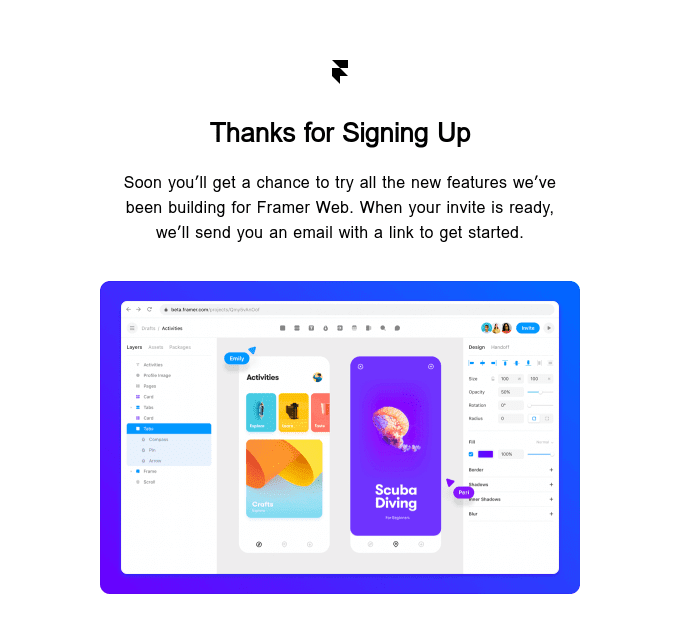
An email using web-safe Arial font
Do not send attachments. If a large file or document is attached to the email, it is more likely to be treated as spam and the users might even be warned against opening this email. If you need to send a file, upload it to a cloud and put a link in the email.
Add text to your images. Picture-only emails are almost guaranteed to end up spam. For this reason, you should write texts even for a short promo with a banner. Do not forget to compress the images to reduce the overall weight of the letter and save users’ time. People don't like waiting — big files usually take time to load and could prompt them to close the email before they read it to the end. This might have a negative impact on your reading rate.
Don't try too hard to sell in every email — people will stop reading such newsletters. The fonts and images are important, but not as much as whether the reader gets useful information for themselves or just sees constant ads.
The frequency is also important. If you send several emails a day, they will be sent to spam. If you send it very rarely, like once every few months , people will forget them and will also send them to spam.
Authentication
SPF, DKIM and DMARC are the basic settings that you must set up before launching any email marketing, regardless of which mailing service you have chosen. Without them, you may end up on the blacklist.
SPF and DKIM records prevent scammers from sending malicious emails on your behalf, and tell email providers that the mailing lists come from you. DMARC is additional armor for protection — it's an algorithm for dealing with your mailings if the emails are found suspicious. In order not to mess with these tools on your own, send your messages through mailing services.
The service will help you register service records and configure the sending of mailings so that they meet all the requirements of mail robots. Properly configured authentication tells email providers that the sender has the right to send emails on behalf of a certain domain
Email Deliverability Checklist
For proper email marketing, your deliverability score should be no less than 95%. To achieve this, you should regularly send emails from a warmed-up IP address. Also, to achieve high deliverability, you need to rid your mailing list of inactive subscribers. Let’s repeat the things that are essential for good deliverability:
- Write the real sender’s name — use corporate domains and specify the brand name in the "From" field.
- Look after your domain's reputation — monitor the quality of the database, configure the DOI and check if the domain has been blacklisted.
- Check the engagement rate — there are always people who subscribe once and never read the newsletters. You have to track these accounts and delete them from your list, otherwise robots will assume your emails are not that helpful and interesting.
- Keep the IP address warm — you need to send at least 50,000 emails per month to keep it active. If you send that many all at once, without warming, the recipient's server will probably mark the sender as a spam source. Those subscribers that never read your emails should also be removed from the contact base.
- Do not overload the insides — try to avoid clickbait words and titles, use web-safe fonts and instead of attaching files, put a link to the cloud. Also, make sure that all the images in the email have an alt-text.
- Get your domain authenticated — be sure to configure SPF, DKIM records, and DMARC policy.


 27 october 2021, 14:49
27 october 2021, 14:49
 356
356
