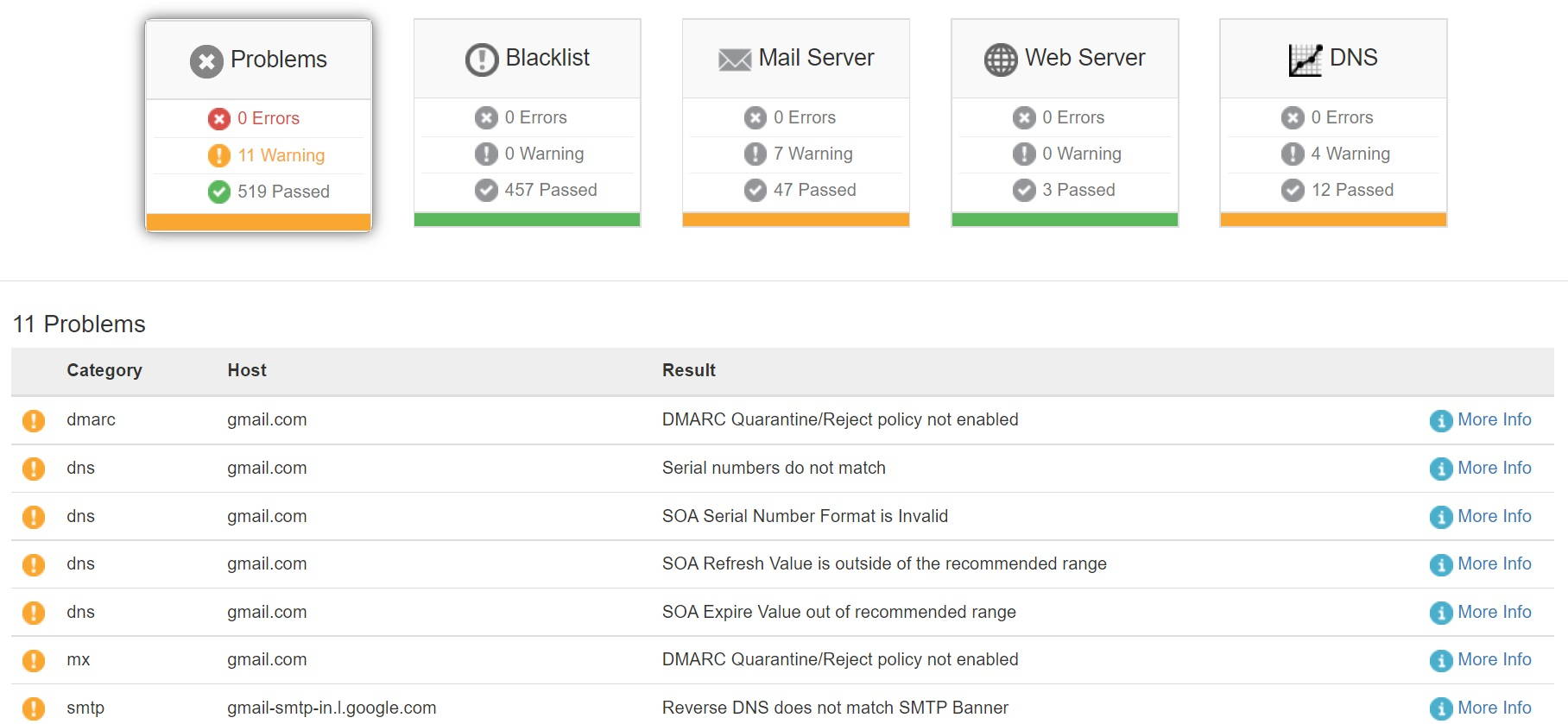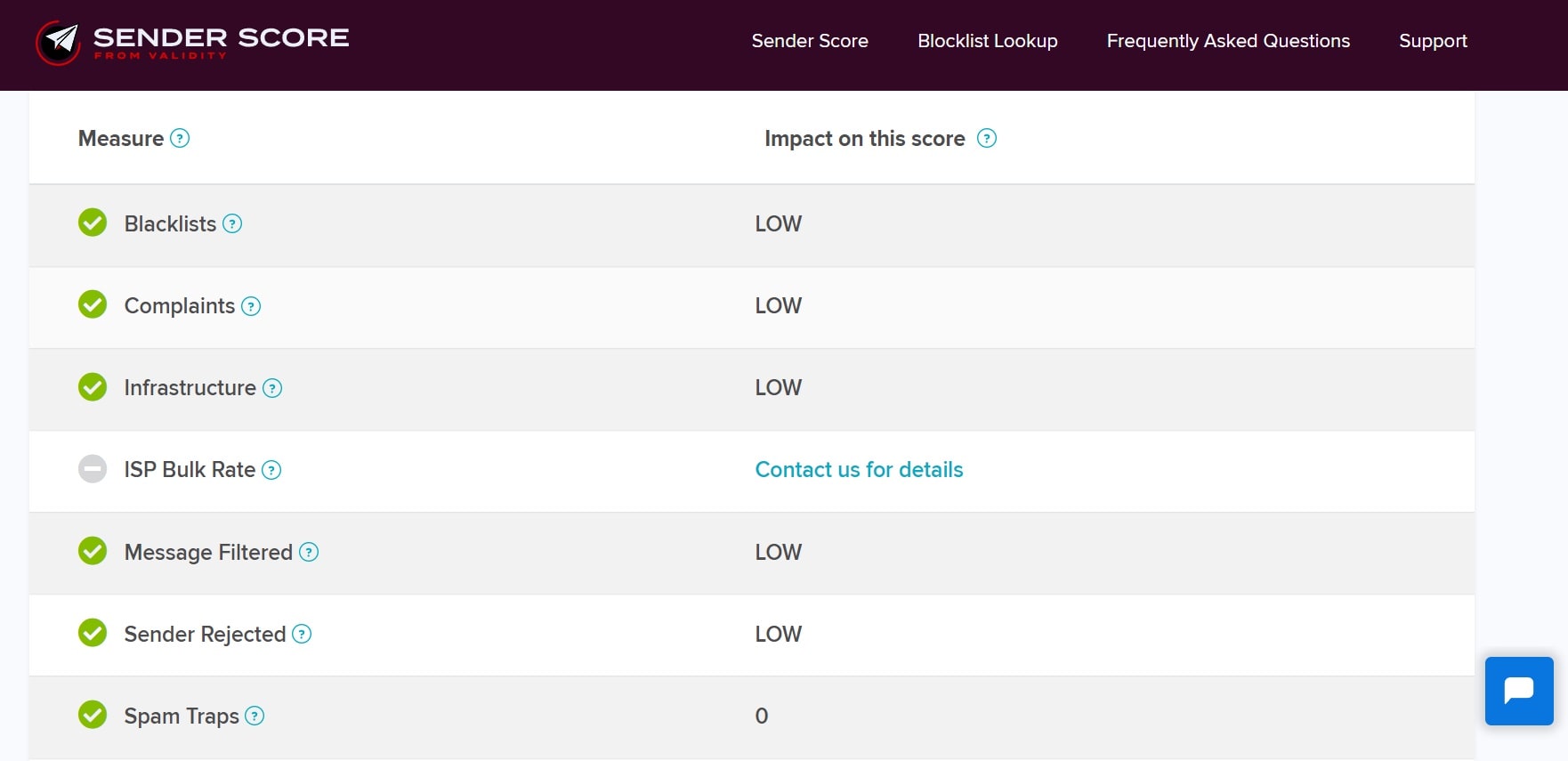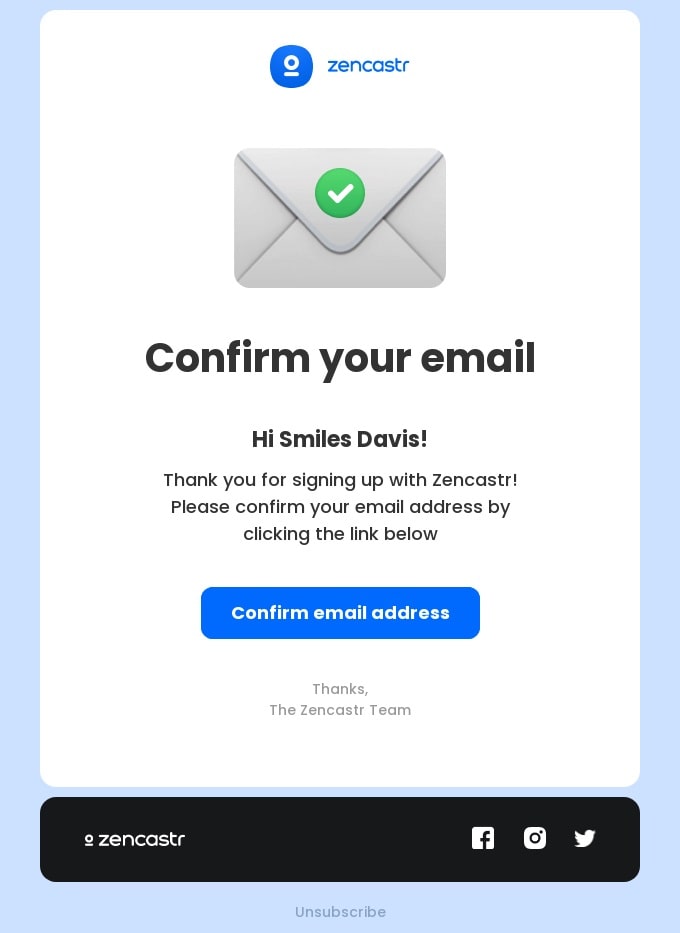Mailbox providers and reputation services analyze the reputation of the sender’s IP address and domain to decide whether the message will be accepted. In this article, we will discuss this process in more detail and see how IP reputation affects your email deliverability.
When people have a good reputation, they are welcomed everywhere — they are considered trustworthy and reliable. The same applies to reputation in email marketing.
The sender's reputation is the key element that determines whether an email ends up in spam or the inbox folder. Mailbox providers process billions of emails in search of spam or other unsolicited messages. They check the reputation too, and then determine whether the email is good to go or not.
The reputation builds up with each email, and just like in real life, one little slip can ruin years of hard work. Imagine a T-shirt manufacturer who just set up an email campaign — their initial reputation was neutral. After a few mailings, it becomes positive, but at one point it crashes. The reason is a high unsubscribe rate after a massive scandal due to an offensive T-shirt print.
Email reputation that impacts your sending is generally associated with both your IP address and your domain. Now, we will tell you about each of those types and give you tips on how to improve both.
IP Reputation
Email providers analyze several parameters to evaluate IP addresses that are used to send the mailings. Some of these are:
- number of emails sent from an IP address;
- content quality and spam characteristics of emails;
- email recipients’ engagement rate;
- number of complaints from recipients;
- number of emails sent to spam traps or non-existent addresses.
And these are just a few examples of what providers react to when determining the sender's reputation. Each email service may use its own set of parameters that affect its reputation.
Domain Reputation
This is the reputation of the domain or domains you are sending emails from. The sending domain is the part of your “from” email address after the “@” symbol, for example, gmail.com, outlook.com, or yahoo.com in personal emails. Usually, companies have their own corporate domains, like in “help@cooltshirtsforeverybody.com”.
The reputation of a domain is closely related to the reputation of an IP address and is influenced by the same factors. However, the two reputation scores are totally independent, and both of them are taken into account separately. If you have a good IP reputation, but your domain performs poorly, this is a reason for providers to send your emails to spam.
The reputation of a domain is closely related to the reputation of an IP address and is influenced by the same factors. However, the two reputation scores are totally independent, and both of them are taken into account separately. If you have a good IP reputation, but your domain performs poorly, this is a reason for providers to send your emails to spam.
Here are some IP and domain characteristics you should keep in mind:
- Your IP reputation is linked to a specific server that you use to send emails;
- Your email domain reputation is unique to your domain name, regardless of the IP address you are currently using;
- An IP reputation can enhance or damage the reputation of a domain — if you start sending emails from another server with a low IP reputation, you risk lowering the reputation of your domain as well;
- Internet service providers look at the reputation of IP and domain as separate values.
And all that leads us to one interesting observation regarding sender reputation.
Portable reputation
A sender keeps their domain reputation even when changing their IP's, adding extra ones, or even migrating to a new email service provider. The thing is, if you use the same domain, your reputation will follow you.
However, some email providers like Gmail assess domain reputation in combination with IP address reputation, so you should still keep an eye on both.
Deliverability Services
A good reputation of the domain increases the deliverability of emails to inboxes. That's why it's important to check it regularly and fix the problems right away. To monitor your reputation and conduct a detailed assessment of the domain, use MXtoolbox.
There are hundreds of tests that will help you find out if the domain is blacklisted or configured improperly.
If you ask yourself what is a good sender score and what yours is, there is a perfect tool to determine that. First, you will need to check the reputation of your IP with the SenderScore service:
- Find out your sender IP address by opening an email sent by your server or ISP. The sender IP may be found in the “Received” email header.
- Enter the address and specify general company information.
- Analyze the score. It ranges from 1 to 100 — the higher the number, the better the reputation.
The ideal sender score would be 90 and above with less than 1% of complaints. If your score is low, it may be due to several reasons. Let’s see how a sender can fix an email reputation on their own.
Establishing a reputation from scratch
In order not to be blacklisted by email providers, avoid errors listed below.
Misspelled email addresses
When a user enters their address incorrectly, you get an inactive, complaining or non-existent subscriber, and the reputation goes down. To avoid it, set up a double opt-in procedure — it is a two-step confirmation of the subscription, i. e. on the website while signing up and by following a link in a special confirmation email afterwards.
Purchased lists
In most cases, shady tactics can easily damage a reputation. This is primarily due to the fact that subscribers receiving the emails do not know the sender, so their instinct will be to mark such emails as spam. In addition, a sudden increase in a customer base is another factor that may look suspicious to email providers.
Inactive subscribers
Sadly enough, subscribers are not yours forever — now they like the product, but tomorrow they may forget about it. And as the product becomes unwanted, so do the emails about it, and they all head to spam. To avoid the bad influence of the old audience, it is necessary to regularly clear the database of inactive subscribers.
Sometimes people mark emails as spam, but most of the time there are so many letters in the inbox that people might overlook important messages. For that matter, you can advise your subscribers using, say, Gmail web client, to “filter all emails from domain NNN”. If they set up a special filter for your domain, all the emails you send them will be tagged or moved to a separate folder and will never get overlooked.
Poor content
It may sound trivial, but it's always better to double-check your emails before sending. Perhaps there is nothing meaningful in them for the target audience, or you have already sent something similar. Also, email providers do not appreciate emails with broken links and perceive them as spam.
Lack of planning
Try to keep track of how often you send emails — email service providers find it suspicious if the mailings are too frequent. For this reason, some pushy daily mailings may be considered spam, and damage your reputation. It is important to work out a consistent mailing plan, since infrequent campaigns may also lead to bad consequences — subscribers forget about the sender and start marking emails as spam. Once or twice a week is a perfect frequency for newsletters.
Spam traps in the address database
Such addresses can put you on a blacklist in an instant, so you should regularly monitor your database. If any invalid or suspicious addresses appear, clear them out immediately. Be a little paranoid. Although it may look like you will have less subscribers afterwards, that is what email marketers are really looking for — a genuinely engaged audience.
Inbox Provider Services
It is beneficial for email providers to reduce the volume of spam, so they try to help senders monitor their reputation and improve it. To do this, the most popular ones — Gmail, Yahoo and Outlook — offer special analysis services. By registering with them, you will be able to track detailed statistics on email deliverability. Also, registration in such services automatically adds a few points to your reputation.
Gmail
In 2017, Google launched the Postmaster service so that email senders can track the reputation and deliverability for their domain. To register there, you will need to complete the following six steps:
- Create a Google account at gmail.com.
- Log in to your account and follow the link postmaster.google.com.
- Click “+” to add the domain from which you are sending mail.
- Confirm you are indeed the owner of this domain. There are two possible ways:
- add the text needed to your domain’s DNS settings;
- add a CNAME record to DNS settings.
- Click “Confirm”.
- Click on the confirmed domain to view the results.
This way you can check whether you are in any Gmail blacklists, or see what Gmail score you have as a sender. But there is one disadvantage — only users that send at least 200-500 emails a day can see the statistics.
Yahoo
The Yahoo postmaster is a slightly different story. To register, you need to:
- Create a mailbox in the “postmaster@company_domain” format.
- Go to the postmaster's page.
- Fill in all information about the company.
- Add your domain.
- After that, click “Feedback Loop Application” and fill out the information. This is a tool that helps you track the spam rate and gives you feedback on deliverability.
After the registration is completed, the confirmation code will be sent to your new mailbox. Then you will receive reports on your email score, errors and complaints by email.
Outlook
Outlook Postmaster offers two services in one:
- JMRP — Complaint handling
- SNDS — IP Address Reputation Tracking
To utilize these services, you need to register an Outlook mailbox, go to the registration page and connect it to the IP addresses you use. In the settings, specify the email address to which the registration confirmation will be sent.
Conclusion
Your overall email reputation is the most important factor affecting your deliverability. If reputation is bad, then most emails will end up in spam, and the sender will lose their customer base. With a good reputation, you can almost forget about ending up in spam. But make sure you keep on top of things by cleaning up the mailing lists, analyzing reports from postmasters and keeping the content quality high.
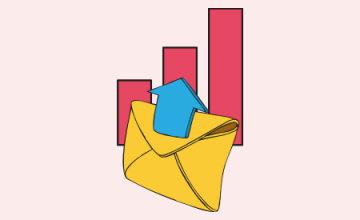

 06 september 2022, 00:00
06 september 2022, 00:00
 1286
1286