The 10 Best SMTP Service Providers for Email Marketing
Are you confused and looking for the best SMTP service? We've hand-picked some good SMTP service providers to improve transactional and marketing email deliverability.
How Do You Know if an SMTP Service Is Good?
One of the most common problems with email marketing is that there’s always the possibility of ending up in spam. Sending emails through the usual email service providers such as Gmail only increases this possibility. The best way to stay spam-free is to use SMTP services.
A Simple Mail Transfer Protocol (SMTP) server is an application that handles all the aspects of sending emails. Its main purpose is to deliver your emails on time and make sure they go straight to the customer’s inbox. SMTP mail services are good for both marketing and transactional emails — they allow you to upload your contact database, segment your contacts, edit your email layout and work with HTML, and select the sending time and date.
Now, let’s assess 10 best SMTP service providers and try to find the perfect one for you.
1. SMTP.com
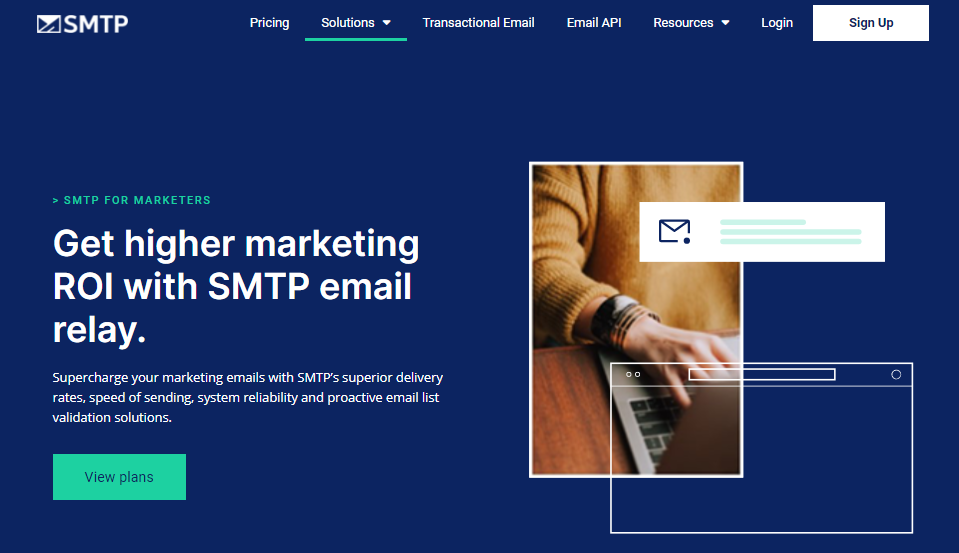
SMTP.com page for marketers
SMTP.com calls itself the best email service for WordPress. That's because it helps you avoid ending up in spam, send emails quickly, and can handle really high volumes. The plans range from up to 50,000 emails to over 1,000,000 emails per month, that’s more than enough for any type of company. And this is why over 100,000 enterprises enjoy working with SMTP.com.
The server offers a custom API or a platform for those who require personalized email infrastructure. The emails are sent with good uptime performance and, as many people claim, the service boosts deliverability and makes the whole process easier and more secure. SMTP.com allows you to use both shared and dedicated IPs, and get your emails delivered with over 99% uptime.
The Integrated Reputation Defender feature based on big data vigorously monitors your email list’s condition and protects your domain and IP reputation among ISPs by dampening bad addresses in your campaigns from hard and soft bounces. With this technology, your rates for delivery and inbox placement gradually improve over time.
2. Sendinblue
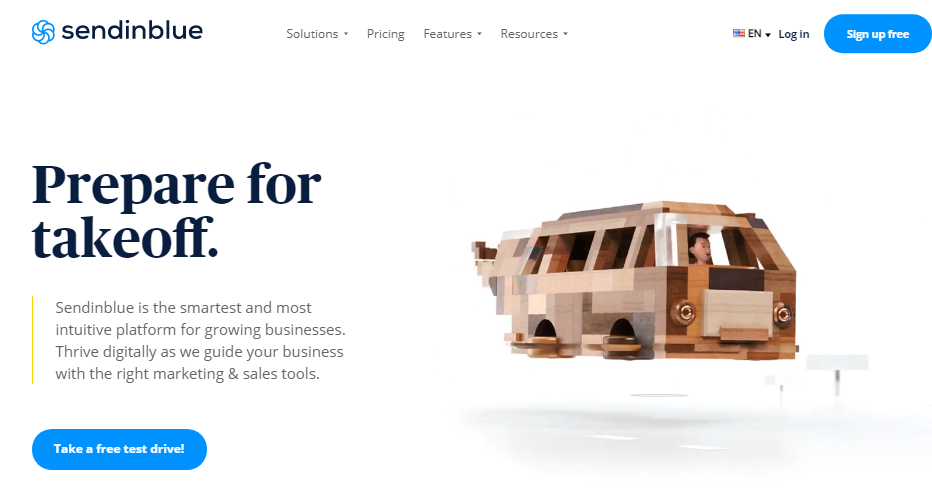
Sendinblue helps organize your email marketing
One of the best SMTP mail servers offering mass email marketing, a text and block email editor with a template gallery, campaign statistics, and some tools for marketing automation. Sendinblue also allows you to send transactional emails — for example, order placement notifications or registration confirmations. Customizable subscription forms help you collect a list of contacts on your website.
SendinBlue pays special attention to the security of information uploaded by users. The measures taken include a multi-level firewall and a reliable antivirus app that checks if the emails have any viruses. When transmitting encrypted data, HTTPS, and SSL technologies are used.
Sendinblue doesn’t like spam and emailing through illegally collected databases — the service simply does not work with clients engaged in such activities. If a user has violated the rules set by Sendinblue, or just tried to do so, their account will be blocked at short notice.
3. SendPulse
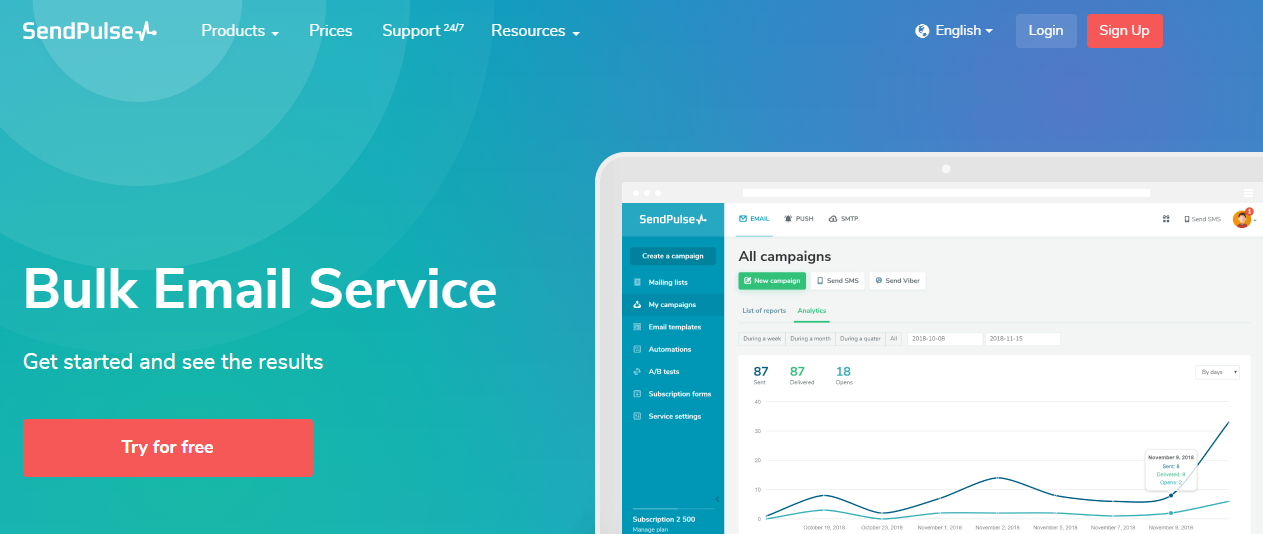
SendPulse is a straightforward service for large volume email marketing
SendPulse is a platform for creating marketing and transactional emails, web push notifications, text messages, Viber, and Facebook Messenger chatbots. In general, it is great for small businesses that do not need any super-cool functionality and have moderate requirements.
The service can be easily integrated with eight eCommerce platforms such asWebAsyst, Opencart, WooCommerce, and others. These plugins offer help with exporting email databases, promoting your online store, arranging upselling and cross-selling campaigns. SendPulse helps send trigger emails with order details and abandoned cart reminders. You can activate browser-based web push notifications for your store to inform your customers of upcoming events or sales.
One of the platform's minor disadvantages is the limited number of templates available in the free version. Also, only a paid subscription allows you to integrate your newsletters with Google Analytics.
4. SendGrid
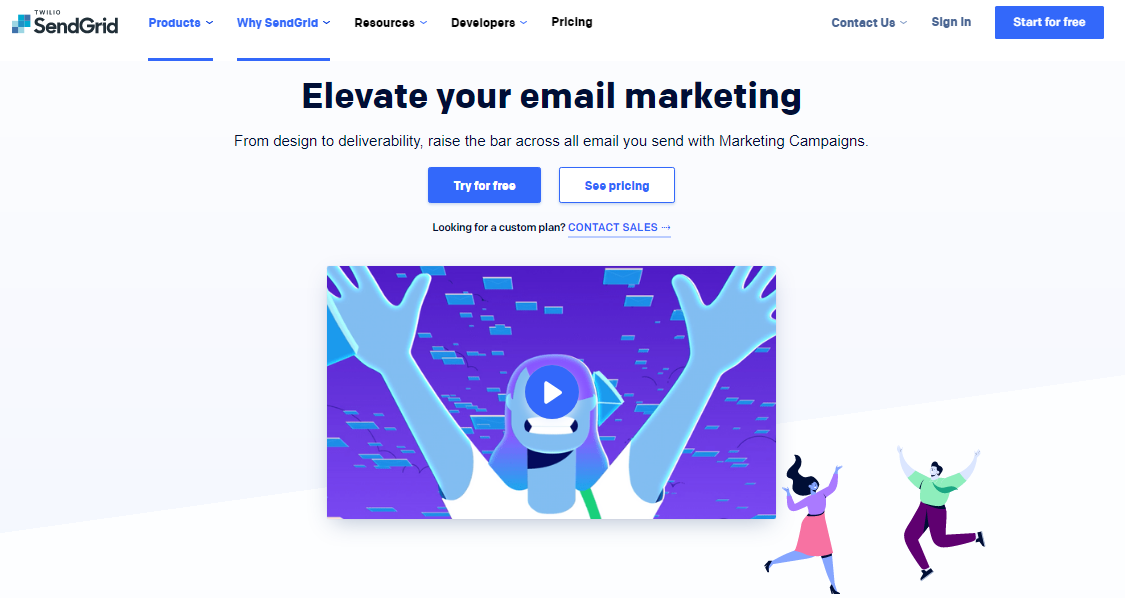
Sendgrid is a cloud-based software for email newsletters with its own servers
Sendgrid offers two types of email newsletters: marketing and transactional. The system allows you to segment your audience to create several types of mailing lists, taking into account the characteristics of each group. You can layout your emails in a Drag & Drop editor or using raw HTML, and test pre-made emails in six variations on small target groups. Other key features of this service include:
- Marketing and transactional mailings
- Automatic emailing
- Custom API integration
- Real-time analytics
- Opening and click rates tracking
- Dedicated IP addresses
- ISP monitoring.
The application helps you to set up automatic campaigns according to your specific requirements. You can add contacts manually by importing from CSV or using API. Built-in analytics demonstrate the results of mailings in real time.
5. Mailjet
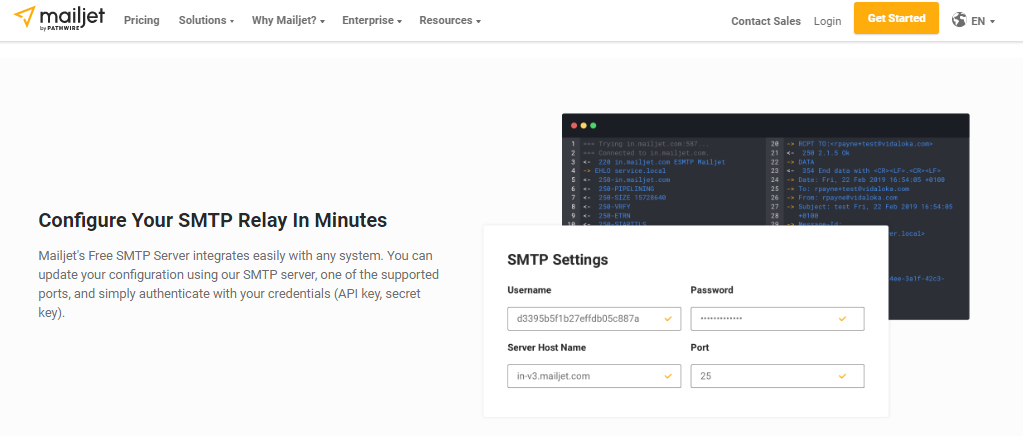
Mailjet offers a free SMTP service with 6 000 emails per month, or 200 emails per day.
Mailjet is another popular SMTP provider aimed at rapidly evolving teams that need a comprehensive e-marketing solution. An easy-to-use email editor helps create responsive and appealing emails in just a few clicks.
With a free SMTP server, you can send tons of emails thanks to its reliable delivery infrastructure. The inboxing rate is claimed to be a bit higher than average, and pricing here is more affordable. Mailjet makes it easier for you to set up an SMTP server, and you can integrate it with any compatible system.
Due to the variety of ports offered, you get more flexibility, since you can choose the port that is suitable for your email service client or provider. You also get TLS and SSL encryption to protect your campaigns and data.
6. MailChimp
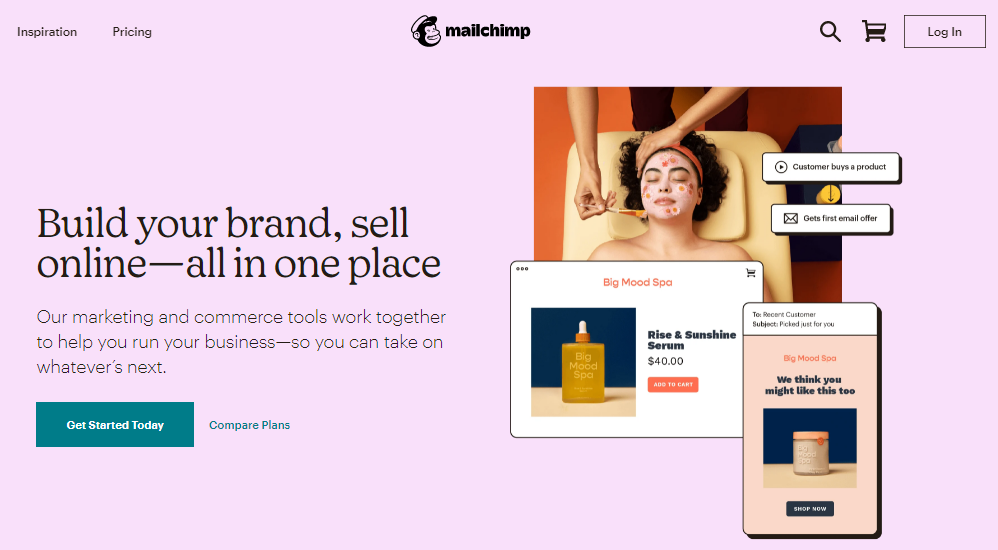
MailChimp is a web service for managing email lists and campaigns
MailChimp is a web service for managing email lists. It allows you to add new subscribers, create campaigns, and view reports. In the list management section, you can track the growth of your lists, search for subscribers near your current location, filter by group, and so on. Plus, you can edit subscriber profiles and add notes.
Users can view all campaigns, plan and order them in one place. There’s no need to be tied to your desktop — you can start creating a campaign on the computer and continue working in the mobile application. The same goes for adding email addresses to the MailChimp list.
Mobile apps provide instant access to all your campaign statistics, including revenue reports. Here you can find out who opens and views emails, who writes about the newsletter and how much money each newsletter brings. This SMTP service provider has an adaptive design and is recurrently updated and adjusted so you don’t encounter any bugs during important work.
7. Mailgun
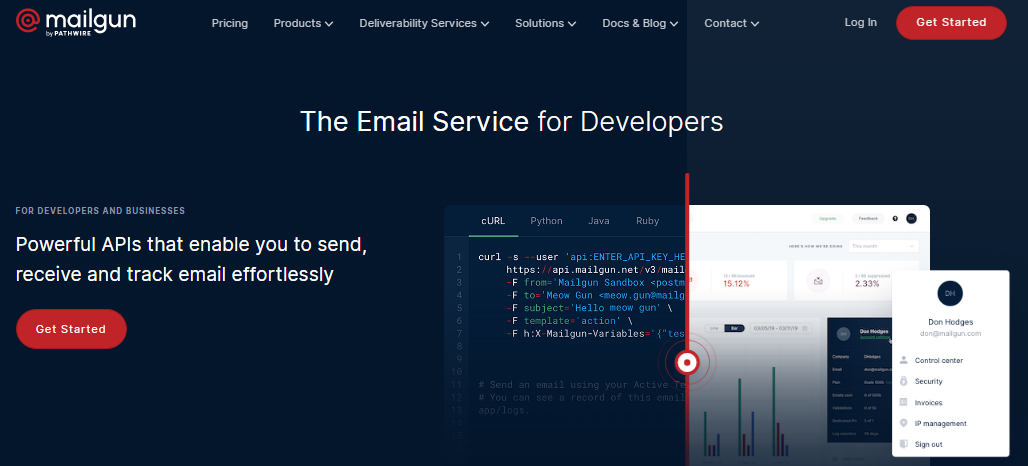
Mailgun is an effective SaaS service for email automation
The service has a user interface specifically aimed at developers and companies who want to set up their own email solution. The offer includes powerful APIs, email monitoring tools, and searchable logs. Mailgun provides 99.9% uptime in accordance with the SLA, which guarantees reliability and round-the-clock support for users. The platform allows you to:
- Code the system that works with large email volumes
- Extract important data from emails
- Work both via the SMTP protocol and API
- Use intelligent routing of incoming traffic and analyze it
- Add email automation to your pre-existing infrastructure.
Mailgun supports all the most popular languages, including PHP, Python, Ruby, C#, and Java. Thanks to search logs capability, users can track what is happening to their emails, and the tag function allows you to conduct A/B testing and compile reports.
8. GetResponse
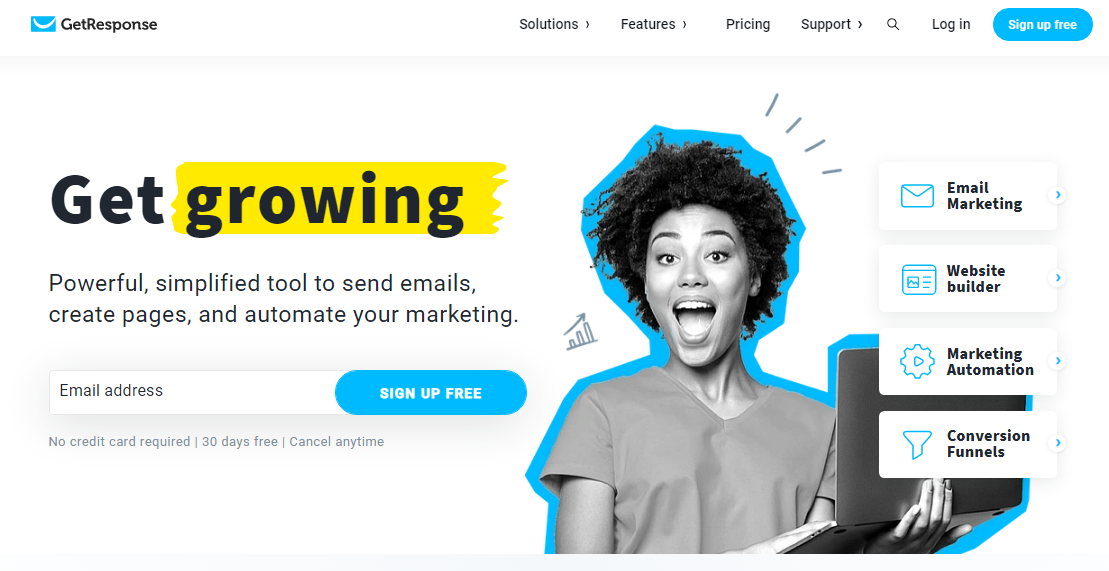
GetResponse is a service used by more than 350 000 businesses around the world.
If you have chosen to create an email in GetResponse’s in-built editor, you’ll get an extensive list of ready-made templates in a variety of categories like Beauty and Health, Art and Entertainment, Real Estate, Education, and dozens of others. However, you can import your own template from a zip file or URL. You can choose images for the email from the iStock photo bank, upload them from your hard drive or from a URL. In addition, it is possible to choose a layout and create an email from scratch in the visual editor. Here are some of the service’s features:
- Adding a "buy" button from PayPal
- Inserting social media buttons
- Inserting images
- Adding a block with an offer to attend a webinar
- Modifying the background image and fonts’ color, type, and size
- Accessing changelog in the editor, so you can roll several edits back at any time
Before sending an email in real time, you can see how it will look in different email clients and web services, and in mobile versions of various operating systems.
9. Moosend
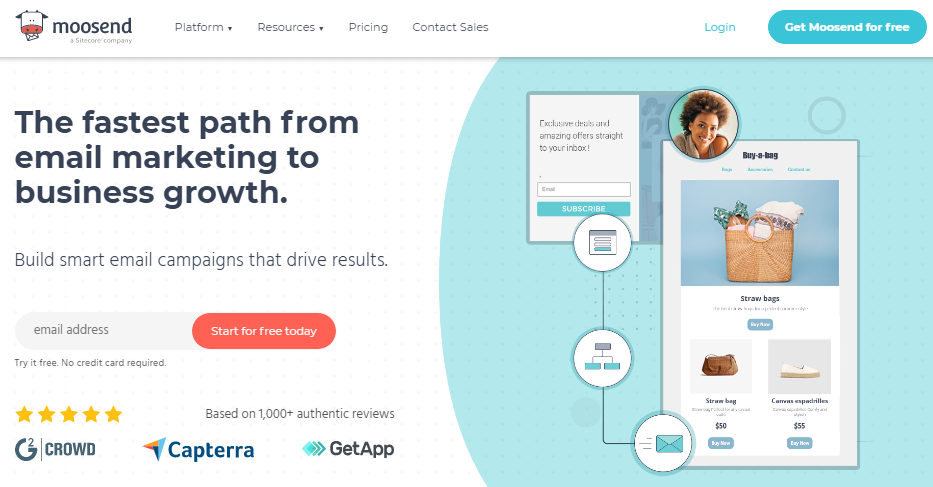
Moosend is one of the best email SMTP services for those who love cross-scale platforms
It can suit freelancers, small businesses, and large enterprises all at once. It supports multiple mailing campaigns and automation tools, offering real-time analytics as well.
Moosend offers adaptive templates that every user with no coding experience can adapt to fit their brand identity. The Drag & Drop editor can show previews for multiple devices and test them right there and then. It provides tools to edit the templates directly using HTML and CSS. In Moosend, you can create and customize not only emails, but also landing pages, subscription forms, and reports and integrate them into your website, blog, or Facebook page. Main Moosend features include:
- Creating a personalized mailing list.
- A library of 80 email templates.
- Tracking user actions.
- Creating landing pages.
- Segmentation of address lists.
- Campaign analytics.
- Loading a list of clients from Gmail contacts or a CSV file.
- Exporting contacts to an Excel spreadsheet.
Moosend’s CRM automation tools allow users to set email triggers by a variety of criteria, filter the audience and create specific scenarios that will activate for a new subscription, help recover abandoned shopping carts or even congratulate on a subscriber’s anniversary.
10. Amazon SES
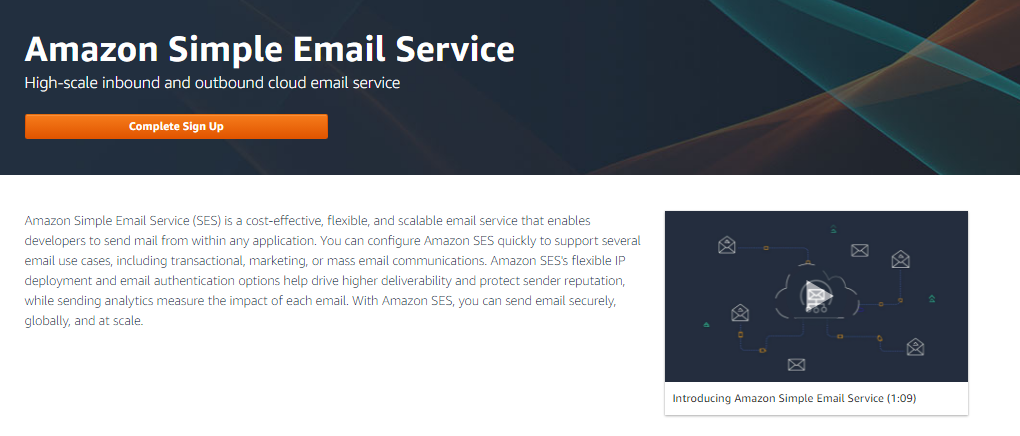
Amazon SES lets you configure email sending in minutes
Amazon’s electronic mail service is a cloud-based service designed to help digital marketing professionals and application developers send marketing and transactional emails, as well as email notifications. The service's SMTP interface and AWS SDK packages allow you to integrate Amazon SES directly into other applications like error tracking systems, email clients, and other software you already use.
Amazon SES includes features like content filtering, dedicated IP addresses, and the Reputation Management panel helps protect and improve your sender reputation. Maintaining a good reputation ensures that your emails get into the inbox instead of spam.
It’s a fairly cheap SMTP service and the client pays only for what they actually use. Using the service does not imply advance payments, exhausting price negotiations, fixed costs, and minimum payments. If you email from an application hosted on Amazon EC2, the first 62,000 emails sent each month are free.
So What Should You Choose?
You can make a decision by answering the questions below. They will help you determine the best SMTP service for you and cast aside those that do not fit you.
Specify your requirements. Do you need integration with CRM? Do you want a dedicated IP address? Will you need triggered emails or automated email series, or both? What are your price limits for a month or a single campaign? What are your marketing plan metrics?
Think ahead of time. What will be important for your company as it grows? Are you going to need cross-channel communications? Will you need integration with Google Analytics or a similar service?
Don’t pay too early. Use free plans or trial periods to test a couple of mass mailing services on a small part of your list. Almost all services have either one or the other. Those that have neither are most likely to have a demo, at least.
Most companies have long been trying not to just find a random solution for one task only — they want to put together as many tools as possible so that they can aim at several targets at once. Therefore try to choose flexible solutions that can be integrated with all the channels and systems that are important to your business. And the services above introduce SMTP best practices to their platforms to make clients’ experience better with each interaction.


 21 october 2021, 12:55
21 october 2021, 12:55
 1890
1890
