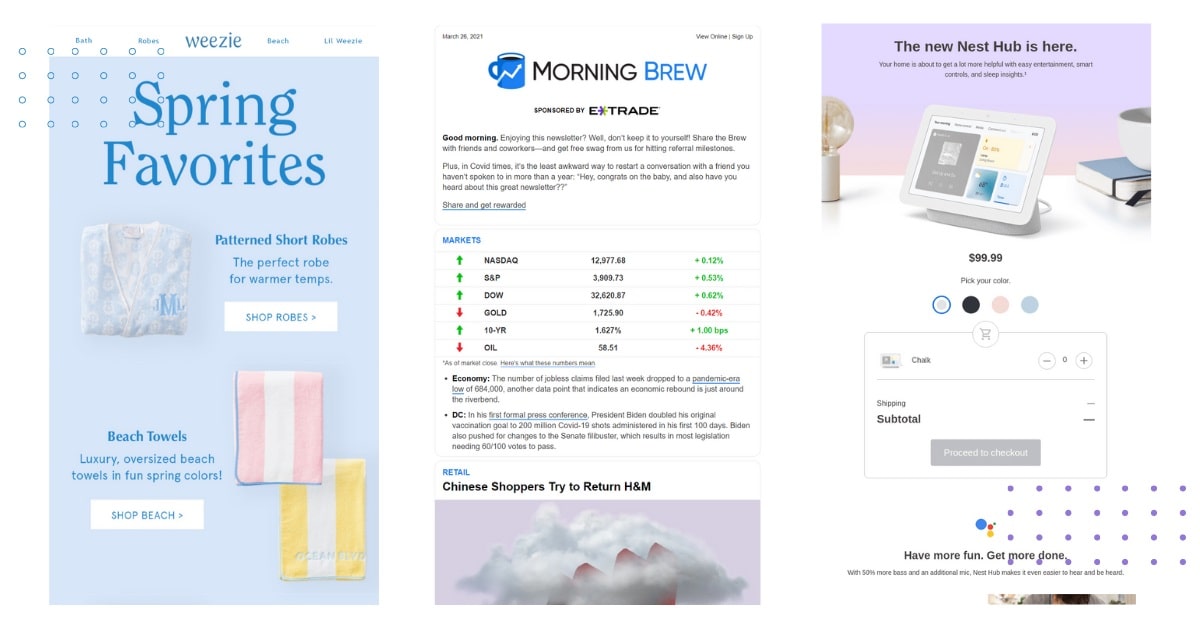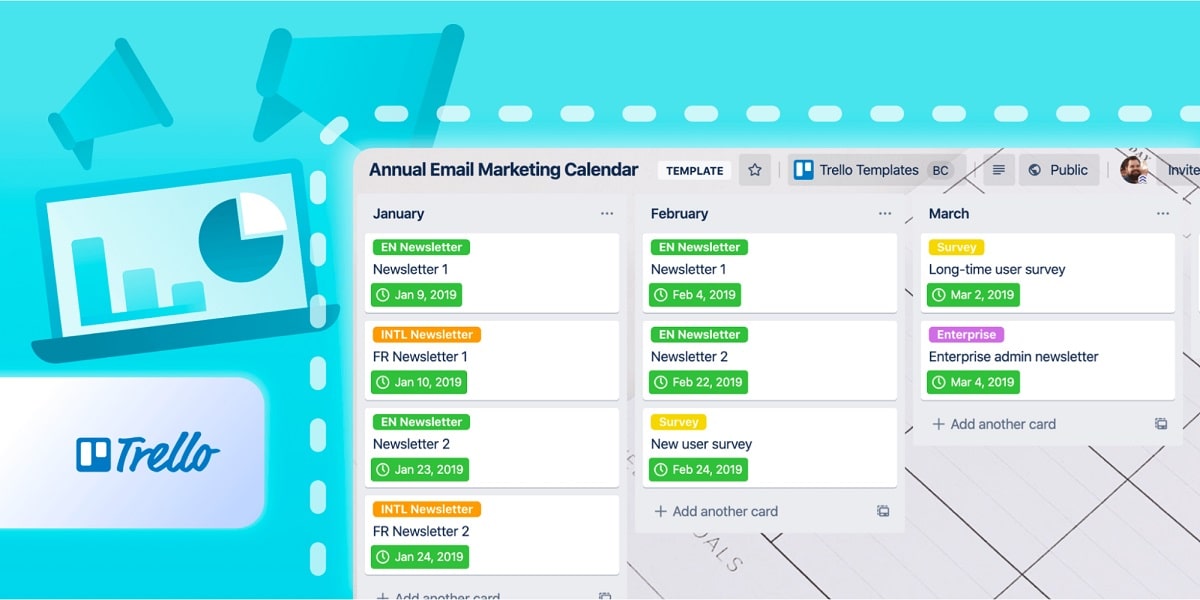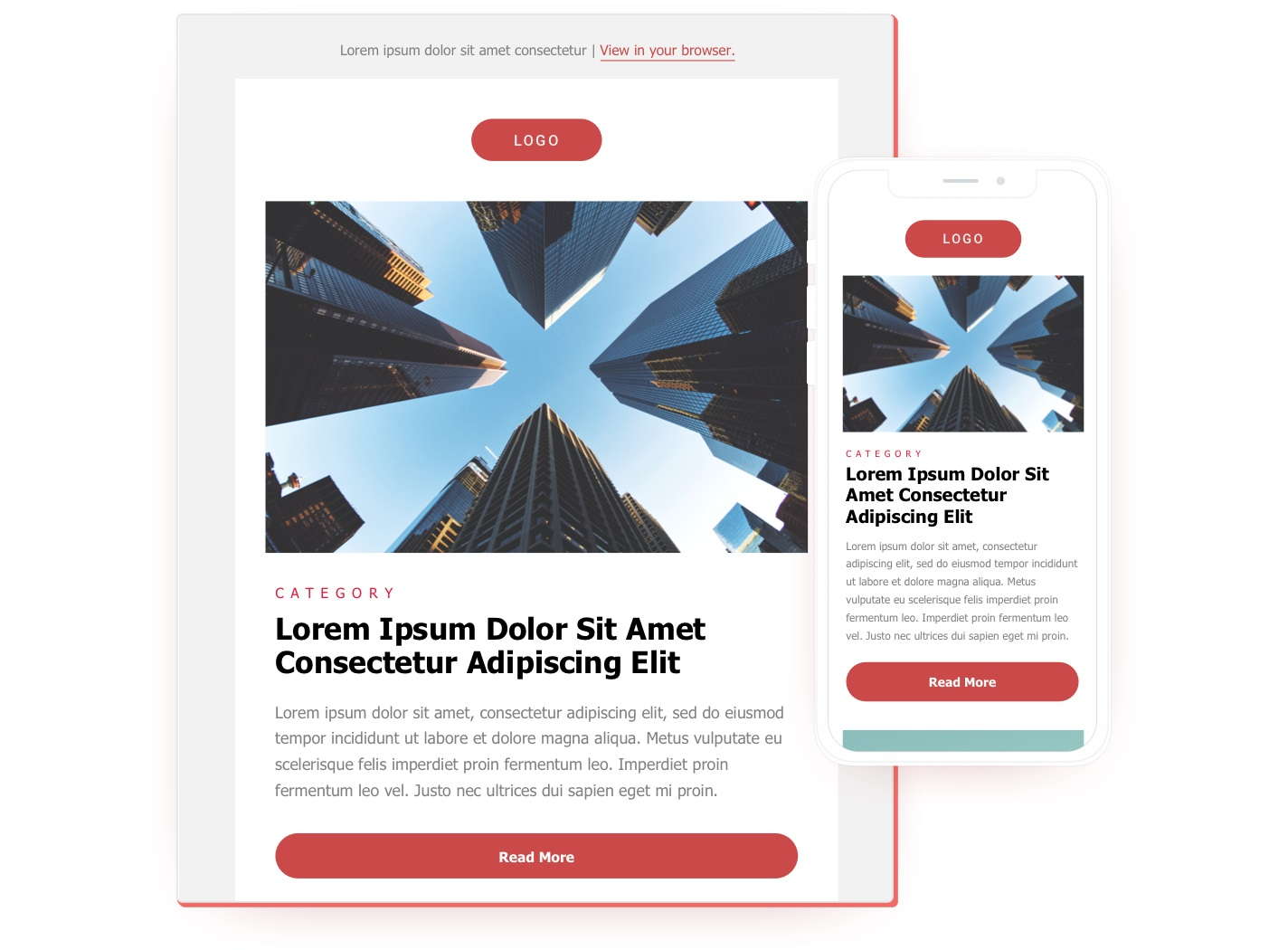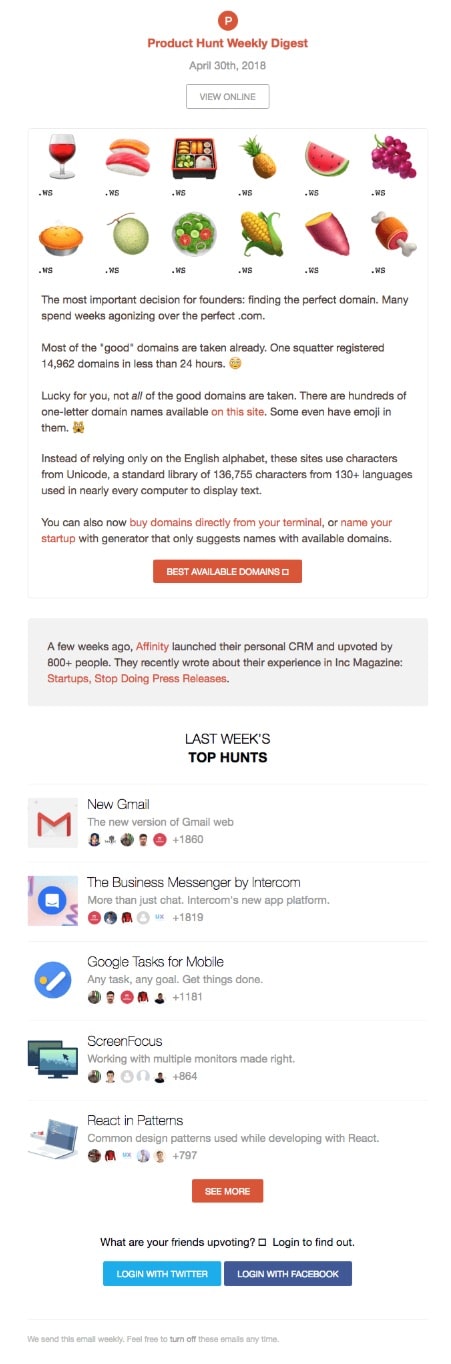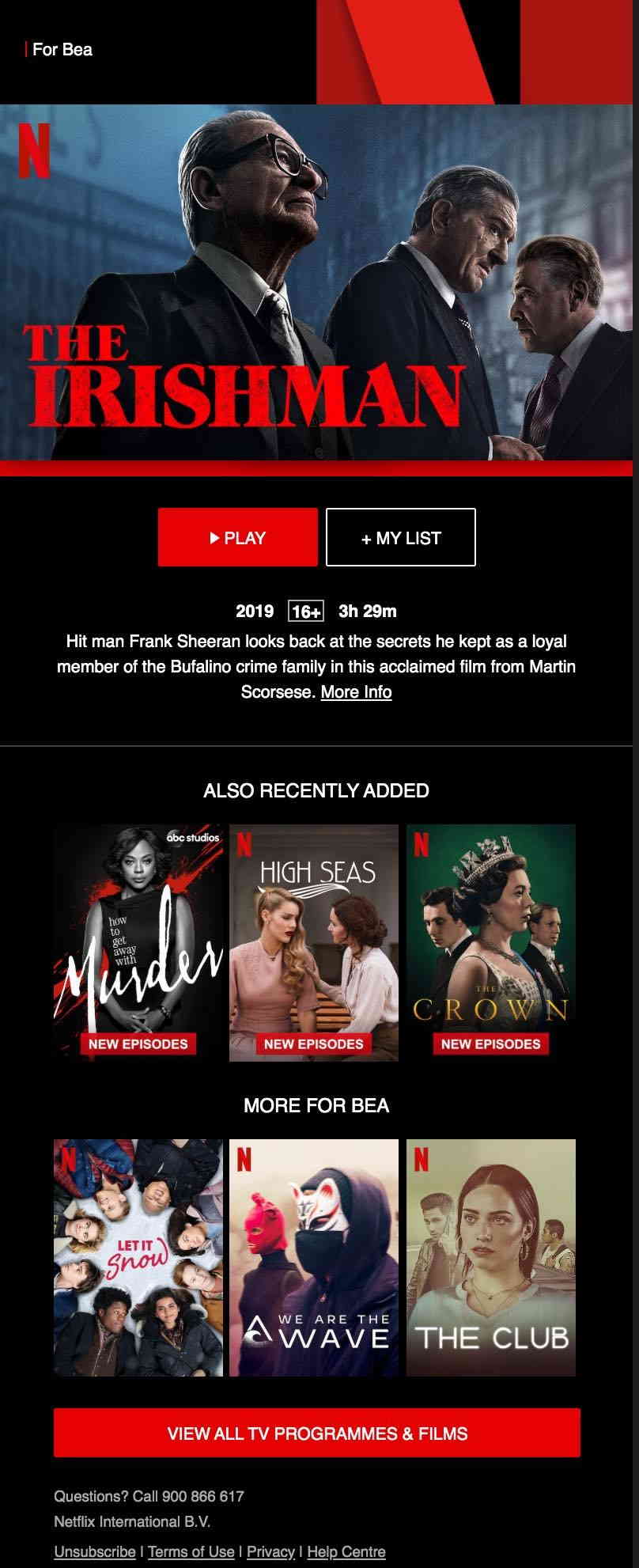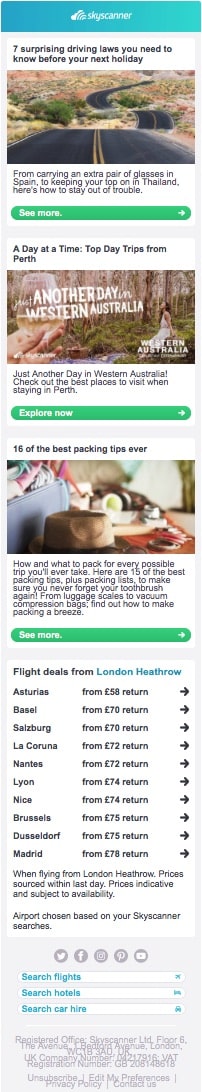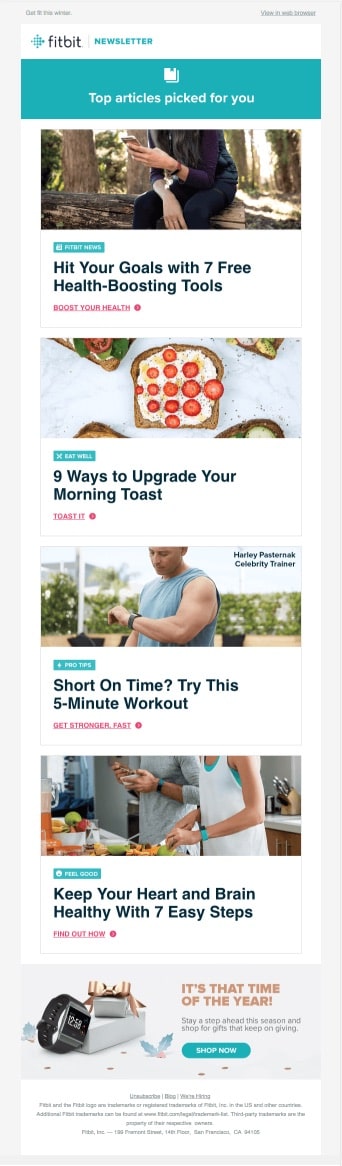- What Is an Email Newsletter?
- Why Do You Need an Email Newsletter?
- Advantages of Email Newsletters
- Tips on Creating an Effective Email Newsletter
- How to Improve the Performance of Your Email Newsletter over Time
- Email Newsletter Ideas
- Email Newsletter Examples for Inspiration
- Email Newsletter Examples for Inspiration
It's no secret that email marketing in 2022 is still a powerful tool for growing your business. It generates $42 for every dollar spent, which makes it one of the most effective marketing options. Building and nurturing an email list of engaged subscribers is vital to your email marketing success. And you can achieve that by sending valuable and appealing email newsletters.
But what exactly is an email newsletter? How do they help you expand your company's reach? What should they contain? If you've decided to create email newsletters, we've got you covered. This article may give you some insights, whether you're new to email marketing or just want to ensure you're doing things correctly. Happy reading!
What Is an Email Newsletter?
Email newsletters are distributed on a regular basis and include valuable content such as guides, blog posts, news, product reviews, personal recommendations, tips, and announcements. The goal is to provide lasting value while bringing attention to important industry or niche-related issues (and they all need to be also related to your company).
In its most basic form, an email newsletter is an email sent to a list of subscribers by businesses or individuals. This list should include existing or prospective customers who have subscribed to your brand's digital marketing communications and given explicit consent to receive them.
Why Do You Need an Email Newsletter?
Newsletters are effective because they help you personalize your communication with prospects and customers by sending relevant content and promotions to their inboxes. They are ideal for informing and entertaining your subscribers: they feel like getting an update from a friend. Your newsletter may also encourage your readers to take action, such as:
- Read your most recent blog post.
- Register for one of the upcoming events.
- Check out your new case study.
- Participate in a raffle or giveaway.
- Purchase a product at your online store.
Advantages of Email Newsletters
Besides keeping your customers updated on new products and features, email newsletters have quite a few other benefits.
-
Steady Traffic Source
One of the primary benefits of sending out a newsletter is that it drives consistent traffic to your website, while organic engagement on social media platforms such as Facebook is declining, and banner ads are hardly noticed by anyone in the age of ad blockers.
Fortunately, emails that arrive in a person's inbox are usually seen. And the chances of them being opened are high as long as the subject line is catchy and the sender is identifiable (make sure your readers know who you are!). If your newsletter is well-designed and contains relevant content, the reader is more likely to click on the call-to-action (CTA) for additional information.
-
Newsletters Are Cheap
Marketers care about their budget, so anything that saves you money should be a top priority. Compared to other marketing tools like paid ads, email marketing saves you lots of money.
-
Trackable Performance
It's easy to assess the effectiveness of an email newsletter. Your email statistics show open rates, click rates, unsubscribe rates, bounces, the device used to open the newsletter, links clicked, and so on. They will help you calculate your ROI and create relevant newsletter content for your target audience.
-
Easily Integrated with Other Tools
You can effectively combine newsletters with other marketing tools like social media. Newsletters can be read on a computer, at home on a tablet, or on a smartphone.
While email newsletters offer numerous advantages, they also have some drawbacks.
- Emails have a shorter lifespan (but are easier to sort and organize).
- Emails get deleted faster and are more likely to be skimmed than other forms of communication. Several reasons exist, including an overflowing inbox, unappealing subject lines, and irrelevant content.
After weighing the pros and cons of newsletters, it quickly becomes clear that the potential benefits far outweigh the drawbacks.
Tips on Creating an Effective Email Newsletter
We've outlined everything you need to know about planning an effective newsletter strategy to help you take advantage of your new favorite marketing channel.
Here are the steps to creating an email newsletter for your business:
- Establish your objectives and goals.
- Choose the best newsletter platform for you.
- Create a mailing list for your newsletter.
- Segment your contacts to improve your targeting.
- Make your newsletter message unique.
- Create eye-catching email templates.
- Define the content of your newsletter.
1. Establish Your Objectives and Goals
Before creating your email newsletter template, consider why you want one in the first place. To make sure you're sending the right messages, consider the following factors:
-
Determine Who You Want to Reach Out To
Your campaign success depends on how well you know your target audience. So consider who you want to reach out to with your emails and be as specific as possible. Take into account factors such as demographics, location, and hobbies. When targeting a global audience, it can be challenging to be precise. Segmenting your list can help you send more relevant emails.
-
Determine Your Primary Goals
What are your goals for your email newsletter campaign? Some businesses start newsletters to drive website traffic, while others want to boost sales in their online store or invite people to upcoming events. These specific goals are determined by your company's objectives, vision, and values. Setting goals gives your newsletter campaign a purpose and allows you to measure its effectiveness.
After you've defined your goals, you'll need to decide which KPIs to track. If you're not sure where to start, here are some of the most commonly measured metrics for newsletters:
- subscriptions to newsletters,
- open rates,
- click-through rates,
- tagging as spam and blocking events,
- unsubscribe rates for newsletters.
2. Discover Your Focus Topics
The topic of your newsletter should be closely related to the goals you've set, though coming up with content can be difficult at first. Analyze your competitors' newsletters and newsletters from companies you believe are successful at email marketing to get inspired. This will likely spark ideas for new potential topics, products, events, etc. When your mailing list grows, you may also conduct surveys in advance and ask your contacts to share their thoughts.
Here are some examples of possible newsletter content:
- Product introductions and industry updates;
- Blog posts that are new or popular;
- Webinars and upcoming events;
- Customer testimonials and case studies;
- New stories about your company's culture and job openings;
- Customer service FAQs and similar resources.
3. Choose the Best Newsletter Platform for Your Business
Many professional newsletter solutions are available, of varying features and quality. Vetting them is a daunting task. You'll need functionalities for a successful newsletter campaign. So, what should you look for in an email service provider?
Your company's needs will determine the best mailing platform for your business. However, there are a few features that can assist you in getting the most out of your email program:
- Easy and convenient drag-and-drop email editor.
- A responsive newsletter template gallery with numerous options.
- Email personalization and email segmentation for creating targeted bursts.
- Intuitive contact management options for efficiently managing your email subscriber lists.
- A/B testing for fine-tuning your campaigns.
- Detailed statistics to analyze and improve your newsletter.
- Integrations with other platforms, like WordPress and e-commerce systems.
- GDPR compliance and other certifications.
4. Create a Mailing List for Your Newsletter
Creating an email contact list with high interaction rates is relatively simple. First, you'll need to get new newsletter subscribers via a responsive subscription widget using a double opt-in process. Add the sign-up form to all of your website's relevant pages. The homepage, blog, footer, and pages with gated content, such as guides, are among the most effective places. Double opt-in ensures that your database is free of fake email addresses, which may damage your email reputation and deliverability.
5. Create Landing Pages for Newsletters
Special landing pages and a responsive subscription widget are a great way to expand your contact list. These pages give you access to all the landing page optimization options. You can also expand your email list by:
- Promoting it on social media platforms.
- Rewarding existing subscribers for sharing.
- Encouraging people to join at events or in your physical store.
Provide benefits that prospective subscribers may receive if they sign up for your newsletter. Things that provide real added value are:
- Coupons and special offers.
- Advanced information and reservation services.
- Exclusive invitations to special events.
- Access to exclusive content, such as e-books.
- Mini-courses sent via email.
6. Segment Your Contacts to Improve Targeting
Make the most of email segmentation instead of sending the same message to all customers. Consider how you can use the information about your customers to create segments and send targeted email campaigns to a subset of your database.
Consider what would make sense for your business when deciding what kind of data to use for list segmentation. Think about whether there are any obvious ways to categorize your customers according to their various characteristics.
You can use segmentation for your newsletter subscriber list based on different criteria:
- Gender preferences in products;
- Purchases made previously;
- Location Interests;
- The average amount spent;
- Age;
- Lifestyle;
- Frequency of purchases.
You can combine different types of data to create even more focused groups. For example, you could limit your search to men who often shop for gifts and made at least five purchases in the last six months.
7. Make Your Newsletter Message Unique
It's time to put your segments to work now that you've got them. You want your campaign to be tailored to your target audience, so keep that in mind.
Here are some ideas for crafting your newsletter message according to different segments:
- Send details about gender-specific products.
- Highlight a specific product category for each segment.
- Send product suggestions or special offers based on previous purchases.
- Share special events or deals in each segment's city or area.
- Concentrate on products that correspond to each interest group.
- Give discounts to customers who spend more than a certain amount.
- Encourage those who haven't bought from you in a long time with a special offer.
8. Create Eye-Catching Email Templates for Your Newsletter
Setting up an email template is the first step in creating a newsletter. You can adapt a newsletter template from your email service provider’s gallery to match your brand image and needs.
You can also upload an HTML newsletter template you've created yourself or purchased from a third party. Make sure your layout is responsive so your email campaigns may look great on any device.
When creating an email, take care of the following:
-
Consider Content before Creating Templates
The first consideration when creating a newsletter template is content. Keep your content brief and straight, as the reader's attention is limited. Use images to grab the reader's attention, then add a short text and a clear call to action.
Consistently design your newsletters to avoid over-information. Keep them simple and neat with lots of white space. Maintain consistency by using the same colors, fonts, and visible hierarchy. This ensures professionalism and clarity.
A clear structure helps subscribers quickly grasp the content and main message. Include your company's logo in the upper section to help readers identify the newsletter. To make your email look good on multiple devices, keep it no wider than 500-680 px.
-
Use Images
Images and other design elements visually enhance the newsletter. However, spammers often use too many graphical elements in their messages, and ISPs are well aware of this and frequently block emails containing large images with almost no text. You should always aim for a 60:40 text-to-graphics ratio.
Add alt tags to your images and resize them as needed. Some email clients may block images, leaving subscribers with a blank screen. With alt tags, they'll at least know what was supposed to be there.
-
Don’t Be Too Pushy with Your CTAs
If you want your subscribers to act on your emails, do not forget to:
- Consider your CTA placement and keep your main CTA above the fold (i. e. so that you can see it without scrolling).
- Include relevant text. For example, a specific demographic may prefer "Get It Now" over "Buy Now." Research, test, and compare your campaigns' CTAs.
-
Ensure Your Newsletter Is Responsive
Optimize your content and the entire funnel for mobile devices in a mobile-dominant world. According to Statista, 36.6% of emails are opened first on mobile. We've compiled a list of top mobile campaign optimization steps:
- Keep your emails to one column to avoid widening them for mobile.
- Divide your text into sections to help readers understand the content.
- Ensure your CTAs and links are intuitively placed in the email to increase user engagement.
- Make your landing pages responsive to maximize click-throughs.
- Use smaller-sized images to decrease the loading time of your email for recipients using mobile connections.
- Always test your newsletter on multiple devices and clients. Check your layout elements on different screens and clients like Gmail and Outlook and see how your CTA is displayed in the email body.
-
Customize Your Newsletter
You can get ideas from other newsletters or a readers’ survey. Plan the messages you want to share and communicate them to your audience. Write a story about your email voice and focus on the copy. Newsletters are one of the few email formats that can promote multiple items. But don't promote too much at once, as most recipients will click on the first call-to-action. Prioritize the most critical information and arrange the rest in a logical order.
-
Polish Your Subject Line
Try something new. Adding a bit of humor, asking questions, mentioning the recipient by name, or even emojis can help draw attention to your newsletter. Just use language and tone consistent with your brand.
Pay attention to your "From Name" and pre-header. Use your company or department name as the "From Name," but make it easily identifiable.
The pre-header summarizes the email content and encourages the recipient to read it. Make sure it works well with your subject line.
-
Add the Legal Footer
If you use email marketing, you must follow certain email rules. Be sure to provide your legal address and contact information in the footer. Your newsletter must also include a clearly visible unsubscribe link.
How to Improve the Performance of Your Email Newsletter over Time
Now that your content is ready, it's time to start sending your newsletters. The easiest way is to use an online service like Selzy, which helps you integrate your contact list, create your newsletter layout, and send emails from one platform.
Understanding the Importance of Email Metrics
Pick a service that includes tools for tracking and analyzing your mailings. It's crucial to monitor how your recipients react to your emails. Most newsletter services track delivery, opens, clicks, and unsubscribes, which is essential for evaluating your efforts.
The following are the key metrics:
- Open rate: percentage of subscribers who opened the newsletter.
- Click rate: the percentage of recipients who clicked at least one link or call-to-action.
- Conversions and/or revenue per click: the percentage of readers who took the desired action after visiting the target page after clicking on it (purchase, download, read a blog article, etc.).
- Unsubscribe rate: the percentage of users who unsubscribed from a newsletter.
Your first few newsletters' open and click rates should give you a good idea of how your audience responds to your emails. If your open rate is low, your subject line may be unclear. If only a few people click on the links in your newsletter, try to make your call-to-action (CTA) stand out more. If many users are unsubscribing, take a closer look at your contact list or divide it into more specific segments to improve targeting.
Use metrics to determine your newsletter's performance and make any necessary changes to individual elements.
Even when you achieve positive results, look for areas where you can improve further. Experiment with different fonts, colors, and the number of images, for example.
Choosing the Most Appropriate Time to Send Your Newsletter
The best way to find out what works for your business is to perform testing and compare the results of newsletters sent at different times of day and week.
There are some basic rules regarding the best time to send emails.
- If you work in the B2B sector, send your newsletters during regular business hours. The best times are usually between 10 and 11 AM and between 3 and 4 PM.
- If you have a B2C business model, you should send them during the week between 6 and 9 PM, and also on weekends.
Of course, there are a variety of tools that can be of help. Find out when your customers visit your website most often using web analytics software such as Google Analytics.
You can also run tests to see the best time interval to send your company's newsletter. Although weekly and monthly newsletters are the most popular, you don't have to stick to these schedules. Figure out what works best for your company. For example, you can use daily emails to promote new recruitment or real estate listings. Keep a close eye on your subscriber engagement metrics to determine what works best for you.
Email Newsletter Ideas
The content of your email newsletter can range from a weekly round-up of blog posts to case studies about your product or service to upcoming company events and webinars. Of course, you shouldn't just make a newsletter for its own sake; instead, find out what your target audience might prefer and what your company is best suited to provide.
Here's a list of some of our favorite email newsletter ideas:
- A collection of popular or recently published blog posts or videos.
- Product launches or new case studies.
- Deals and promotions for members and customers.
- FAQs, tips, and best practices.
- Results of recent surveys in your industry.
- Employee announcements, such as anniversaries, promotions, and birthdays.
- Interviews with company executives or behind-the-scenes tours of your company.
- Review of the month's business.
Now let's look at some newsletter designs.
Email Newsletter Examples for Inspiration
Do you want to see some of these suggestions in action? We have a few blog posts dedicated to newsletter examples, but we've also chosen some to get you inspired and show the basics.
-
Product Hunt
Product Hunt leverages their brand identity, using its signature red color to make its CTA stand out on a white background.
Product Hunt has one key element that is placed first and adds in-depth value for those avid readers constantly scrolling down. Their text-to-image ratio is also excellent, and their use of visual elements is entirely consistent with the brand identity.
-
Netflix
Netflix uses personalized content to ensure that its newsletter subscribers find true value in it. Their clever use of CTAs ensures that every subscriber will be ready to click through and watch.
-
Skyscanner
People usually know what they want when subscribing to the Skyscanner newsletter. Inspiring articles with travel tips and suggestions will make them wish they were on a trip. Skyscanner's content is undeniably valuable, making their newsletter an excellent way to nurture contacts until they are ready to convert. Recipients can also find personalized deals that inspire and encourage them to click through.
-
Fitbit
Fitbit's newsletter serves a specific purpose to drive traffic to their blog. The content motivates readers to be more active and make the most of their devices. As a result, they highlight the value of their content at the top (“Top articles picked for you”) and present their articles in a responsive design that is easy to read (and click through!) on mobile.
Wrapping Up
As we’ve previously mentioned, you need the right email service provider who makes it easy to design, send, and track your email newsletters, and that's what we do.
If you haven't already, take a look at our drag-and-drop Email Editor, which allows you to take advantage of our vast template library. Create stunning responsive emails that look great on all devices by creating your designs from scratch on the interface.
Once your email is sent out via our interface, SMTP, or our flexible APIs, you'll be able to track and optimize performance effectively. Use our detailed metrics, testing, and comparison tools to help you take your email to the next level.
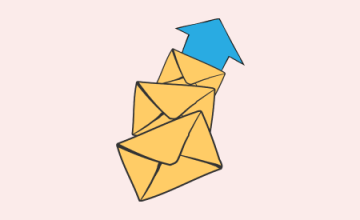

 31 january 2023, 22:18
31 january 2023, 22:18
 724
724