Suppose your emails’ open and click-through rates drop while the bounce rate rises, or you discover that your emails aren't being delivered to mailboxes at Yahoo, Gmail, or other email providers. In that case, you should suspect that something is wrong with your email deliverability.
There are several ways to deal with such disasters. First, look out for these four main parameters:
- Reputation: Having fewer complaints, no spam trap hits, no blacklisting, and a small number of hard and soft bounces help you build a strong reputation.
- Authentication: you must be authenticated by the Sender Policy Framework (SPF), digital signatures (DKIM), and email encryption (TLS).
- Infrastructure: Move from a shared IP to a dedicated IP if your email volume is high and deliverability suffers. This will require some extra time and money, but it will be worth it in the end.
- Content and design: Although these parameters aren't directly related to email deliverability, they affect open rates and click-through rates, which informs ISPs that your emails are valuable and the sender is trustworthy.
You should always strive to send relevant content with an appealing design, responsive behavior, intriguing subject lines, and the ideal balance of images and text. These are just four factors, but each one has a lot going on behind the scenes.
In addition, spam filters and ISP rules and checks are constantly evolving. So the only way to determine the exact email deliverability score rate is to keep sending your emails and observe the results. However, as savvy marketers, we can't afford to rely solely on luck and so fail to test. Fortunately, there are many email service providers on the market, and there are also many email deliverability tools.
Tools for Testing Email Deliverability
MxToolbox
MxToolbox provides monitoring and lookup options to ensure that Sender Policy Framework (SPF), DomainKeys Identified Mail (DKIM), and Domain-based Message Authentication, Reporting, and Conformance (DMARC) have all been enabled.
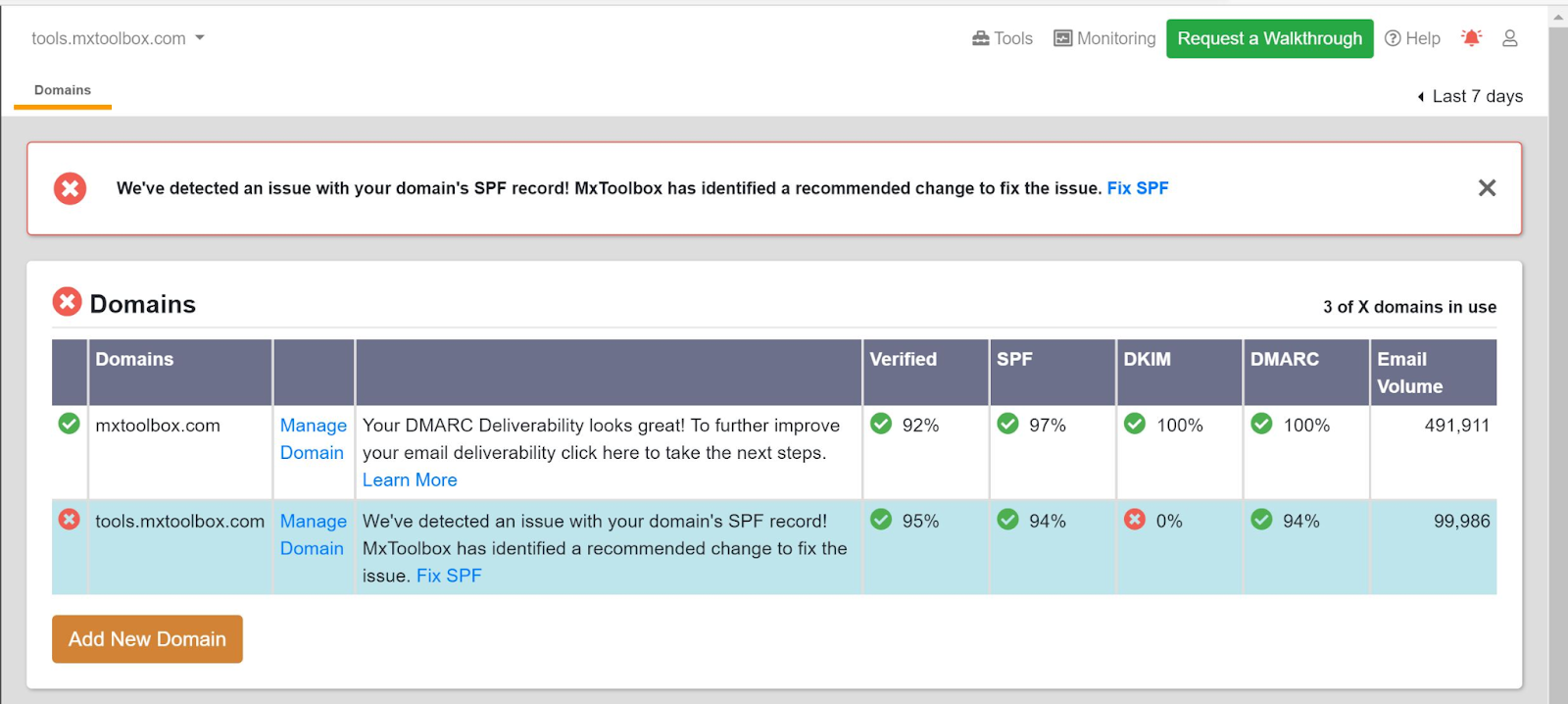
MxToolbox also provides you with information on the following :
- Who is sending emails on behalf of your domain's name?
- What is the reputation of the IPs of your senders?
- Your senders' geolocation
You'll also be notified right away if your email reputation changes. Paid users also have access to their dedicated teams, who can help you to understand the reasons for your blacklisting and offer advice on what you can do to improve your email configuration to avoid future blacklisting and improve email delivery.
GlockApps
GlockApps is a universal deliverability and testing tool for conducting a targeted email spam test. It displays the delivery results for each seed list account in real-time. (A seed list is a combination of a test ID and a list of email addresses from major ISPs such as Gmail, Hotmail, Outlook, Yahoo, AOL, and others.)
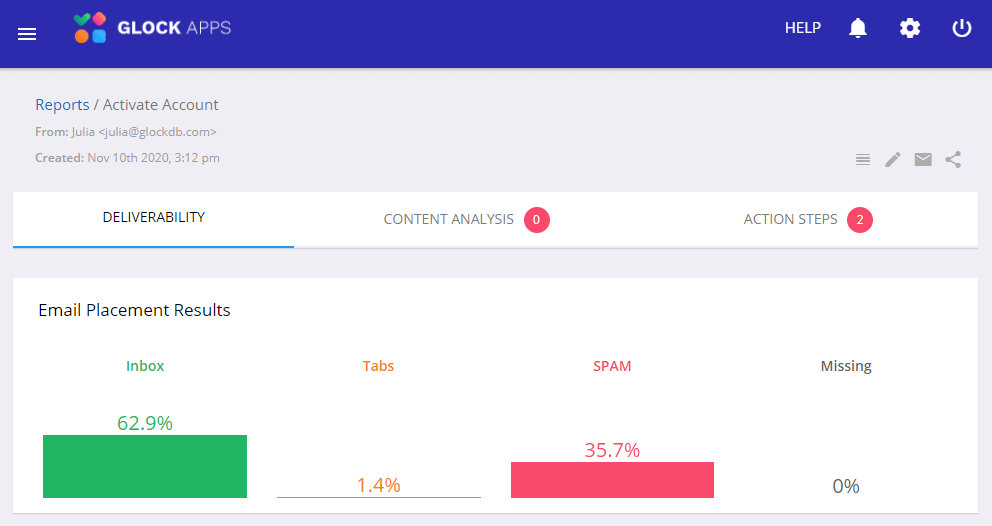
You can check if your email was delivered to the Inbox, Spam folder, Promotional or Social tabs in Gmail, or was never delivered at all.
They also check SPF and DKIM authentication records, sender IP address reputation, sender score, and message spam score. After the analysis, you'll get a detailed report showing which email elements are increasing your spam score.
You can integrate GlockApps' spam testing tool with MailChimp, allowing users to test their email campaigns directly from GlockApps.
GlockApps Bounce Monitor also integrates with Amazon SES, UniOne, and Mailgun to track bounced emails and collect all analytics.
Spamcheck
Spamcheck is a simple tool that evaluates your email's deliverability by analyzing its content and assigning it a score. Paste the HTML code of your email, including all headers, into the box.
It shows you a score that can range from 0 to 100. Anything with a score of 5 or higher is likely to be flagged as spam by your subscribers' email providers. So the lower your score is, the better. The service also gives you a list of issues to be fixed.
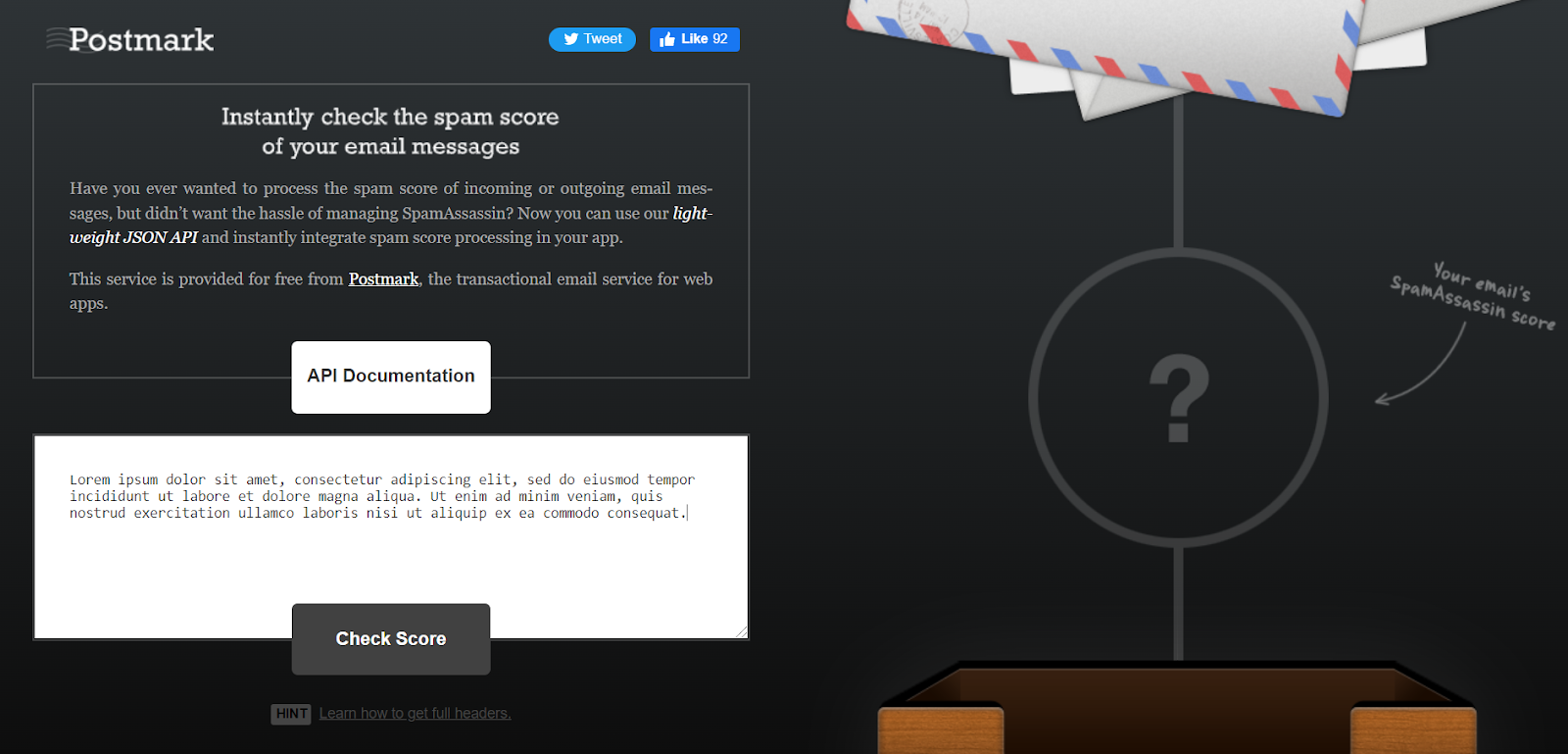
You can further improve your email by addressing the following:
- The quality of the content's links
- Your domain authentication
- The ratio of text to image
- The HTML used to draft your email's quality
Spamcheck provides a free API that allows you to integrate it into your app and run spam checks on all incoming emails.
MailTester
MailTester is a cost-effective tool for quickly testing the quality of your newsletters. MailTester scans your message, mail server, and sending IP address. Then it generates a detailed report indicating what is and is not configured correctly. If you use the free version, your results will be available for 7 days, or for 30 days if you upgrade to a paid plan.
If you perform manual tests, you can use their web interface without creating an account.
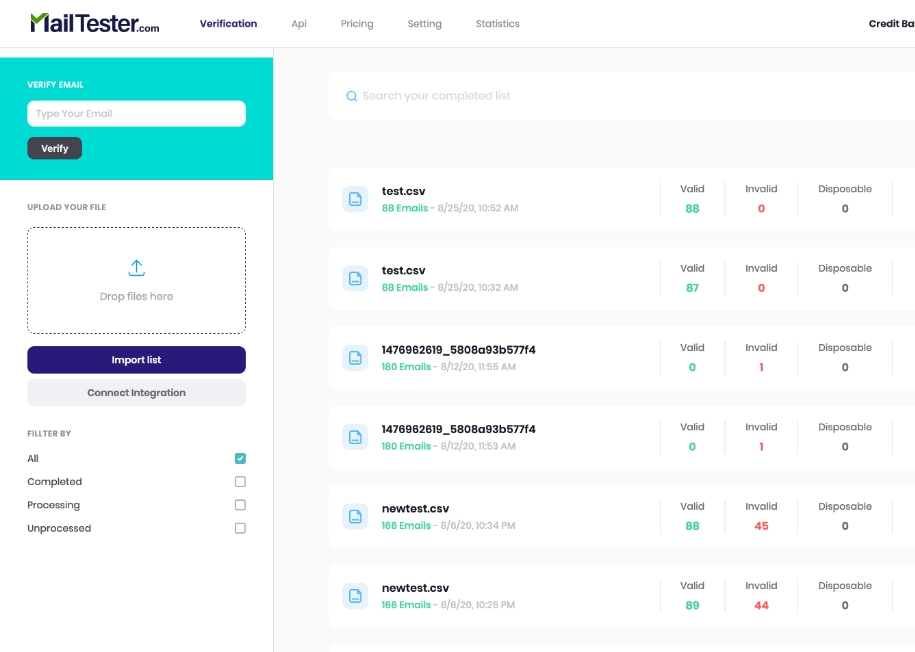
A paid plan includes the following features:
- Use of an iframe or JSON API to integrate mail-tester results into your own application.
- Customizing the result page's CSS.
- Receipt of a list of all the tests you've done in the last 30 days.
- No ads.
SendForensics
SendForensics is a stand-alone email deliverability testing system that helps your email marketing efforts irrespective of which platform you use to send emails.
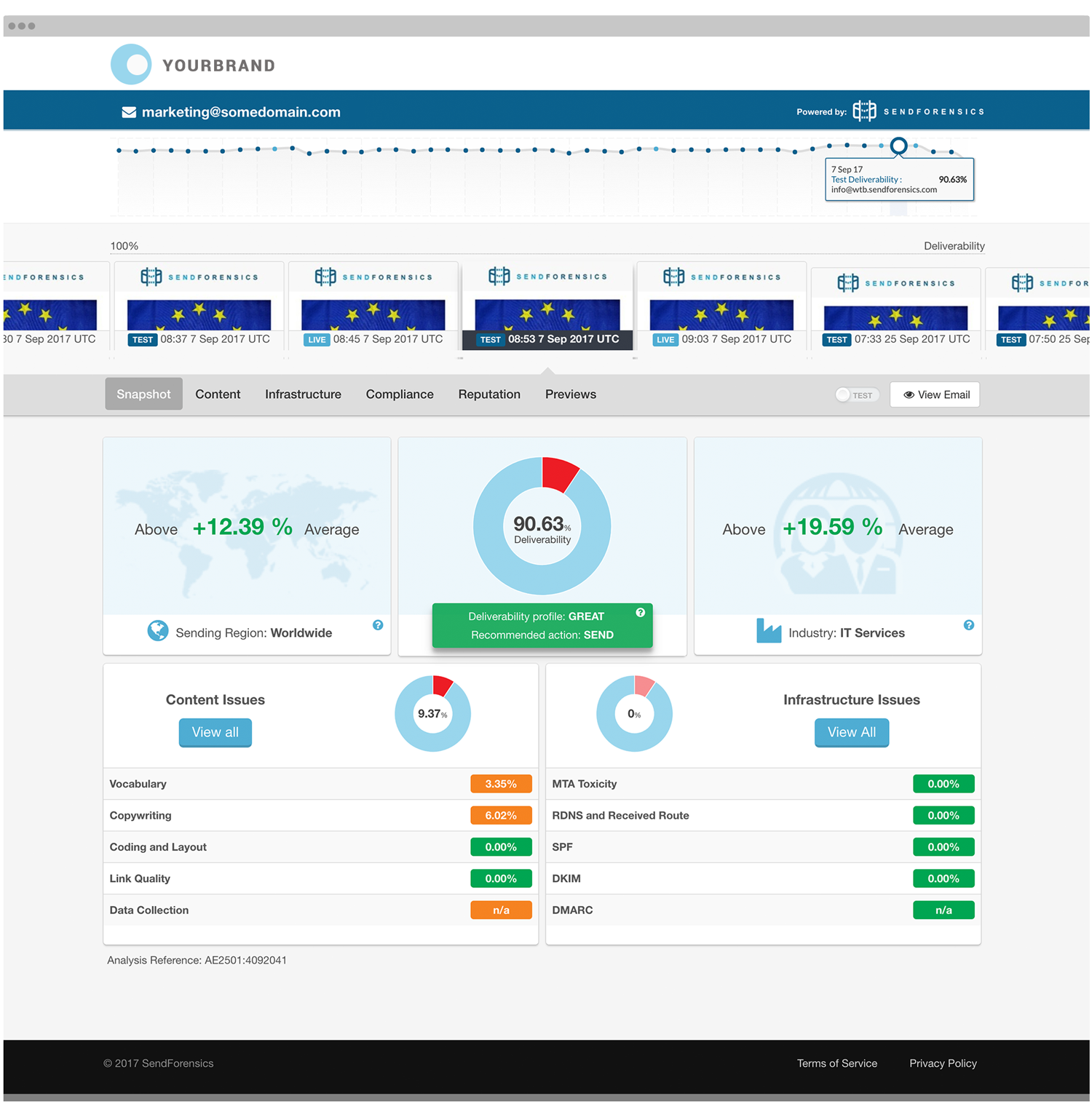
The following features are included:
- Test and optimize your campaigns.
- No need for a complicated setup or integration.
- Content, infrastructure, and reputation analysis.
- A built-in compliance check keeps you updated on the latest developments in email marketing regulations.
- Testing, monitoring, and deliverability alerts are all free.
- Several ESP plugins are available.
Mailtrap
Mailtrap is a tool for testing email marketing campaigns sent from development and staging environments. It's similar to a dummy SMTP server or a virtual inbox. It helps you test, view, and share emails from the sandbox without having to worry about spamming real users.
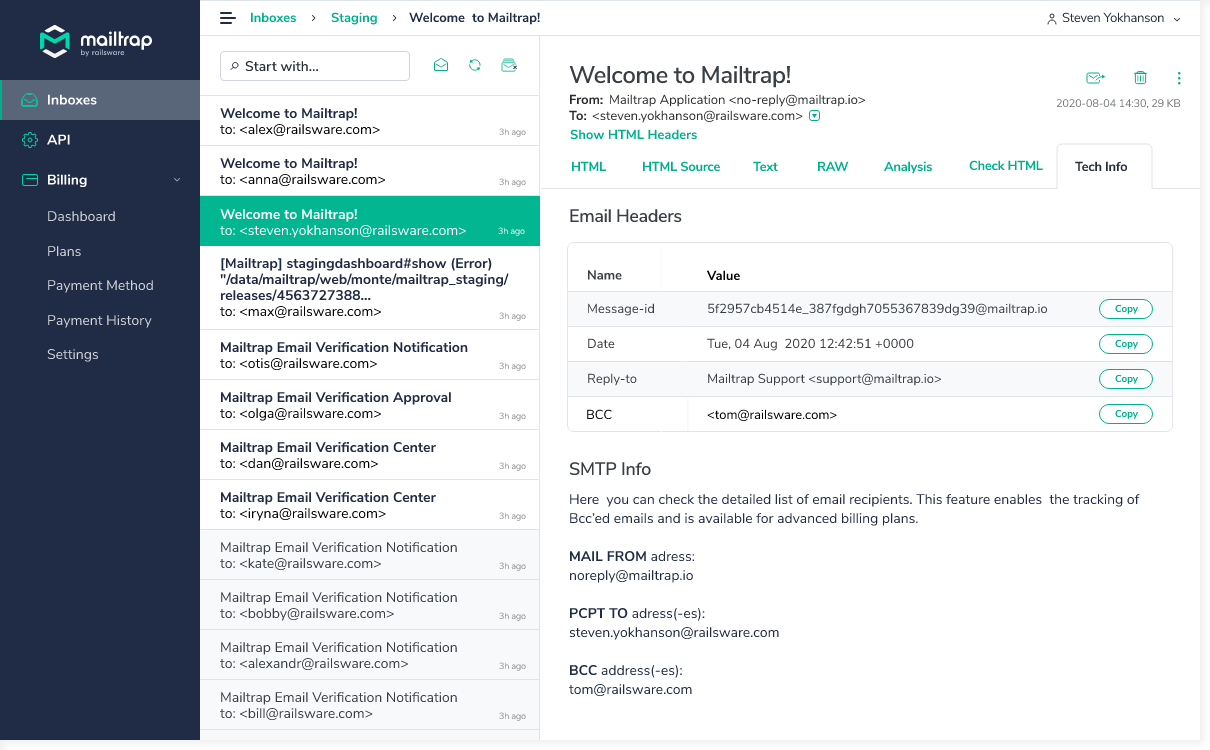
With Mailtrap, you can do the following:
- Check if popular email clients fully support your email's HTML.
- Check your domain and get advice on how to get around spam filters.
- While testing, you'll be able to use the real email addresses of your subscribers without sending any emails to them.
Mailtrap offers a free plan that allows you to test 500 emails per month indefinitely. The cheapest paid plan costs $9.99 per month and includes 5,000 email tests per month.
Sender Rating
Your Sender Score is a number between 0 and 100 representing your domain's reputation. The higher your score, the more reputable you are and the more likely your emails are to reach subscribers' inboxes. You must definitely improve your sender reputation if your Sender Score is less than 70. If it's between 70 and 80, you should follow our email deliverability best practices.
How to Test Email Functionality?
The methods shown below demonstrate how to test your email's functionality if you are not receiving messages as expected, if others are not receiving your messages, or if your formatting appears incorrect.
Send an Email to Yourself
The simplest way to determine whether your address is valid is to send yourself an email from the same address. Bear in mind that this method has limited effectiveness. For messages sent to recipients on the same server, email services and servers may bypass a significant portion of the email delivery process.
To validate an email address, send it a message from a different mail service—for example, from a Yahoo address to Gmail.
Use an Echo Email Processor
The use of echo mailers enables an elegant and practical testing solution. A message sent to an echo mailer is returned to its originator (or echoed). The response will include certain system information and the entirety of the original email, including all header lines. This can simplify the task of identifying potential errors or anomalies.
Conclusion
You can use a combination of the above tools to test your email deliverability. And once you've gathered enough data and experience to draw the correct conclusion, you can go with the one that suits you best.
Improving email deliverability can be difficult, and most people give up after a while. So the first thing we recommend is picking a good Email Service Provider. Choose a company that ensures great email deliverability, intuitiveness, and competitive pricing.
FAQs
1. What Is Email Deliverability?
Email deliverability refers to the set of procedures that determine whether or not your email will reach your recipients' inbox.
2. What Is the Difference Between SPF and DKIM Signatures?
SPF allows email senders to specify which IP addresses are permitted to send mail for a given domain, whereas DKIM provides an encryption key and digital signature that verifies that an email message has not been tampered with or forged.
3. What Is a Satisfactory Email Deliverability Rate?
According to EmailToolTester, the average email deliverability in February 2020 was 79.6 percent. According to that figure, anything above 80% should be considered a good email deliverability rate.


 11 february 2022, 13:16
11 february 2022, 13:16
 807
807
