- How To Know If You Are Blocked on Gmail
- 10 Reasons Why Gmail Blocks Emails
- You Have Spammy-Looking Content
- Sudden Change In Email Sending Volume
- Having A Low Sender Score
- Your Server’s IP Addresses Is On A Block List
- Sending Messages To Invalid Addresses
- High Spam Complaints Rate
- Sending Irrelevant Messages
- Incorrect DNS Settings
- High Bounce Rates
- Not Adhering To Recommended Gmail Practices
- How To Increase Your Deliverability Rates To Gmail Users
- Conclusion
Gmail is the most popular email service globally, with over 1.8 billion active users. It processes tens of billions of emails daily, an enormous volume, and blocks a significant percentage of incoming mail.
It can be frustrating to send messages to Gmail addresses and see that they didn’t reach their intended recipients. It’s even more frustrating because you don’t usually know why your emails were blocked. The good news is that you’ve arrived at the right place. We’ll explain the common reasons why Gmail blocks emails and what you can do to tackle them and improve your deliverability rate.
How To Know If You Are Blocked on Gmail
The first step to solving the Gmail blocking problem is to notice that you are blocked in the first place; many businesses aren’t aware of that until the problem gets worse.
You can analyze your email deliverability and bounce rates to check if you’ve been blacklisted by Google or any other target domain. Any good email service provider (ESP), like UniOne, should allow you to monitor these metrics from a single dashboard.
You can also use Google’s free Postmaster tool to analyze delivery errors and spam reports for your sending domain. If you observe low deliverability rates and high spam reports from Gmail addresses, there’s a problem that needs to be fixed.
10 Reasons Why Gmail Blocks Emails
Gmail may block messages for different reasons. The most common reason is spam, as email users are often targeted by malicious spammers seeking to make money or steal sensitive information.
Gmail has a sophisticated built-in system to detect spam. The algorithms aren’t ideal, but they go a long way in blocking spam for Gmail users. If your domain is associated with spamming in any way, it’ll likely get blocked.
Other common reasons include incorrect DNS setup, which makes it impossible for your mail server to function properly, and choosing an unreliable email service provider. We’ll dive deeper into these reasons below.
You Have Spammy-Looking Conten
As mentioned above, spam is the number one reason Gmail or any other email client blocks messages. Gmail has deep experience in tackling spammers, and its algorithms are trained to detect possible signs of spam in any incoming email.
For example, spammers often use all uppercase letters for their subject line to create a false sense of urgency. They often use large fonts, misspelled words, and insert too many links in their messages.
If your email content has the aforementioned characteristics, Gmail will likely mark it as spam and prevent it from reaching the intended recipients.
Sudden Change In Email Sending Volume
A sudden change in your email sending volume can trigger spam filters. For example, your domain usually sends 1000 emails daily. All of a sudden, you start sending 10,000 emails. This sudden change is often the hallmark of spammers that purchased email lists to target.
Avoid sudden increases in your email volume. It’s advisable to build your email list organically. This gives you a good engagement rate and helps your IP warming process. And never, ever, buy lists of email addresses that haven’t consented to your marketing messages.
Having A Low Sender Score
Mailbox providers and specialized reputation services analyze email traffic and assign each domain and mail server a sender score, or reputation. This sending reputation reflects how well your mailing activity complies with the industry’s best practices and regulations.
Gmail considers the sender score when processing messages. An email from a low-scoring domain is more likely to end up in spam folders than in the main inbox. On a scale of 0 - 100, 80 and above represents a good sender score. Anything below 80 is a cause for concern.
Your Server’s IP Addresses Is On A Block List
Gmail also takes notes of the IP addresses of mail servers sending messages to its servers. If a mail server is notorious for sending malicious emails, Gmail places it on a blocklist.
If your server’s IP address is on a blocklist, messages won’t land in recipients’ inboxes. It does not matter if you yourself are innocent; if the server is compromised, you shouldn’t use it.
This problem can affect well-behaved businesses if they use shared IP addresses previously abused by malicious actors. To control your sending reputation and avoid this issue, you can get a dedicated IP address. UniOne offers dedicated IPs for an affordable price
Sending Messages To Invalid Addresses
Sending messages to non-existent addresses hinders your deliverability rate. It’s another spammer-like behavior that mail services take note of.
You should keep your email lists clean to avoid this issue. A double opt-in procedure is a perfect solution for this, as it verifies the address’ existence at signup.
Some addresses might have been valid once but later were abandoned by their owners. Others might have been dropped after the person changed their workplace. Either way, delete addresses with low or zero engagement. Go through the list and remove addresses that haven’t opened your messages for a long time.
High Spam Complaints Rate
Users can report unwanted emails as spam, and Gmail takes note. If many users report your domain for spam, Gmail will add it to a blacklist, preventing further messages from reaching their intended recipients.
A few spam reports aren’t enough to block your messages because Gmail allows for false positives. However, your domain will likely get disciplinary action if the reports get high.
An ideal spam complaint rate is 0.1% and below. Anything above this figure is a reason for concern.
Sending Irrelevant Messages
The content of your emails is vital in email marketing. Sending messages your customers are not interested in will lead to low engagement rates, affecting your reputation.
Before sending any message, ask yourself if it’s something customers actually want to read. Put yourself in their shoes and consider if the message is something you would be happy to receive and look forward to similar messages.
Your message should pass important information to the customer. Relevant messages lead to higher engagement rates, giving your domain a better reputation with Gmail.
Incorrect DNS Settings
Businesses use email authentication techniques to prevent impersonation. They include:
- Sender Policy Framework (SPF)
- Domain Keys Identified Mail (DKIM)
- Domain-based Message Authentication, Reporting And Conformance (DMARC)
These techniques rely on domain name system (DNS) records to verify your identity. If you mistakenly enter the wrong DNS records, Gmail may assume your message comes from an impersonator, preventing them from reaching the intended recipients.
High Bounce Rates
Bounce rate refers to the total percentage of emails returned to your server for any reason. It could be nonexistent addresses, spammy content, incorrect settings, etc.
Gmail notes the general bounce rates of emails coming from your domain. If your bounce rate exceeds 2%, it may blacklist your domain and stop relaying messages to their intended recipients entirely.
Not Adhering To Recommended Gmail Practices
Not following Gmail’s recommended email best practices will reduce your deliverability rates. These practices include:
- Getting explicit consent before sending emails to any user.
- Including your business name, street address, and contact information in your email’s footer.
- Avoiding any deceptive content in your messages.
- Providing links for recipients to unsubscribe from your list if they wish.
- Composing clear messages that readers can easily understand.
These aforementioned rules are simple to follow, so you shouldn’t have a problem doing that.
How To Increase Your Deliverability Rates To Gmail Users
You have learned about the common reasons Gmail blocks emails. If you ever observe that your emails aren’t through to Gmail users, it’s likely one of those problems.
You can take the following steps to make your email deliverability rates as high as possible.
Set Up Email Authentication
You should set up SPF email authentication for your domain to help email services like Gmail verify your identity. This action involves listing the IP addresses you use to send emails from in DNS records. Whenever a message purportedly comes from your domain, Gmail consults the DNS to verify that it’s coming from an approved IP address. If not, Gmail considers it an impersonation and blocks the message.
Authentication prevents malicious actors from abusing your domain name and tanking your sending reputation.
Reduce Spam Reports
Try your best to keep spam complaints rate as low as possible. Running your messages through spam filtering tests before sending them is highly advisable. These tests predict whether your email can be considered spam. A high likelihood is a signal to review the content and presentation.
Clean Your Email List Frequently
You should frequently comb through your mailing lists to prune unreachable addresses. Be sure to also get rid of addresses that aren’t engaging with your messages. This action increases your open and response rates and helps boost your sending reputation.
Monitor Your DMARC Reports
DMARC is a part of email authentication setup. When you have it available, you'll receive reports for emails sent out from your domain. You can easily identify any malicious actor trying to impersonate you and block their action before it causes trouble.
Conclusion
We have explained the common reasons why Gmail blocks emails and what you can do to tackle them. These tips will also help you improve your general email deliverability rates.
Above all, ensure you choose a reliable and secure email service provider (ESP) like UniOne. An insecure email service provider can easily be compromised by hackers, causing Gmail to blocklist all their IP addresses. Choosing a secure one guarantees high email deliverability rates if you play your part in maintaining a good sending reputation.
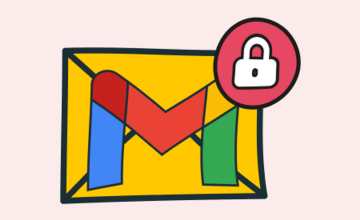

 12 september 2023, 08:48
12 september 2023, 08:48
 318
318


