A typical email interaction is akin to a regular offline dialog. One person asks a question, their vis-a-vis comes up with a response, and so it goes. In email clients, separate messages are logically grouped into a dialog sequence using threads. An email thread shows several messages under an ordered conversation group, which every participant can easily sift through.
In this article, we’ll look at email threads, their benefits, and the best practices for managing them. After reading it, you’ll learn how to use email threads more effectively.
What is an email thread?
An email thread is a chain of messages and replies between two or more people grouped together under a single conversation. If someone’s sent you an email, and you’ve replied to it, you have created a thread with that person. As both of you keep hitting the reply button, the new messages are appended to the existing dialog. You can easily track the entire conversation under the same thread.
A thread will also occur when someone sends an email to multiple addresses, and they reply to it using the “Reply to all” option. Every recipient of the original message can monitor all replies. Emails are arranged in chronological order, from the first message to the most recent. They are helpful because every participant can easily refer to a previous message.
With threads, you just need to scroll up or down to find what you want. Otherwise you’d have to sift through your entire inbox just to look up a single message, which takes time and effort.
Benefits of email threads
Email threads offer various advantages to every recipient. Below, we’ll examine the main benefits of using them.
Decreasing inbox clutter
Inbox clutter is a big problem for email users. Some people receive thousands of emails they find difficult to keep up with. If these emails are not sorted properly, it can be difficult to search for the specific email they want to read.
Email threads reduce inbox clutter by keeping many emails within a single conversation group. Instead of 50 distinct emails cluttering your inbox, you may have 50 messages under a single email thread. You only need to open the thread to find what you want instead of scrolling through your entire inbox.
Keeping thread recipients informed
One of the best things about email threads is that every participant gets a notification whenever someone contributes to the dialog. Let’s say 5 people are discussing workplace strategies in a single email thread. As someone replies with an idea they have, the other 4 participants will receive a notification and read the reply.
Everyone stays on the same page by getting notifications when others reply. Every participant can refer to previous messages.
Organizing related emails
Threads help email users organize related emails into one group and track an entire conversation in one spot. In the preceding section, we talked about 5 people discussing workplace strategies. These hypothetical persons can keep all their conversations in a single thread and refer to them whenever they want. Imagine they created a new email chain for each response; every recipient will find it difficult to keep track of the conversation.
Disadvantages of email threads
Email threads offer various benefits but they also have drawbacks. Let’s dive deeper into these drawbacks.
Threads can get too long
An email thread might get very long, which makes it difficult to follow. For instance, imagine having 500 messages in a single thread. It’ll be increasingly difficult for a recipient to scroll through the thread to find what they want.
Another issue is that since conversations are grouped together, deleting a single message might inadvertently remove all the messages in the thread.
Data leaks and theft
Email threads can potentially lead to data leaks. Imagine someone starts an email thread with people from both within and outside an organization. Then, they forget to remove the outsiders from the thread when due. Sensitive information that outsiders aren’t supposed to see may be just left lying in the open.
Email threads lack universal support
Unfortunately, not all email clients support threads properly. The most popular clients like Gmail, Yahoo Mail, Zoho Mail, and the like fully support this function, but some niche clients don’t, which makes it difficult to keep up with conversations.
Receiving irrelevant emails
Some participants in an email thread might receive messages that don’t concern them. Remember that when someone replies to a thread, every participant gets notified. One recipient might be replying to something specific, but everyone will get a notification regardless. It can be annoying when a participant keeps getting notifications for a response that’s irrelevant to them.
To avoid this, use the “Reply to sender” option. In this case, only the person you’re replying to will see the response.
Best practices for using email threads
We’ve talked about the advantages and disadvantages of email threads. It’s also essential to learn about the best practices for using threads. This knowledge will help you maximize the advantages and minimize the disadvantages.
The best practices include:
Keep your threads short
Strive to keep an email thread reasonably short. End the thread when the topic of discussion has been concluded. If you keep adding more topics to the same thread, it can get too long and difficult to follow.
Instead, if you want to discuss a new topic, start a new thread for it with the same recipients. This way, you’ll avoid making a thread too long and causing headaches for others.
One way to keep email threads short is by encouraging everyone to provide all needed information in a single message. Someone asking a question should clearly state what they want, and the person responding should do the same. This strategy prevents other recipients from asking too many questions and stretching the thread further.
Send relevant messages
You should only add relevant messages to the group conversation. In other words, only discuss topics requiring insights from more than one person on the thread. If you want to discuss something directly with another person, send them a separate message to avoid derailing the original conversation thread for every recipient.
A good way to imbibe this practice is by setting ground rules from the start. Whoever kicks off the email thread should let other participants know that they must only discuss things related to the initial message. If they have other things to talk about, they’re free to create new email threads or use other communication channels.
Use formal language
Use professional language when adding responses to the thread. Don't use informal slang that looks unprofessional; remember that every participant in the conversation will see your response.
Avoid informal one-word responses like “Yeah,” “Sure,” “Gotcha,” and similar stuff. Don’t use words that indicate anger or disrespect; you’ll likely annoy everyone on the thread, not just the person you’re angry with, constituting a lose-lose situation. Similarly, don’t use overtly celebratory tones or the thread can get buried in too many congratulatory messages.
Keep your emails straight to the point. This advice doesn't mean you should use too many abbreviations and acronyms. Rather, use correct language and write in a formal tone.
Follow proper email etiquette
Email threads have common guidelines that every participant should follow. Respecting these guidelines helps keep the thread useful to everyone. Some common email etiquette rules include:
Notifying recipients of new additions
When you add a new person to a thread, it’s wise to formally notify every participant of the new addition. Introduce the new person to the group just like you’d do in a real-life conversation. This way, you avoid a situation where a participant gets confused about a new person they can’t remember being in the original thread.
Reply to requests promptly
If someone in a thread asks another specific participant for feedback, they should provide it quickly. Timely feedback prevents the original sender from asking again and thus adding unnecessary emails to the thread. Even if the participant doesn’t have an answer at the moment, they should acknowledge the question and tell the person who asked when they’ll receive a response.
Give clear directions
If someone needs to take action after reading your response to an email thread, communicate it clearly. Use bold call-to-action messages that every participant can easily process. This way, you won't get further questions that clutter the thread.
Structure emails correctly
Every participant should structure their email in a way that’s easy to digest. A well-structured email has a clear subject line, formal greetings, body, sign-off text, and a signature. Use paragraphs to make the message easy to read, starting a new paragraph for each new idea or point.
Keep your phrasing as short and precise as possible. If you're writing a long email, use bullet points and numbered lists to break down details and make it easy for the recipient to skim.
Lastly, before hitting the send button, cross-check your email and ensure it’s free from spelling and grammatical errors.
Hi team,
I hope you're all doing well today
I am writing regarding next week's presentation. Everyone should send their slides so that I can check them and make any needed corrections before the presentation day. Please, endeavor to send yours as soon as possible.
Let me know if you have any further questions.
I look forward to seeing your presentations!
All the best,
Sarah
Conclusion
It’s essential for everyone communicating through email to know about threads, their benefits, and the best practices for using them. We’ve provided a detailed answer to the question, “What are email threads?” and explained their pros and cons and the rules to follow to make the best out of them. Follow our tips to get a better email experience, using threads to reduce clutter and have a neat inbox.
FAQ
What is the primary advantage of email threads?
The main advantage of using email threads is that they keep your inbox clean and help you organize your emails neatly. You can scroll through a single thread to find the specific information you’re after instead of checking different ends of your entire inbox.
When should I start a new email thread?
You should start a new email thread when you want to discuss a topic different from the one an existing thread is based on. Each thread should be dedicated to a specific topic to avoid cluttering it with irrelevant information.
When should you stop using an email thread?
You should close a thread when the topic of discussion has been concluded. If someone starts a thread to discuss a new topic, the thread should go on until all participants reach a common conclusion or achieve their desired objective. With that, the thread should be closed.
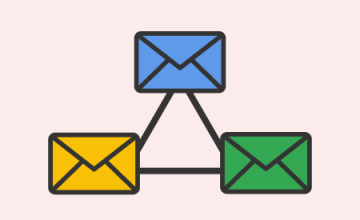

 23 january 2024, 14:44
23 january 2024, 14:44
 65
65

