When using email, all marketers have one primary goal: getting their messages into their customers' inboxes. Just like brand names and web domains, your email domain has its own reputation that impacts your deliverability and determines whether your emails end up in your customers' inboxes or go to spam folders.
And if there is one aspect of email domain reputation that does not yet receive sufficient attention, it is the email subdomains. Sending from a subdomain rather than your parent domain is an industry best practice. But before seeing how this can improve your email marketing, you must first understand what a subdomain is and how it works.
What Is a Subdomain?
To understand a subdomain, you must first understand what a domain is. A domain is a unique identifier for a website frequently referred to as the parent domain or root domain, such as unione.io. A subdomain is a 'child' of the parent domain, with a prefix indicating a separate subsection of the larger domain.
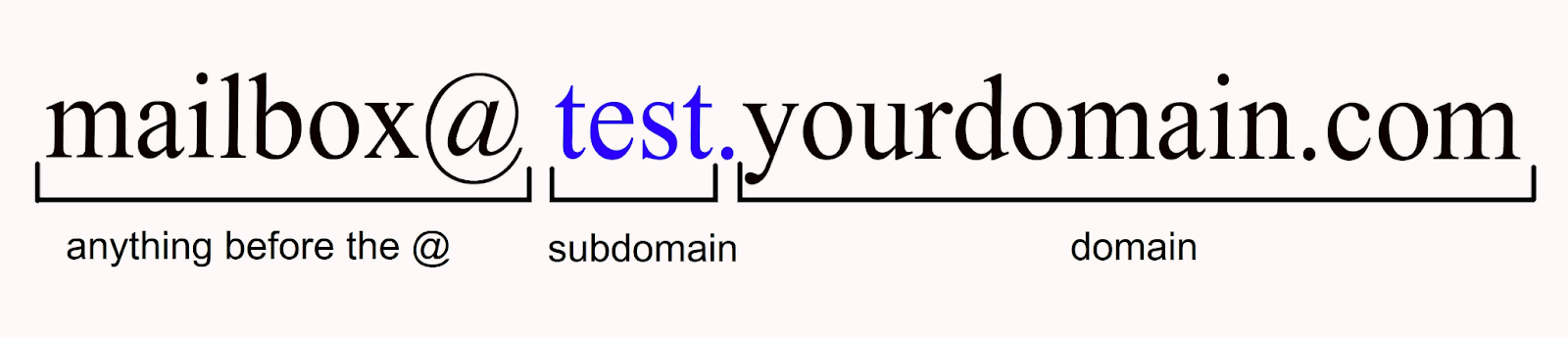
The picture above shows a typical example of an email address. Any prefix that comes after the @ sign and before the root domain name is known as a subdomain. Websites frequently use subdomains to redirect traffic to a different IP address while keeping users on the same root domain. Unione, for example, hosts our developer documentation on a separate service, so we use docs.unione.io as a subdomain.
That's awesome, but what does this have to do with email?
What Is the Difference Between a Domain and a Subdomain for Email?
Corporate email domains are the most common way for professionals to send and receive emails. A yourname@yourdomain.com address, rather than one at gmail.com or yahoo.com, gives your business card a much more professional appearance. Many businesses prefer to send work-related emails from their root domain because recipients can easily verify that the company has indeed sent the email.
So What Are the Benefits of Using an Email Address With a Subdomain?
If Gmail notices that your emails have a high level of engagement, it's a good bet that you're following email best practices. However, if users report your email as spam, inbox deliverability becomes a problem.
Both domain name and IP address determine your domain’s reputation, and each subdomain has its own reputation score, separate from the root domain.
Let’s assume your company has two email teams, one for transactional emails and another for promotional and marketing emails. Password reset requests and transactional emails get a lot of engagement, but your marketing emails often get ignored.
Suppose you send both transactional and promotional emails from the same email domain. In this case, you have no way of knowing if those critical order confirmation emails and other transactional messages reach your customers' inboxes and aren't being affected by the low engagement associated with your marketing emails.
Using a subdomain for your marketing email address and another one for transactional emails allows you to decouple their email reputations and ensure that your transactional emails are delivered to inbox.
Using a dedicated subdomain for all mass marketing communication can help mitigate the consequences of bad situations like ISP blacklisting. This ensures that your parent domain (and those all-important company emails) is not affected if something goes wrong.
Better Analytics and Troubleshooting
When you are sending various types of emails through one parent domain and things start to go wrong, it can be difficult to figure out why. Dividing different types of email (for example, marketing vs. transactional) by subdomains can help you better understand the different results you're seeing.
You can make the necessary changes to your email strategy once you've identified the problem (for example, high bounce rate). If your bounce rate is high, you might want to improve email validation when a user signs up, and run your email list through an email validation service. Your email strategy will be better the faster you can identify and address these issues. Your domain email reputation will improve. You'll see positive results that will have a noticeable business impact.
An Email Subdomain Example
Many businesses use subdomains to separate their marketing and transactional emails, which means they set up at least two different subdomains to send emails through. This may sound difficult, but really is quite simple. Here's an example for a fictional company called Dinotent.
Dinotent is a professional firm that wants to send business emails from dinotent.com. They've set up the proper DNS records and configured them.
Dinotent also wants to send email newsletters to their users along with order confirmation emails. They add the following two subdomains to Unione:
- newsletter.dinotent.com
- order.dinotent.com
Note that subdomain names don't really matter for email reputation, so use whatever name makes sense for you. To avoid user confusion, be as specific as possible.
Dinotent hires an intern to manage their newsletter, and they accidentally send an email blast to a group of unengaged users. As a result, their Gmail reputation suffers.
However, because Dinotent's newsletter is sent via a separate email subdomain, dinotent.com's reputation stays unaffected, and its employees can continue to send and receive emails without experiencing any deliverability issues.
How Do I Use an Email Subdomain in UniOne?
The exact steps to create a new email subdomain will differ slightly between various email service providers (ESPs), so start by consulting your account manager, customer service team, or the platform's documentation.
However, there are certain best practices that everyone should follow.
- Set up email authentication for the new subdomain (SPF, DKIM, and DMARC).
- Inbox providers see the newly added subdomain as an unknown sender, so new subdomains must be warmed up, similar to new IPs.
- Include links to your root domain in your emails.
- Redirect web requests for your subdomains to your parent domain in case someone types the subdomain name in their web browser.
- Create rules for subdomain email addresses so that any replies are not overlooked.
Email Subdomain Best Practices
Emails with different goals or audiences should be sent from distinct subdomains. Here are a few examples.
- Business emails
Newsletters have a lower engagement rate than password reset emails. Email deliverability is vital for transactional emails (no one ever wants a password reset email in the spam folder), so using a dedicated subdomain helps a lot.
- Sales and outreach emails
Your company's sales, outreach, or PR people probably use the root domain. It's advised to keep marketing emails separate from the root domain.
FAQs
Do I need multiple subdomains?
You need multiple subdomains to keep your root domain reputation sane and also to separate promotional and transactional emails.
But what if I send messages from different names at the same domain?
An email address's name before the @ sign is not a subdomain, it’s a mailbox name. Marketing@website.com and reset@website.com addresses have the same domain name, so ISPs consider them a single entity for deliverability scoring purposes. Changing the name before the @ helps organize senders, but it isn't a separate subdomain, so each sender's activity affects the rest.
Conclusion
Email is a very powerful tool for reaching out to customers and building relationships, but only if they actually read the messages you send. Subdomains should be a top priority when planning your email marketing strategy for 2022. Your email sender reputation impacts whether or not your email gets to the user's inbox. Using subdomains, following IP warming rules, having a clean email list, and complying with legal regulations are all part of ensuring you have a good email sender reputation.


 06 may 2022, 10:23
06 may 2022, 10:23
 2265
2265
