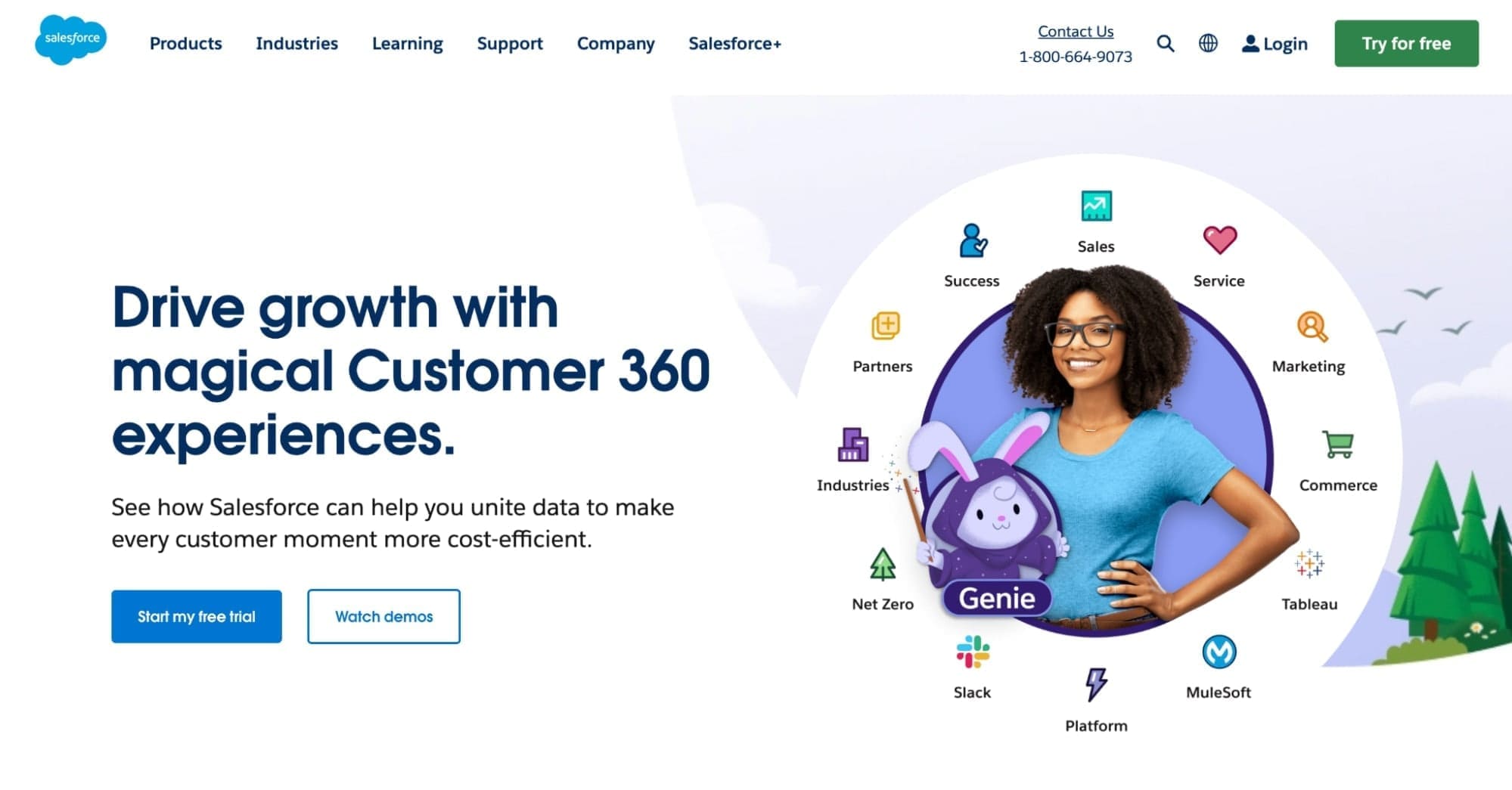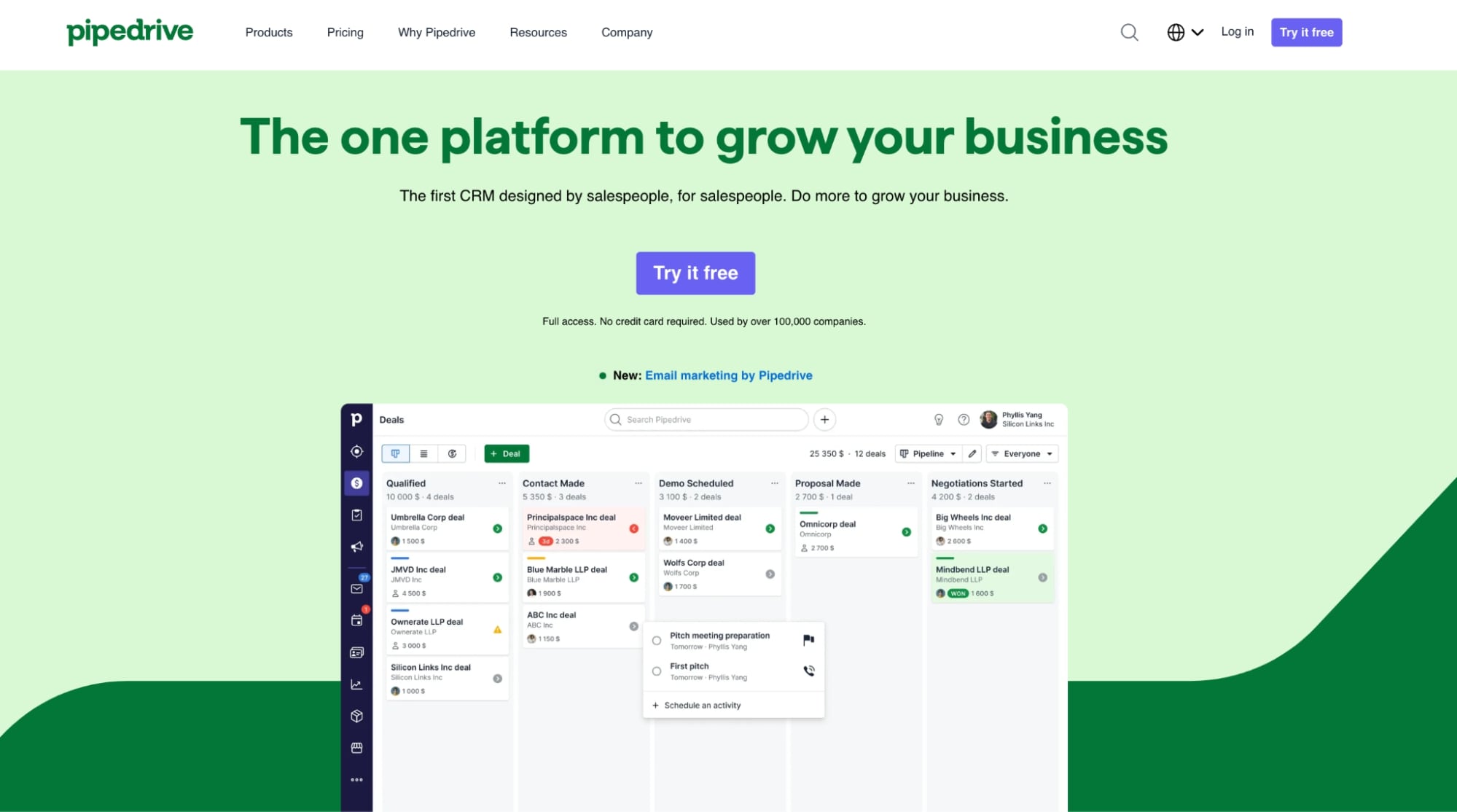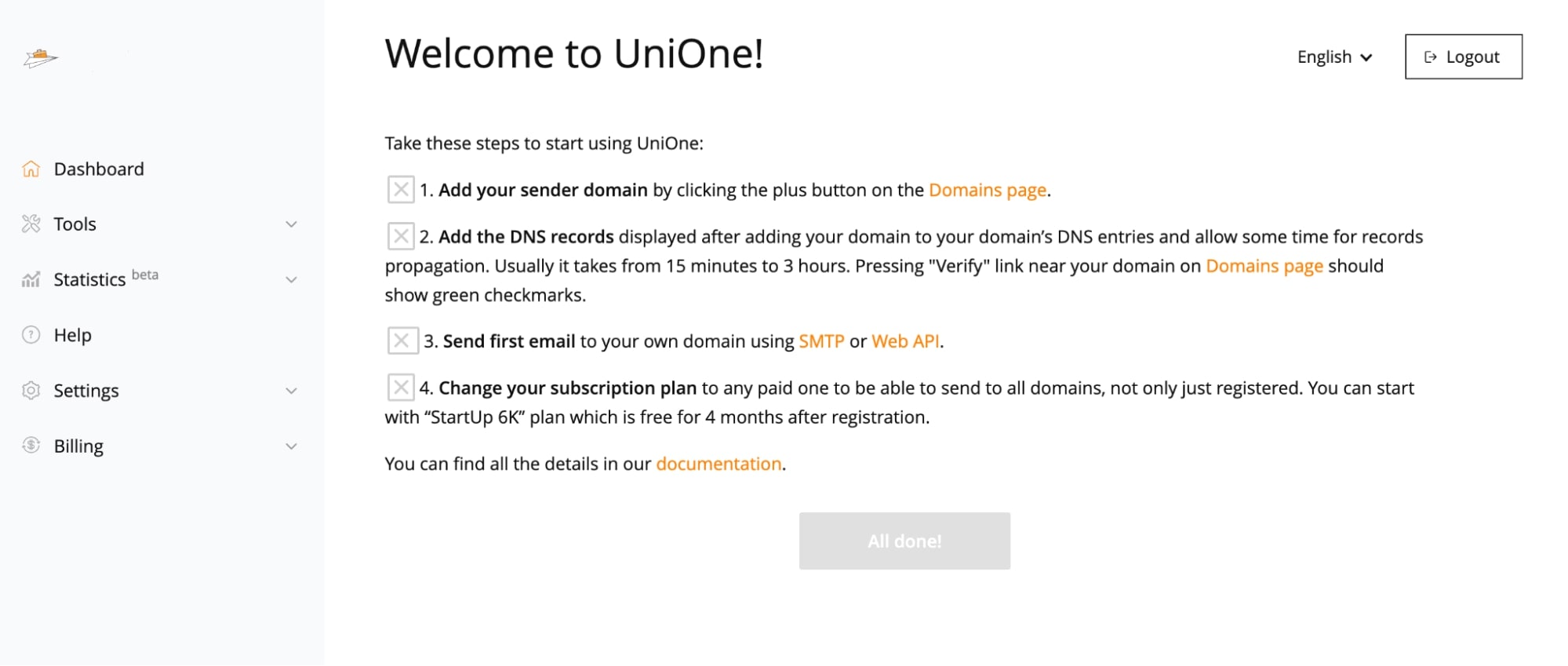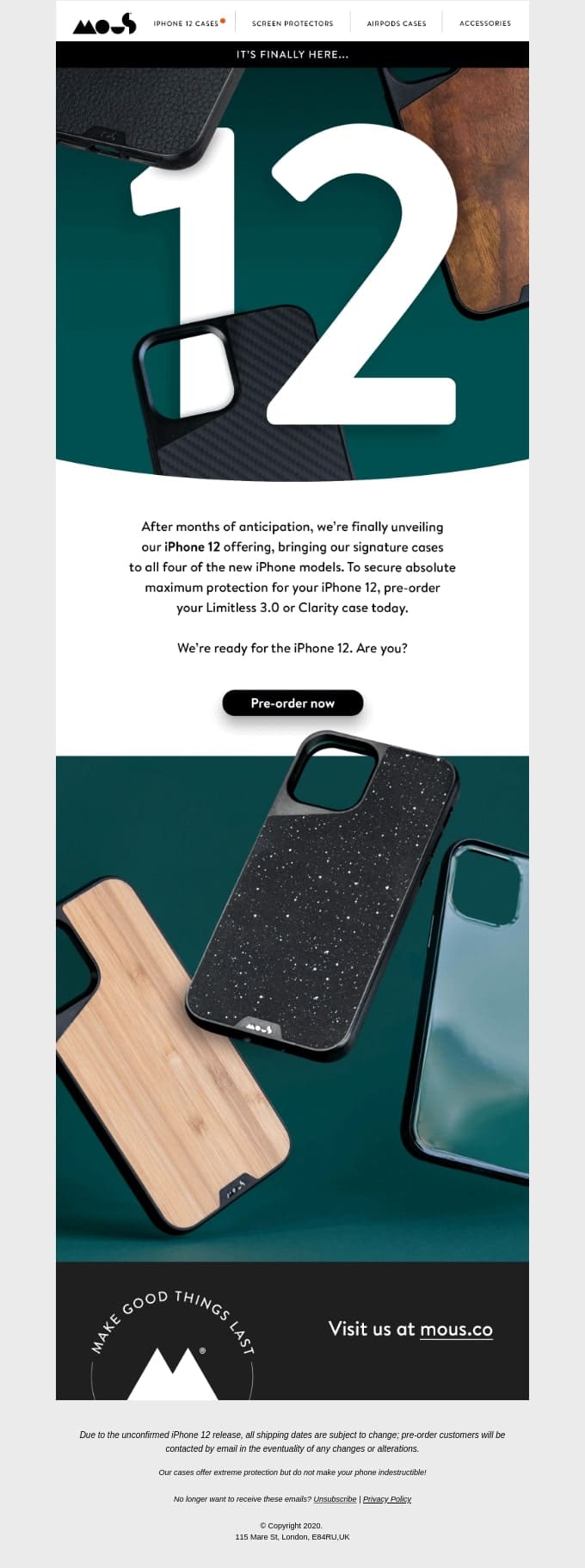Anyone familiar with email marketing knows so many acronyms associated with the sector: SEO, CPC, KPI, WOM, and others. Some of these acronyms leave first-time marketers scratching their heads trying to understand them.
Today, we want to introduce you to two important acronyms in the industry: CRM and ESP. The former is an abbreviation for customer relationship management while the latter means email service provider. They are two types of software platforms that can help your business if you integrate them correctly, and we’ll show you what value it brings to the table.
What’s CRM and ESP?
What is CRM?
Customer relationship management (CRM) is a software system that helps businesses keep track of all their communications and foster a close relationship with leads and clients. Without a unified CRM platform, businesses would need a multitude of incompatible spreadsheets, apps, and databases to track their clients’ data, and this can be hectic.
What is ESP?
An email service provider (ESP) is a platform that enables users to send email campaigns to a list of subscribers. It’s what companies use to manage their email marketing, including sending promotional emails to customers.
There are many popular CRMs, e.g., Salesforce, Pipedrive, and CaterZen. Some of these platforms are general-purpose, while some are tailored to specific industries. For instance, Salesforce is a general-purpose CRM but CaterZen is designed for catering and restaurant businesses with unique features like driver tracking and delivery schedule reporting.
Salesforce (pictured here) is one of the world’s most popular CRM tools
Similarly, there are many email service providers, like MailChimp, GetResponse, or UniOne. Some of them are designed for specific types of emails, while others handle all types of emails. For instance, UniOne is an ESP aimed at sending transactional emails, which are emails that facilitate commercial transactions or follow specific customer activities, as opposed to mass marketing emails which are usually sent to many customers simultaneously.
What’s the Difference Between CRMs and ESPs?
We’ve answered the questions, “What is a CRM system?” and “What is an ESP software?”. But, what roles does each one play in the sales and marketing workflow?
The role of a CRM is to manage interactions with customers and potential customers, while the role of an ESP is to send marketing or transactional emails to a subscriber list. An ESP deals solely with emails, whereas a CRM often encompasses many marketing channels including email, social media, phone, and many others.
Functions of a CRM
- Database management. A CRM enables you to keep an extensive database of everything related to your sales functions. For example, you can track every email you've sent, calls you've made, and any other form of communication with a contact. This way, you can easily look up relevant information to help you move forward with a sales pitch and close a deal.
- Lead management. A lead is an individual or organization interested in what your business offers. A CRM allows you to gather information on all your leads (prospective customers) in one place. This makes it easy to look up information about any lead and follow-up with them.
- Record keeping. A CRM helps you keep detailed records on your audience. You can keep individual notes on different people so that you can remember the best way to market to them and close better deals.
Pipedrive, a CRM
Functions of an ESP
- Bulk email messaging. An ESP lets you send emails to a massive subscriber list. You can send the same message to hundreds of thousands of subscribers if your email list is that big.
- Managing lists. An ESP lets you create and manage email lists. You can create subscriber forms and any email address inputted on that form automatically adds to your email list. You can then send messages to the addresses in your list right from your ESP.
- Email templates.An ESP provides templates that help businesses craft emails that'll draw the attention of the recipient.
- Analytics. ESPs provide analytics tools to help you measure the success of your email marketing campaigns.
UniOne, an email service provider
How CRMs Work with ESPs
Now that you have a good idea of what a CRM software and an ESP platform are and the roles they play in the marketing cycle, you should know how you can integrate your CRM with your ESP to deliver better marketing results.
Integrating both platforms means they can share data with each other and make your marketing functions easier. The different ways they work together include:
1. Manual Integration
This type of integration involves manually transferring data between your CRM and ESP to make them match each other. This method is time-consuming because you have to keep in mind each data item you enter into both your CRM and ESP to ensure they’re in sync. You’re also likely to make mistakes when managing data manually, which can hinder your marketing flow.
2. Out-of-the-Box Integration
These are integrations native to the CRM and the ESP you use, that the developers of both products build. Because these integrations come out of the box, you don’t need to put much effort into setting it up. In most cases, this type of integration involves heading to your CRM or ESP's app store, choosing the platform you want to integrate with, entering your credentials, and you're good to go.
This type of integration reduces the probability of human errors compared to manual integration. Manual integration involves a lot of intricate steps where you’re more likely to make mistakes. Unfortunately, such mistakes can cause your CRM and ESP to not work as intended.
Tip
If your CRM and ESP don't have out-of-the-box integration, you could use a platform like Zapier or Make to make it work. These platforms enable you to automate repetitive workflows between two or more applications without coding. For instance, you can use Make to connect different CRMs such as Pipedrive, Zoho, and FreshWorks to the UniOne transactional email platform and exchange data seamlessly between them.
3. Field Mapping
A field refers to a certain part of a user profile, like name, address, phone number, etc. You should have customer profiles in both your CRM and ESP. If they support this type of integration, your CRM and ESP will recognize which fields are equivalent and map them to each other.
Field mapping ensures that you don't enter the same information in two separate platforms, which can increase your workload and cause confusion. It also ensures that any change to a customer profile on the CRM will reflect on the ESP and vice versa. For instance, if you change someone's status from "lead" to "customer", your ESP will start sending them emails meant for paying customers instead of marketing emails for potential customers.
Benefits of Combining the Power of Your CRM and ESP
Better Segmentation
Segmentation implies separating your email list into smaller, more targeted lists. This way, you can send different messages to different segments on your email list.
Integrating your CRM and ESP expands the possibility of segmenting your subscribers beyond basic characteristics like location and demographics. For instance, you can segment leads according to people that have visited your pricing page or requested a demo of your software product. This type of information is available in your CRM but not in an ESP; when you integrate both platforms, you can segment according to more detailed information.
Effective Marketing
Because integrating your CRM and ESP can help you segment your email lists more detailedly, it’s easier to personalize marketing emails in a way that’ll compel the recipient to purchase your product.
Personalization goes a long way in attracting customers, and integrating your CRM and ESP helps you send more personalized emails. For example, imagine you just purchased a smartphone from an online vendor. After a few hours, you receive an email promoting accessories to go with that phone; you’ll be tempted to spend a few more bucks to buy them. This is the type of personalized marketing that a business can perform by combining the power of their CRM and ESP.
Example of a personalized email
Saves Time and Effort
Integrating your CRM and ESP enables you to automate a lot of marketing tasks and save considerable time and effort. For example, you’d normally need to create separate profiles for a prospect on both your CRM and ESP. But, by integrating the two platforms, you only need to create a profile on one and it’ll sync to the other. This saves a lot of time if you’re dealing with thousands of prospects.
Better deliverability
Keeping high inbox delivery rates is the field ESPs excel at. Lots of things can go wrong when setting up and managing email transfers, and ESPs have deep expertise in all things related.
It is also easier for an ESP to build and maintain a solid sender reputation due to high volumes of emails they send each day on behalf of multiple clients. Most companies cannot afford having full-time anti-spam and deliverability experts, whereas for ESPs this is a must.
Conclusion
We listed the distinct roles CRMs and ESPs play in the sales and marketing cycle. The main thing is to pick the best CRM and ESP that’ll serve your needs. When checking your options, consider if the two platforms have out-of-the-box integration because this will make your work much easier.
Integrating your CRM and ESP can yield great rewards for your business. It enables you to segment your email lists more comprehensively and send personalized messages that’ll draw the attention of the recipients. It also saves considerable time and effort that you can harness in other areas of your marketing cycle.
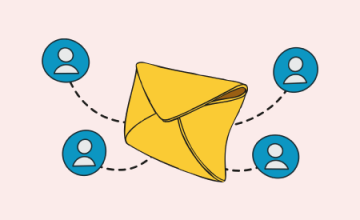

 27 october 2022, 09:23
27 october 2022, 09:23
 1121
1121