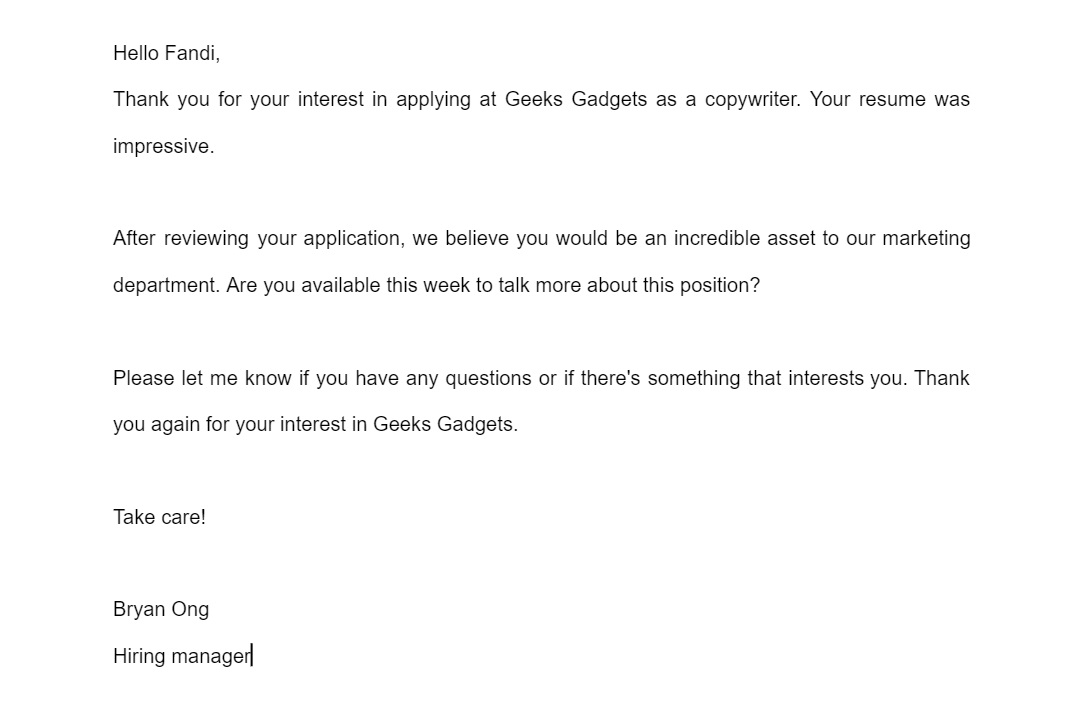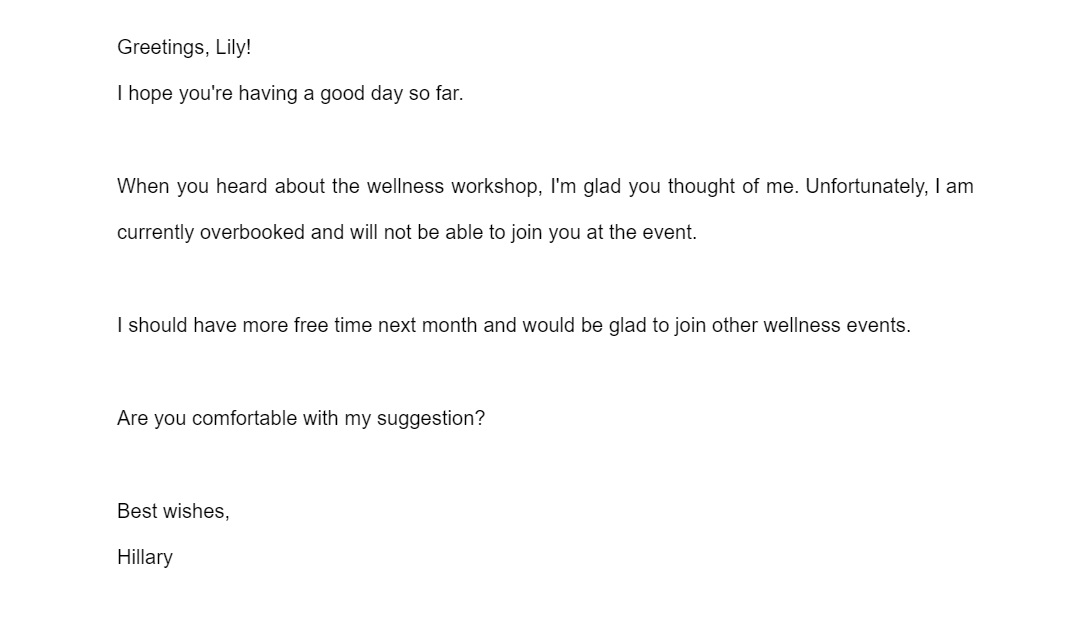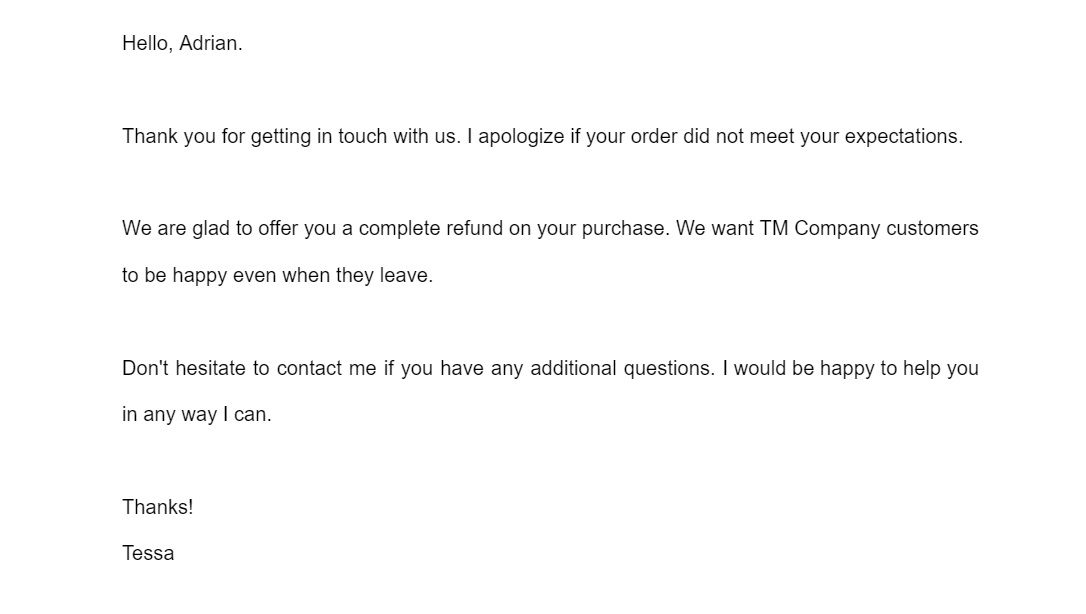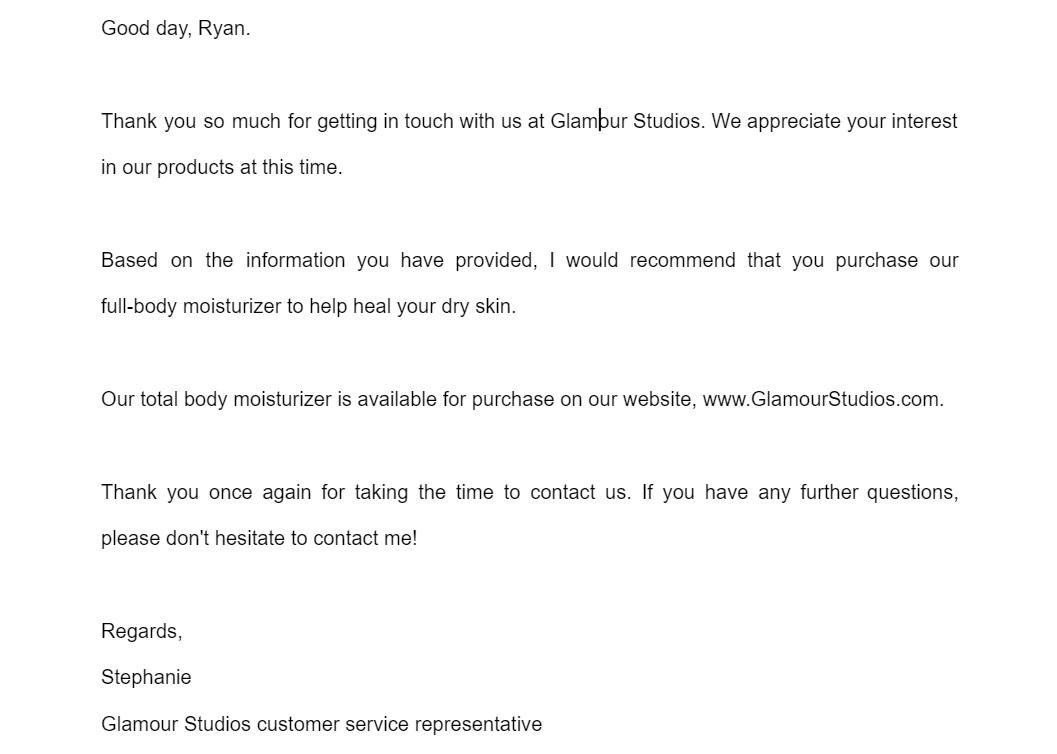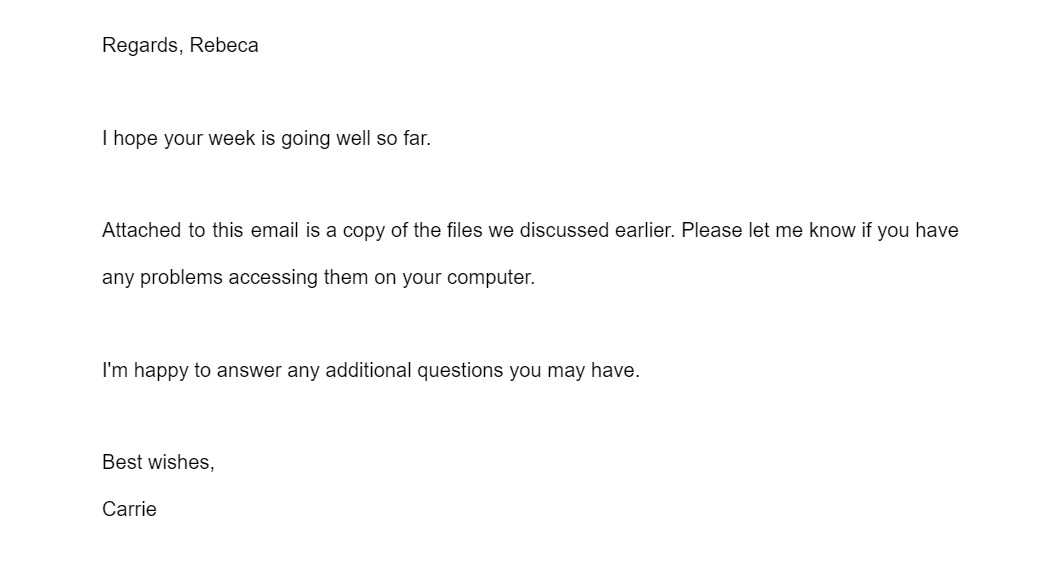You often respond to emails from coworkers and customers, at work or while you're away from the office. Understanding proper email etiquette can assist you in sending a helpful and professional message to your recipients.
This article will discuss email etiquette, show the proper ways to reply to an email, and provide templates and examples.
How to Reply to an Email?
Here are some suggestions on how to respond to an email:
1. Read Your Recipient's Email
Before responding to an email, you need to read the recipient's email carefully. It will assist you in planning your response. Try to figure out their tone's nature to match yours in the email.
2. Begin with an Email Greeting
Choose an appropriate email greeting for the context of your message and the recipient's relationship with you. The greeting you select can help set the overall tone and indicate to the reader whether you are being friendly or formal. For example, a business email might begin with "Dear Mr. Ng," while an informal email might begin with "Hello, Sam."
Before you start your email, you can include a sentence or two about some casual conversation topics. Some standard email greetings are:
- Dear;
- Greetings;
- To whom it may concern;
- Hello.
3. Write Your Introduction
Include the reason for your email right after the greeting. For example, when sending the requested documents, you could respond, "Please find attached the payroll documents you requested." Put the essential info first, so the recipient knows why to keep reading.
4. Acknowledge the Last Email
Let the recipient know that you've received and read their last email. Here you can reference something they've said previously. For example, if the recipient wishes you a pleasant weekend, you may send a similar message.
5. Answer Any Previous Questions
Create a separate paragraph for each question when drafting your email. For example, if you're sending an attachment and want to know how to request time off from work, you could write one paragraph about the attachment and another concerning the time off.
6. Make Sure the Recipient Understands You
When answering your recipient's questions, check to see if your explanation is clear. Consider informing them that you're available to answer any further questions. You can use phrases: "Let me know if this helps" or "Does that answer your question?".
7. Select a Sign-Off
Sign off with a signature at the end of your email response. Email sign-offs, like email greetings, vary depending on the context of the conversation. After the sign-off, include your email signature. Here are some examples of common sign-offs to consider:
- Thanks!
- Regards,
- Sincerely,
- Let's catch up soon!
- Best.
8. Proofread Your Email
After composing your email, check for grammatical errors, and read it aloud to ensure your response flows correctly. Re-check the original message to make sure you’ve addressed all the recipient's concerns or questions.
Response Email Structure
When responding to an email, use this template as a guide:
Dear [recipient's name],
[Your greeting or a greeting in response to their greeting]
[Answer the first question or discuss the first topic]
[If applicable, respond to the second question or topic]
[Ask for confirmation of understanding]
[Closing remarks]
Sincerely,
[Your name here]
[Your position title]
Examples of Response Emails
Below are a few common email reply scenarios.
-
Acceptance of an Application
If you are in charge of sending acceptance emails to job candidates at your company, send a response similar to the example below.
-
Refusing an Invitation
When someone declines an invitation, an email response could look like:
-
Responding to a Customer Question
The following message is sent to a customer who has requested a refund for their purchase.
-
Supplying Requested Information
Example of an email response to a request for company information from a recipient:
-
Including an Attachment
When sending an attachment via email, you could use a message like this:
Tips
Consider the following email response advice:
1. Be Prompt in Your Response
Responding to emails in time is essential for communication. Avoid making your contact wait more than a few days for a response. Quick response to messages shows customers you care about their needs and appreciate their feedback. It will also encourage recipients to associate your brand with a positive experience, increasing customer retention.
2. Acknowledge Positive Feedback
While it is absolutely necessary to respond to negative feedback, it's also important to respond to positive ones. This way you may show your recipients how much they mean to you by expressing gratitude.
Positive communication helps build relationships with your recipients, give your emails a friendly face, and establish a positive brand association.
3. Be Straightforward
To help your recipient understand the message you're conveying in the email, be clear and include everything necessary. If your email response contains a lot of information, pay more attention to structure. For example, you may consider using bullet points to make your text easier to read.
Wrapping Up
Timely, accurate and friendly responses are the basis of your email communication. You should work with your team and coworkers to develop an action plan for taking responsibility for responses, even if it takes some time to adjust. Respond to positive comments as well as negative ones.
In any case, always present your best image and avoid making your customers wait too much for a response. Implementing these steps will eliminate customer mistrust, increase deliverability, and bring you satisfied email recipients.


 23 august 2022, 10:00
23 august 2022, 10:00
 44211
44211