How to Build an Email List from Scratch
Create a mailing list for effective email marketing. Make your company's email database from scratch, naturally grow it, and attract more long-term customers.
In this article, you will learn about the best practices of email marketing which will help you build an email list in almost no time, take into account all important aspects right from the start, and get the maximum output from your very first campaign.
1. How to Build an Email Database
If you have already collected a database of your subscribers’ and customers’ contact data, it's time to earn some money from it with the help of newsletters. But you should remember that the base flow should be constant and stable.
To build long-term relationships with your subscribers and not harm the company's reputation, you should never, ever, do any of the following:
- collect data from "open sources",
- purchase email lists (it's not only illegal, but also highly ineffective),
- exchange customer contacts with your partners.
Users who are not familiar with the sender often get irritated with unsolicited emails and mark them as Spam. This might have a huge negative effect on the sender's reputation and shut off the path to the Inbox folder forever.
So what is the best way to build your email list from scratch, when you have no contacts to send it to?
The email marketer’s task is to collect contacts legally, without violating the laws or the peace of users. One of the most effective ways to create a subscription mailing list is by putting a subscription form on your website. You can accomplish this by writing your own script or just use one of the services for building a mailing list database:
- Sumo allows you to create static and pop-up forms for a subscription.
- Unbounce is a service for creating landing pages for those who do not have a website yet.
2. How to Check the Quality of Your Database
Often email marketing list building requires working with a database that has been collected during a long time period and not always in the right ways. It may contain abandoned mailboxes or addresses with errors, and even spam traps. So what is the right way to create an email campaign that won’t be ruined by a bad database?
Before you create your mailing list and start a mailout, you need to rid the database of questionable and troublesome addresses. Otherwise, you risk getting into spam and, again, ruin the sender's reputation.
For this, you can use a service like the following:
Do not forget to re-evaluate the database from time to time — delete the addresses of inactive and unsubscribed users. The thuth is, they never open your emails, click the links or buy from you? this way they hurt your deliverability and open rates. But even though they still require you to pay for the emails you send them through your email service. So it's better to clean the list from these users to keep your analitics accurate and pay only for the active subscribers.
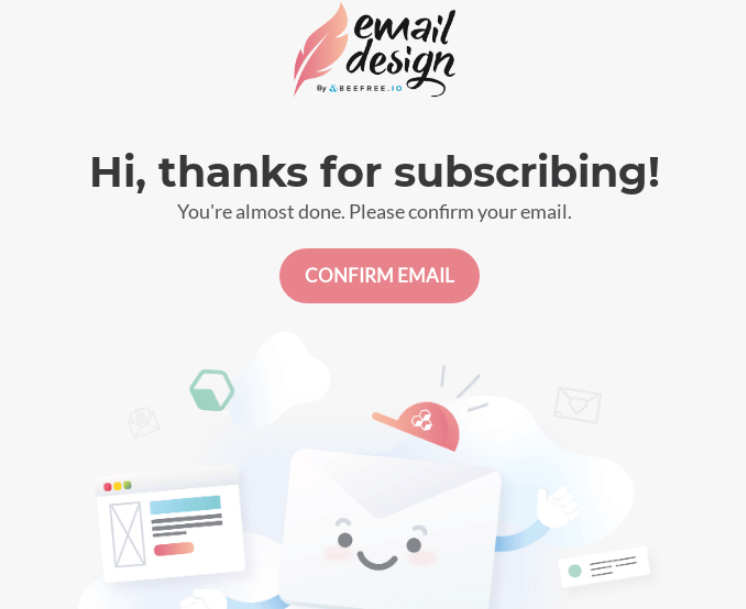
A subscription confirmation email from BeeFree
Well, the subscription confirmation (Double Opt In) will help to keep your list up to date. With double opt-in, after filling out the subscription form a letter is sent to the addressee with a request to confirm the email. This way, your lists will include only valid addresses of people that are really interested in your emails.
3. How to Create a Mailing List With a Service
Email Service Provider (ESP) is a system that helps you generate email lists, use email templates, configure automatic scripts and receive reports on launched campaigns. You will save tons of time, personal resources, and money that you would otherwise pay for coding. In this article, we have done an overview of 10 best email services. To make the right choice, study the offers on the ESP market and choose the service that best suits your business goals.
For example, UniOne has a free tariff that allows you to send up to 6000 emails per month with $0.75 per extra 1000 emails. We have also prepared a welcome chain on behalf of our email marketer to onboard new users.
4. How to Make a Mailing List With E-signatures
A corporate domain is a must for mass mailings. If you send them from regular services like Gmail or Yahoo, they will gradually reduce the sender's reputation — so that very soon such newsletter will end up going into spam.
When you have registered the company's domain name, you will need to configure the domain's digital signatures. You should do this to prevent scammers from sending their emails on your behalf. In addition, mail services are suspicious of domains without proper signatures — this can also result in poor deliverability.
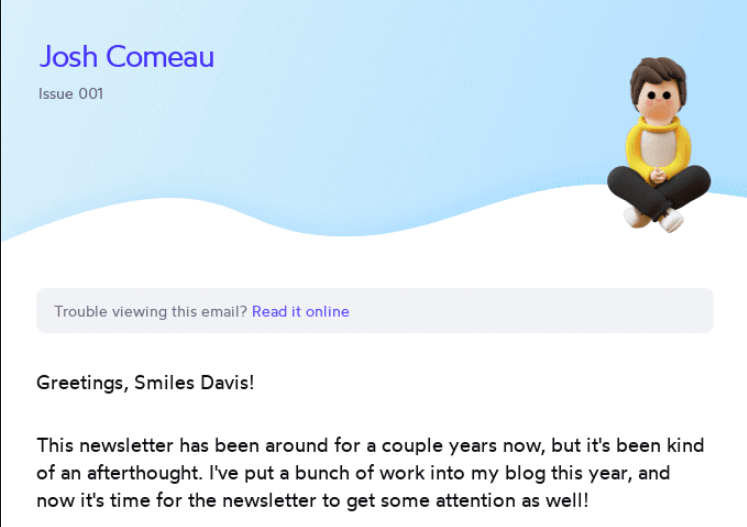
A blog email list’s author uses his real name in the newsletter
With corporate domain, the recipient will see the name of your company after the @ symbol and immediately understand who the email is from, and whether it is worth reading.
5. How to Warm Up the Domain
Send the first few mailings from a new domain cautiously, gradually increasing speed and volume over a few campaigns — email services will regard sending many emails in a short time as suspicious. We recommend sending emails in smaller batches for two weeks — this is how long it usually takes to warm up the domain.
6. How to Build an Email Template
To create mailing list with responsive content, you need to remember a few basic rules that we have already outlined in the article 15 Email Layout Mistakes That Lead To Spam. It shows how you can build email list fast with the help of drag-and-drop editors and ready-to-use templates.
Spam filters will like the email better when they have alt tags for each image, as well as plain text versions for older email services, and an unsubscribe button at the bottom that gives a user an option to cancel her subscription. A neat and well-detailed email is more likely to be delivered into Inbox too.
7. Test Before Sending Out
Remember that the email looks differently on the desktop and mobile devices, in different operating systems and email client programs. There are special services that will show all these variants in preview mode, such as UniOne.
It is also worth the affort to check your text for typos and make sure that the links and prices on the product cards are correct. When all the prelimenary work is done, the newsletter is ready to go.
We hope that now you’ve learned how to build a mailing list and wish your emails cosmic conversion rates.


 21 october 2021, 12:23
21 october 2021, 12:23
 401
401
