You may have run into situations when your legitimate transactional or promotional emails are blocked by mailbox providers such as Gmail, Yahoo, Outlook, and others. This article explains what blocked emails are and why they're blocked. We'll discuss the most probable reasons for this and the steps you can take to make things work properly.
Let's look at some common causes and ways to avoid having your emails blocked. We'll start with a definition of "blocked email."
What is a Blocked Email?
A blocked email is an email that has been declined by the receiving server, not due to a problem with the recipient's email address but because of the message's content. In other words, the problem is solely associated with the message you’ve sent.
You may have heard of soft bounces in emails; blocked emails are somewhat similar, as the rejection is temporary. The next message, sent to the very same address, may happily make it into the recipient’s inbox (or not). To avoid wasting beautiful email marketing campaigns, you should learn the reasons for email blockage to prevent the same mistakes from happening again and improve your email campaign's deliverability rates.
Top Reasons Why an Email Gets Blocked
While sending campaigns to your audience, emails may be blocked due to various reasons.
1. Spam Complaints
If your contacts consider your emails spammy, they will undoubtedly complain. Lead forms and other potentially suspicious ways to collect personal data can annoy your recipients and encourage them to mark your emails as spam or delete them without opening.
You may not have taken the idea very seriously, but when your recipient tags your email as spam, this action is nothing else than a spam complaint. All mailbox providers take user complaints very seriously and will quickly block your emails if you do not comply with their policies.
2. Unauthenticated Email
An incoming email server uses various methods depending on its configuration, including evaluation of sender's email address and permission to send on behalf of a given domain.
Your account's 'from' address is crucial, so don't ever use a free webmail address. Also, ensure that you've implemented deliverability recommendations and safe practices before sending your first campaign. Be sure to set up proper email authentication with DKIM, SPF, and DMARC.
3. Spammy Content
An inbound email server may regard your email as spam due to its content. The strange subject lines in all capitals and overuse of emphasis create an impression that the source is unreliable. Lots of mistakes in the email content, like bad spelling, grammatical errors, unnecessary punctuation, and a variety of fonts and colors usually indicate spam. As such, mailbox providers have special filters for sorting these emails, either tagging them as spam or blocking.
Emails containing unrealistic claims about making money quickly, free products or services, adult content, gambling, prizes, and pharmaceuticals carry a high risk of being identified as spam and are generally prohibited by anti-spam policies.
4. Block by an ISP
If many people report your email as spam, your ISP may react by blocking all future emails from you. Even worse, getting into a list of known spam sources will lead to similar problems with other ISPs.
ISPs use anti-spam measures to filter incoming emails and identify spam to satisfy their customers. Large ISPs boast about “spam-free” users’ inboxes. Reputation systems score incoming mail using various data points. This is more robust than traditional content filtering that often uses a single piece of content or image to checkmate spam emails.
5. Invalid Email Addresses
Sending emails repeatedly to invalid addresses can cause your emails to be blocked. You should create and build your email list using either a single opt-in with email validation or a double opt-in to have the subscribers' email consent. It’s a great way to avoid sending emails to invalid addresses.
Use the warm-up procedures to gradually increase your email volume. Implementing the sunset policy helps to keep your email list clean.
If you specify dozens of recipients in Bcc or Cc headers, your emails can also be blocked, as such a technique is commonly used by spammers.
6. Custom Spam Filters
Major email providers (such as AOL, Hotmail, Yahoo, and Gmail) employ "smart" filters to detect unwanted emails; their operation is based on previous emails from the same senders, and how the recipients interacted with them.
Your email may end up in one subscriber's inbox, but make it into another one's spam folder just because recipients have different spam filters or rules. For example, someone who wants to clear their work email inbox could set up a filter that sends any email containing the word "sale" to their spam folder.
7. Technical Issues
Certain technical issues, such as incorrectly formatted message headers, the absence of reverse DNS, the failure to set up PTR records, or an authentication error, can cause email delivery issues and eventually block your campaign.
These issues appear to be serious, but in fact they are easiest to resolve. All you have to do is to contact your IT department, server administrator, hosting service, or ISP to inform them about the delivery issues. In most cases, they will be able to resolve the problem quickly.
How to Find Out if Your Email Is Blocked
The simplest way to determine how various internet service providers will handle your email before sending an actual email campaign is to conduct an inbox placement and spam filtering test. The test will show if your message appears in the inbox, spam folder, or gets rejected.
First, pay attention to the links you include in your email. If an email fails, remove all links before sending another test. If the email is delivered to the inbox, the issue is with an URL (or its domain) in the email. Remove or replace any problematic URLs.
If an email sent without URLs still ends up in the Junk folder, the problem may be with the email’s text. Send an email containing a single word "Test" and examine its placement. If your email arrives in the recipient's inbox, the problem lies in its content. Consider making changes.
If the test email goes to the Junk folder, your mail server's IP address probably has a bad sender reputation or lacks proper sender authentication records. Consider sending emails from a different mail server.
Wrapping Up
There are a few things you can do to overcome email blocking issues:
- Maintain a clean email list and verify the recipients’ email addresses to prevent sending to invalid addresses.
- Avoid sending bulk emails, allow your IP and email reputation to improve over time.
- Always test your deliverability and spam score.
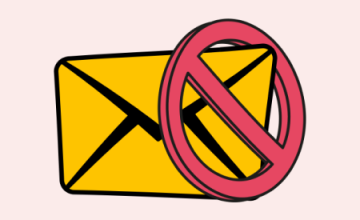

 25 august 2022, 09:29
25 august 2022, 09:29
 867
867

