Nowadays, the Email Feedback Loop (FBL) has proven to be a tried-and-tested mechanism that any business can benefit from. Find out how FBL can protect your reputation, money and clients from unwanted issues.
While you may successfully deliver an email to your client’s inbox, its final destination still depends solely on the recipient’s choice. It’s the addressee who decides whether he will open and read it, or mark it as spam.
For marketers this information on email status is essential. It makes hardly any sense to keep sending unwanted emails to those who see your messages as junk. So whenever we need to better understand our clients' preferences and dislikes, and to improve our sender reputation as well, the Feedback Loop may come in handy.
In general, an FBL gives you more data on the further life of your messages after they are delivered, and this knowledge is certainly power. You can analyze it and use it to your advantage — improve your marketing strategy, cut costs, and leave your clients more satisfied.
Let's find out how it works in detail.
What Is a Feedback Loop and How Does It Work?
The working mechanism of an Email Feedback Loop is quite simple. Let’s say your email has successfully made it to the addressee’s inbox. Your addressee may then read it, click on a link, archive your message for future reference, apply certain tags and so on. The most dreadful thing he can do, however, will be manually marking your message as spam. In fact, this action is nothing other than a spam complaint, which you’d definitely like to avoid at any cost.
This is where FBL comes to the rescue, at least to a certain degree. If the addressee’s mailbox provider has implemented a Feedback Loop service, the sender will be notified of the unfortunate event via email, thus getting a chance to take the appropriate action. Of course, in order to make use of an FBL, you (or any service that may be sending emails on your behalf) should be registered with it in advance.
Beyond that, mailbox providers may offer additional services related to spam complaints, e.g. collecting statistical data on the percentage of spam complaints for a given campaign or time period. Such services are usually called Postmasters.
The Feedback Loops of Popular Email Providers
As of now, most major email services offer their own FBLs, usually along with Postmasters. Most popular ones are listed in the table below.
|
Mailbox provider |
Feedback Loop signup |
Postmaster service |
|
(same as Yahoo) |
||
|
Submit requests to fblrequest@abuse.earthlink.net |
||
|
Submit requests to postmaster@outblaze.com |
None |
|
|
None |
||
Various mailbox providers will give you different stats on spam complaints. Most of them do not offer too much detail on any particular complaint. For instance, due to strict privacy policies, Gmail and many other services will never expose the address of the recipient reporting your email as spam. Moreover, Gmail doesn't provide FBL for senders with a small number of emails.
In general, applying to various FBLs by yourself is often quite impractical. However, specialized email service providers like UniOne are already enlisted in all the major Feedback Loops and utilize special techniques to precisely track complaining addressees while also providing additional statistics.
How to Sign Up for an FBL
If you still need to sign up for a certain FBL on your own, here is a short checklist to follow.
- Be sure to properly set up sender authentication for your sender domains (DKIM, SPF records in DNS)
- Check out the active IP addresses used for sending your emails
- Set up a dedicated mailbox where all FBL alerts will be sent
- Carefully study the provider’s signup page for additional requirements
- Fill in the mailbox provider’s application form and wait for approval
- Monitor your complaint rates and take appropriate actions to keep them low
- For large volumes, you may also need to set up scripts for instant automatic feedback processing
How You Can Benefit From Using FBLs and Postmasters
Keep Up Your Sender Reputation
The FBLs serve as the savior of your reputation scores. Whether you use an ESP like UniOne or an in-house solution, be sure to always keep track of your current and average spam complaint rates. Too frequent campaigns, offensive or misleading subject lines will often result in unusually high numbers of complaints. Should a certain campaign cause any problems, do not hesitate to adjust your strategy. Study and implement best practices for email marketing.
Take Immediate Action
When receiving a Feedback Loop message, if you know exactly which addressee has issued the complaint, you may want to unsubscribe that address from any further mailings, except the most important transactional ones. Services like UniOne may do the job for you automatically.
Get timely and exact feedback
With UniOne, you get all the notifications on a Feedback Loop instantly right after the user’s action. Thanks to webhooks, you won’t lose any reaction time or statistics on the users that marked your message as spam.
Know Your Clients Better
A good portion of your mailing list, such as users with corporate emails, may totally lack feedback from FBLs. However, if you do receive FBL messages for a certain company.com domain, then you know they must be using a major postal provider for their corporate email (see the actual FBL message for details). This knowledge will allow you to incorporate advanced presentation features in your emails and segment your lists better.
FBL as an Invaluable Tool for Your Email Strategy
The more info you get on your addressees’ attitude, the higher the chances of retaining your customers and making them loyal from a long-term perspective. You can get more insights on your email campaigns, audience, and overall business strategy.
While using FBLs can offer unique benefits and insights, it still can be time-consuming and too complicated for an in-house solution. Services like UniOne make this process easy, efficient, and smooth.
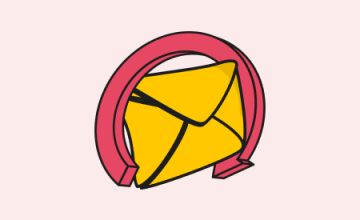

 28 december 2021, 11:17
28 december 2021, 11:17
 1129
1129
