AMP email technology allows email marketers to include interactive elements such as carousels, accordions, confirmation, and purchase buttons in their emails without opening a new tab and visiting a website.
Accelerated Mobile Pages (AMP) is an HTML framework originally introduced by Google in an attempt to optimize mobile web pages for speed. Marketers can take advantage of AMP in emails not only to increase load speed but also to create interactive emails which behave like an ordinary web page.
Why Is AMP for Email Important?
- Increases email usage opportunities: AMP emails look and feel just like ordinary web pages. Email marketers can use interactive features previously exclusive to websites — carousels, forms, confirmations, accordions, event invitations — directly in the email message.
- Improves email as a marketing tool: Email marketing has always been one of the most successful marketing channels. As AMP emails replace static email content with dynamic responsive content, it will rival social media and search engine marketing.
- Provides a new level of customization: Using AMP for email, marketers can receive and send multiple data sets dynamically. This feature allows businesses to improve email personalization. Since AMP emails are dynamic, the message content (item lists, reports, prices, and webinar dates) can change within the email, ensuring that subscribers receive highly personalized and updated content.
- Low level of competition: While AMP email technology is trendy, many marketers are yet to adopt it. You can gain an advantage over your competitors by using AMP elements in your emails.
- Better security: AMP for Email doesn't allow third-party ads, so it provides users with greater security and privacy, preventing data leaks.
- Increasing the response rate of NPS and CSAT surveys: Using AMP for emails, you can easily create NPS and CSAT questionnaires inside your emails. For example, a restaurant can get customers’ opinion about their dining experience using AMP to send interactive, single-step NPS questions.
How Is AMP Email Different From HTML Email?
AMP email is a standard HTML email with a little JavaScript markup that adds AMP elements. ESPs don't support the full range of JavaScript capabilities in an HTML email, and they carefully control and limit the JavaScript library.
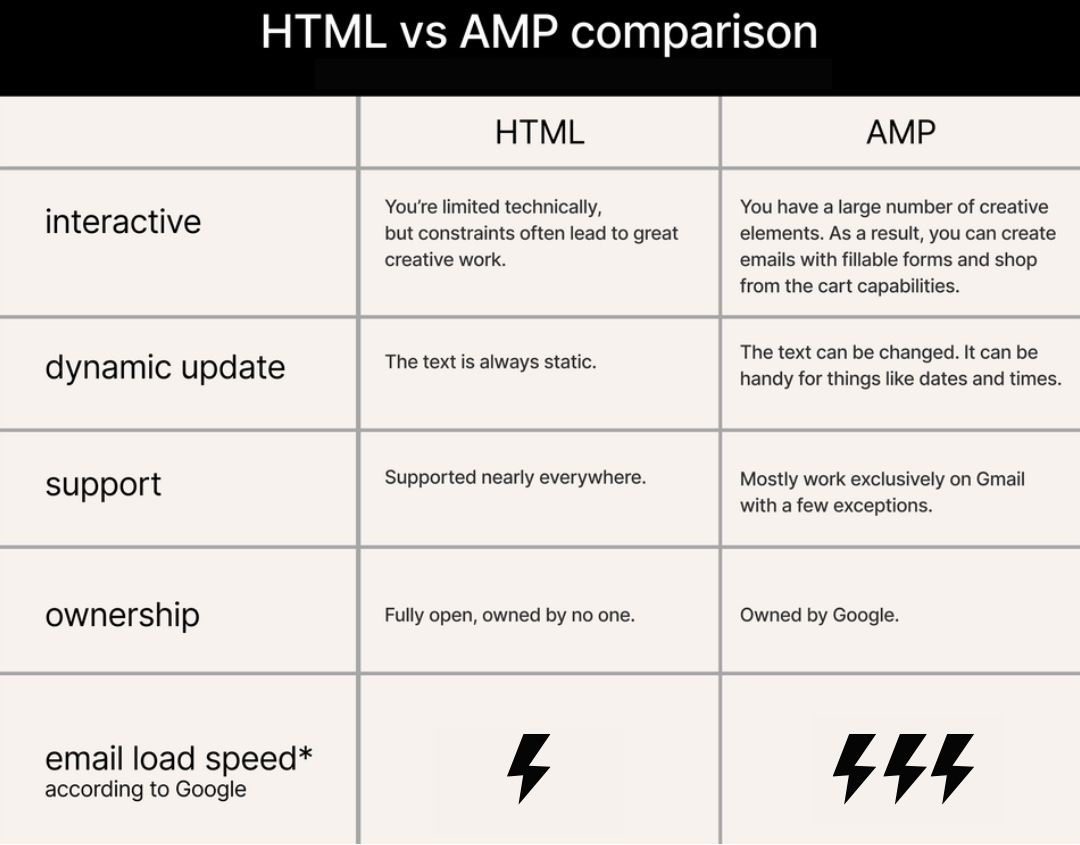
What Can AMP Do for Email?
Can traditional email do everything AMP for email does? To put it simply, no. This is one of the most frequently asked questions about AMP for email.
AMP email is less restricting than traditional email. While you can't use all of AMP's commands in Gmail, you can build a rich user experience.
Here are some elements you can use in your AMP emails:
1. Dynamic Content
Email content has always been static: users only interact with it by reading, watching, or clicking through links. AMP email allows dynamic content for flexible engagement, such as form submission or dynamic item lists. Here are some dynamic content elements that are possible with AMP for email:
- amp-form: The form element for AMP allows designers to build forms that users can fill out directly in the email.
- amp-selector: This is a multi-select widget for forms.
- amp-bind and amp-state: In AMP, there is a simple scripting language that allows you to manipulate a state machine for element interactions. It's also possible to use it for adding actions to specific events. Amp-state fetches the initial state machine values from the server.
- amp-list and template type=”amp-mustache”: Use the Mustache template markup to render results of a dynamically fetched list.
2. Design
The traditional email layout is fairly rigid. AMP for email adds features like a media carousel, images and text lightboxes, and accordions to show and hide different sections. Here are some of the elements you can use to make your email look different:
- amp-accordion: A user interface element that allows you to show/hide different sections.
- amp-carousel: A carousel UI element.
- amp-sidebar: Sidebar for easy navigation.
- amp-fit-text: A component that helps you fit text into a specific area.
- amp-timeago: This allows you to display timestamps in a convenient way.
3. Media
Media is your main threat in the battle against high bounce rate, as it contributes the most to email load times. You can achieve efficiency and speed without giving up design priorities by combining the two elements below.
- amp-img: Replaces the ordinary img tag in AMP.
- amp-anim: Allows to include GIF files.
AMP Email Best Practices
- Select the best dimensions: Emails wider than 800px or less may cause problems with some users. Users can scroll through the content because the height has no limit.
- Make it match your website: Many people prefer to communicate with brands via email because it is the most convenient method. AMP email is an extension of your site that appears right in a user's inbox. Ensure that your AMP email elements match those on your website so that subscribers can take action right from their inbox.
- Don't overload subscribers: Gradually add AMP components to your site. When testing AMP emails, use only one or two elements at a time. Experiment with AMP element combinations to better support your content.
Eight Top AMP for Email Elements for Marketing
1. AMP Form
An AMP form is a block that allows you to include a working form in your email. Addressees can take surveys, send feedback, and change their preferences right from within a message. AMP forms foster higher completion rates.
2. AMP List
The AMP list feature allows email readers to see real-time email updates. Since it is able to update the content, an AMP list keeps your email fresh by ensuring that there are no out-of-stock items or expired offers.
3. AMP Accordion
You can use the AMP accordion to hide and expand the content. Your email has a finite amount of screen space and readers’ attention; try to prevent information overload. Use it to store frequently asked questions, product information, and other content.
4. AMP Selector
The AMP selector adds the ability to select multiple options in a form. As a result, you can create things like a product picker or multiple answers in a survey or let users choose similar items based on size, color, and other factors.
5. AMP Image Carousel
The image carousel in AMP for email is a simple way to display multiple images in your email. There are several ways to navigate through the pictures, including left and right arrow clickers and smaller versions of the images.
6. AMP Sidebar
The AMP sidebar allows quick access to temporary elements like navigation, menus, buttons, etc. The sidebar can open and close with a single tap, while the main email content remains in the background.
7. AMP Timeago
With AMP timeago, your email can be time-driven. It works as a countdown, displaying different content based on the amount of time passed or even a timer to play or finish a game.
8. AMP Lightbox
The AMP lightbox is a block that pops up on click to cover the email. It may be used to display a zoomed image or show a message.
Is AMP Marketing Suitable for Your Email Marketing Strategy?
While AMP for email has several advantages for businesses and email users, the options for integrating it into a company's email strategy may vary. If you're not sure whether AMP is acceptable for your company, consider the following factors before making a final decision:
- Viewability: Ensure that the majority of your email subscribers use an email client or service that supports AMP emails.
- Positive ROI: AMP-enabled emails are resource-intensive, unlike the standard HTML emails. Check if you'll be able to recover the costs through your campaign's ROI.
- Value: Will AMP emails add new value to your existing emails? An email campaign with regular blog posts might not gain much from AMP components, but campaigns with interactive customer surveys surely will.
- Expiration: With AMP for Email, you can keep your email content up to date even after you’ve sent it, which is ideal for promotional emails and deals that expire or change.
- Professionalism: To create AMP emails, you must validate each template, account for an extra message type, and use a server-side language to build data exchange endpoints. These tasks demand extensive development knowledge and can be difficult to master.
Possible Drawbacks of AMP for Email
While AMP for email has the potential to revolutionize a powerful marketing channel, it is not entirely hassle-free. There are a few issues that the technology may face:
- ESPs provide little support: AMP emails aren't like the traditional HTML emails, so you cannot construct them the same way. You won't be able to create or send AMP emails if your email service provider doesn't directly support this technology.
- AMP for email is only compatible with some email clients: AMP for email is currently only available in Gmail, Yahoo Mail, and Mail.ru. This might not be a problem if such addresses account for a substantial part of your email list. However it will be necessary to create a non-AMP version for the rest of your audience.
- It may cause user confusion: The issue with completely changing your email design is that it may be too much, too soon. For example, while dynamic content allows marketers to update emails after sending, it may confuse users who are expecting static content.
Conclusion
AMP for email has the potential to become a generally accepted email standard. For email marketers, AMP for Email creates a whole world of new possibilities. Furthermore, when comparing AMP email to standard HTML emails, AMP proves to deliver a significant return on investment. With ESPs and marketing automation platforms continuously adopting AMP, we expect AMP to change how marketers build relationships with their customers through transactional and marketing emails.


 03 may 2022, 11:50
03 may 2022, 11:50
 881
881
