How to Send an Email using SMTP: the Best Methods
Learn how to create and send emails through an SMTP server.
Why Should I Send Email Using an SMTP Server?
Medium-sized and big companies need to be in constant contact with their customers. Every piece of web communication should be set up on a professional level and be fail-safe because we all want our clients to be satisfied with the services provided.
SMTP users have the opportunity to notify customers about their new products in online or offline stores, send abandoned cart emails, monthly announcements on discounts, etc. So how can you send emails through your SMTP server?
Send Mail via SMTP: the Concept Behind

SMTP servers help send mass mailings more effectively
Let's start with some theory on what SMTP is used for. The acronym itself stands for Simple Mail Transfer Protocol, a set of rules used to deliver email messages. Here’s a simple explanation of how exactly you send email through an SMTP server using the world-standard protocol.
- There is always the one who sends the email (the sender) and the one who receives the email (the recipient).
- To send and receive emails, the sender and recipient must have special software installed on their computers called an email client.
- When the sender has typed an email and clicked send, the email client communicates with the email server using a special SMTP protocol.
- Next, the sender's email server interacts with the recipient's email server, thereby transferring data to the recipient's email account.
- Finally, following a special POP3 or IMAP protocol, the email is delivered from the recipient's email server to their email client and as a result, the recipient can see the email in their mailbox.
You can use an SMTP server to send emails to hundreds of thousands of your customers, yet there are many diverse ways you can do this.
Should I Set Up My Own SMTP Server for Sending Email?
It depends on your email marketing targets. An email with SMTP is suitable for implementing a wide range of tasks — from sending a single email to successfully delivering to thousands of recipients in mere seconds. Most often, SMTP is used for transactional emails, mass mailings, or personal correspondence.
If you send mail SMTP from your own server, it will give you certain advantages over corporate ones or email providers like Gmail. This way you’ll get a low price, an attentive attitude on the part of developers, and good deliverability for mass mailings. But it requires you to first build a team of developers and maybe even consult with an IT specialist first to have an overall idea of how mass mailings work.
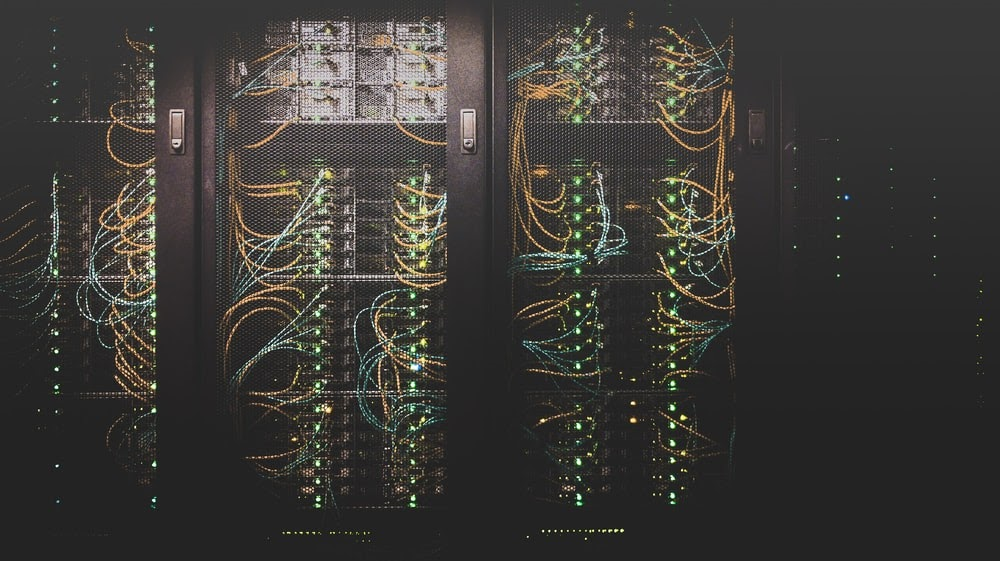
Sending emails via own SMTP server requires good hardware
On the other hand, paid SMTP services send just as many emails as your own server, while doing it faster and in a more controlled way. Also, you don’t need to be an expert in IT to send emails via a special server — just get a subscription and do the preparatory setup. We’ll talk about this a little later.
The good thing about the use of SMTP servers is that it is quite simple to implement — there is extensive documentation and a large community for this protocol. Now let’s take a closer look at all these options to send mail through your SMTP server:
The most obvious is to use the servers of custom email service providers. Of course, mailers impose restrictions on the possible number of emails sent from one account: from several dozen to several hundred. An interesting detail here is that when you send an email from your browser based email client, it still passes through the SMTP server, but without your participation. Remember that the setup can be quite hard and you will most probably need to engage IT staff here.
Mail servers are rented out, too. A little bit of googling, and you can find those that fit your goals. Although, you have a limited amount of functions here and cannot fully arrange your SMTP server the way you want it to.
You can also use your hosting provider's mail servers. When renting hosting (of any class) you get the opportunity to use its SMTP servers provided as part of the package. Of course, in this case, you can only send a limited number of emails per time period.
A self-configured server is the hardest option. If you have experience working with server software, you can configure a rented VPS/VDS (or even your home server) to work over the SMTP protocol. This way you need not only IT specialists at your side but also good, and I mean really good, computers capable of processing thousands of mailings.
Commercial SMTP Services. If you want to ensure a high level of delivery of emails that are not marked as spam every time you send them, but lack the necessary technical knowledge, then commercial SMTP services are an ideal solution. All you need to do is determine the required number of messages and choose a tariff plan for payment.
On these platforms, apart from the servers, you can find ready-made templates for different email marketing campaigns and neatly configured technical settings.
If You Choose to Delegate This Difficult Stuff to the Service
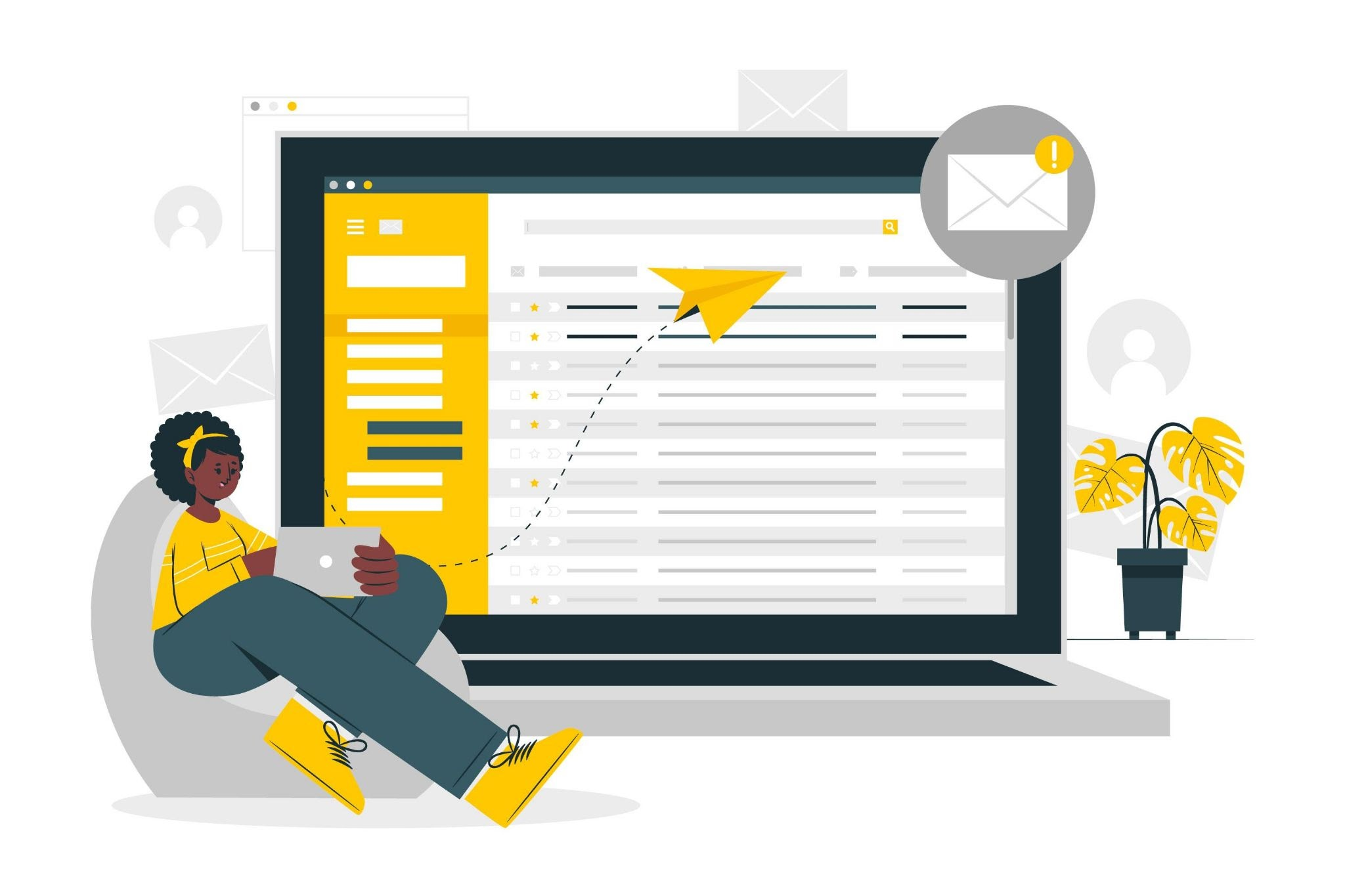
You can send mass mailings with no fuss if you choose a paid SMTP server
There are many free SMTP servers for mailing lists on the market. Usually, these are demo versions of paid services that will allow you to send a limited number of emails. However, if you do not want to configure and maintain your own server, you can try these dedicated services and use them for a reasonable fee.
If you want to know about companies that provide such services, read our article on The 10 Best SMTP Services. Here in UniOne, we also offer SMTP services for your business. Book a demo session with our experts and get your first 6 000 emails for free!


 18 january 2022, 23:39
18 january 2022, 23:39
 873
873
