Black Friday is the busiest shopping day of the year for online retailers, when every retailer sends out dozens of emails. But any email marketers' challenge is finding creative ways to stand out in their customer's inboxes.
Email readers decide whether they do or do not click on your Black Friday promotional email within the first three seconds. You also have only 11 seconds to capture their attention once they eventually open your email. Therefore, you'll need to create an exceptional Black Friday campaign among other Black Friday emails.
Black Friday Sales in Email Marketing
Participating in Black Friday and Cyber Monday is optional, but it can help increase brand awareness and sales. If you want to differentiate your business from millions of others while running Black Friday/Cyber Monday promotions, you'll need to use some clever email marketing tactics.
How Do You Write an Email for Black Friday?
The following are the top ten email marketing strategies for Black Friday:
- Create a compelling subject line.
- It's all about the deadline.
- Demonstrate your special Black Friday offers.
- Showcase your best graphics.
- Write a copy that says everything.
- Make the GIFs public.
- Moderately use humor.
- Make it easy for your customers to shop for the holidays.
- Differentiate yourself from the crowd.
- Make it mobile-friendly.
With these tactics in mind, you can design a Black Friday email campaign that stands out and generates the most revenue.
Best Black Friday Email Examples
1. Create a Compelling Subject Line
While everyone wants Black Friday emails, getting noticed is hard. What are the best subject lines for Black Friday emails? Try including some of these:
- Business name. Don't be shy: 64% of people open an email because they recognize the sender.
- Customer's identification. Emails with personalization have a 29% higher open rate.
- Generosity. Maintain a friendly and conversational tone. Consider fewer sales pitches and more friendly conversation (all about your amazing Black Friday sale).
- Urgency. Inform customers that these offers will expire soon.
- Sale details. Subject lines with percentage discounts convert 18.1% better than those without explicit offers, at 3.8%.
- Curiosity. Don't include everything in the subject lines of your Black Friday emails. Tease them just enough to make them click.
- Emojis. You're lucky if you like using emojis. Emojis can boost your click-through rate by 28%.
- Sense of humor. Creating a positive mood with your Black Friday subject lines increases the chances of your customers clicking through to your Black Friday sales email.
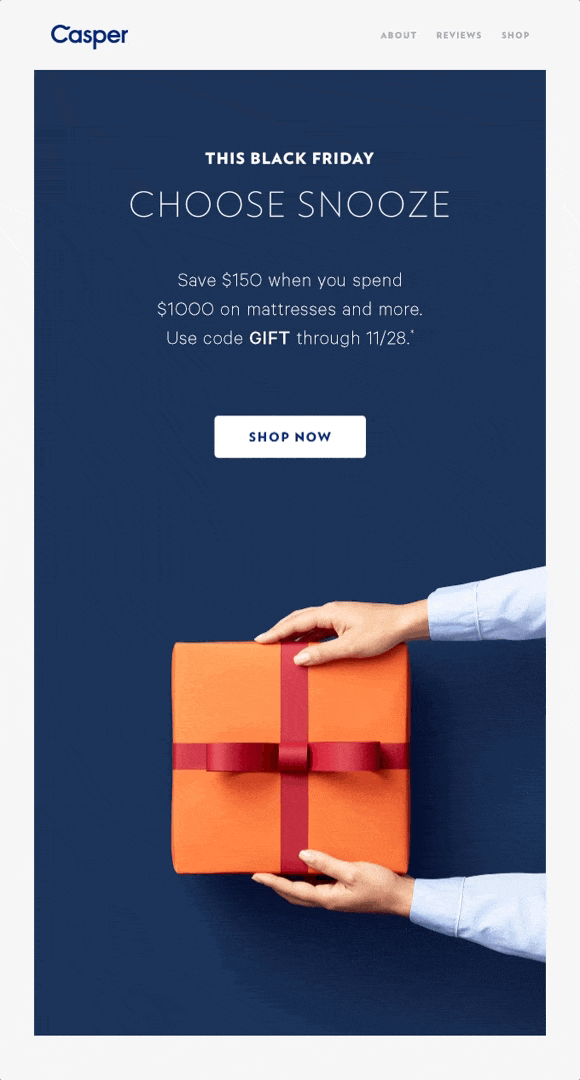
2. It's All about the Deadline
Many online stores save their great offers of the year for Black Friday, so it's no surprise that Black Friday emails cause FOMO. FOMO has become permanent in our minds. What is FOMO? It's the Fear Of Missing Out; people express more concern over what they might lose than what they might gain. Over half of social media users experience FOMO regularly, making it a highly effective Black Friday marketing strategy.
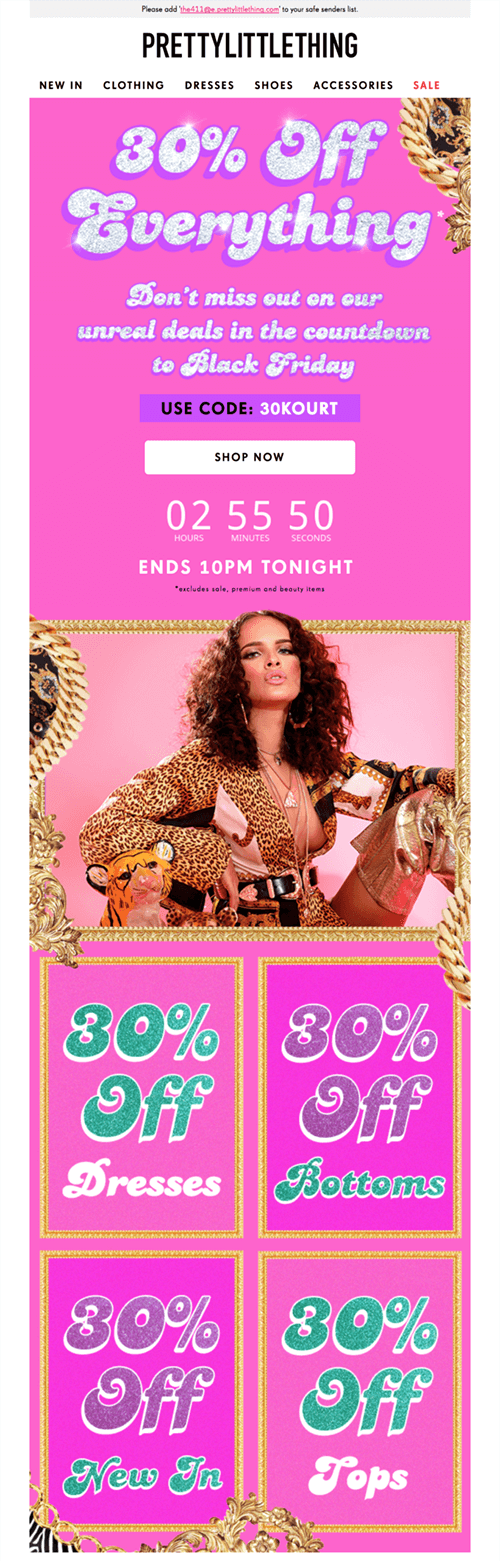
Five effective ways to incorporate a sense of urgency into your Black Friday emails:
- Do your Black Friday deals sell out due to high demand? Let them know! People enjoy the extra thrill of getting a deal that other people didn't get.
- Is your sale only valid during a specified period? Incorporate a countdown timer into your Black Friday email design to remind recipients of the deadline.
- Do you have a limited edition for Black Friday? Make it clear that your Black Friday deal is unique and won't be on sale again.
- Is your social proof worth displaying? People make decisions based on what others are doing. What can you do on Black Friday to take advantage of this? Create an alert that shows the number of people who already have your products in their shopping carts.
- Are these your year's best deals? Inform customers that if they miss the sale, they will have to wait a whole year to see similar deals (but don't lie if this isn't true).
3. Demonstrate Your Black Friday Offers
People want to know what you're offering. The best Black Friday emails are clear about their deals. You've already lost the battle to attract customers on Black Friday if you aren't.
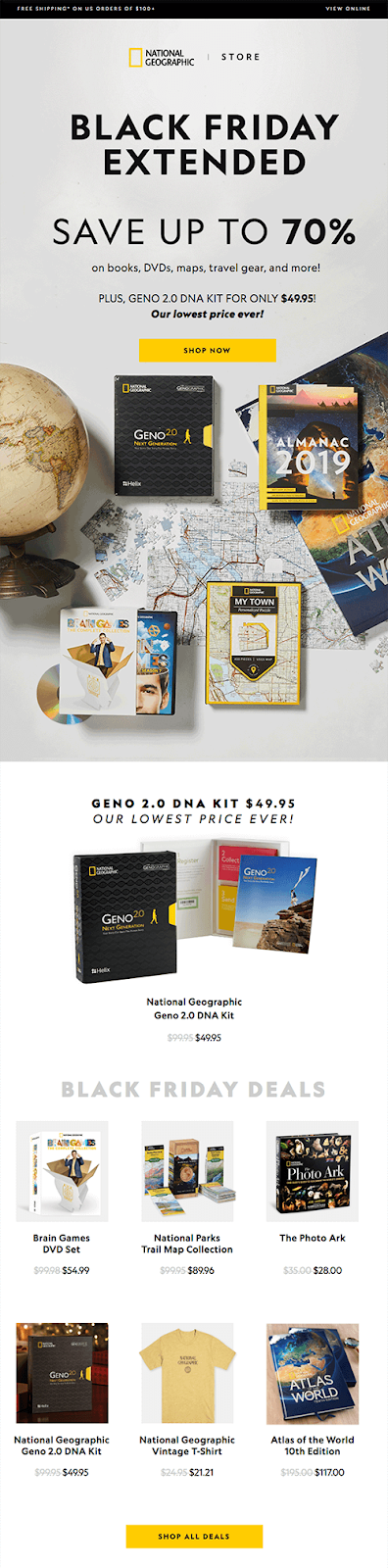
- Compare your regular and sale prices. National Geographic is a resourceful magazine, so they know best practices for Black Friday emails. You can see how much money you'll save with their Black Friday deals.
- Iconic style. You don't need flashy gimmicks if your brand is well-known. National Geographic uses its iconic status to create a classic, elegant Black Friday email design.
4. Showcase Your Best Graphics
We all know it's Black Friday, not Mauve Monday and it's easy to think a black background is the best (or even the only) option. But unfortunately, it's not. Avoid the notion that you are obliged to use black to express your emotions for a Black Friday email design.
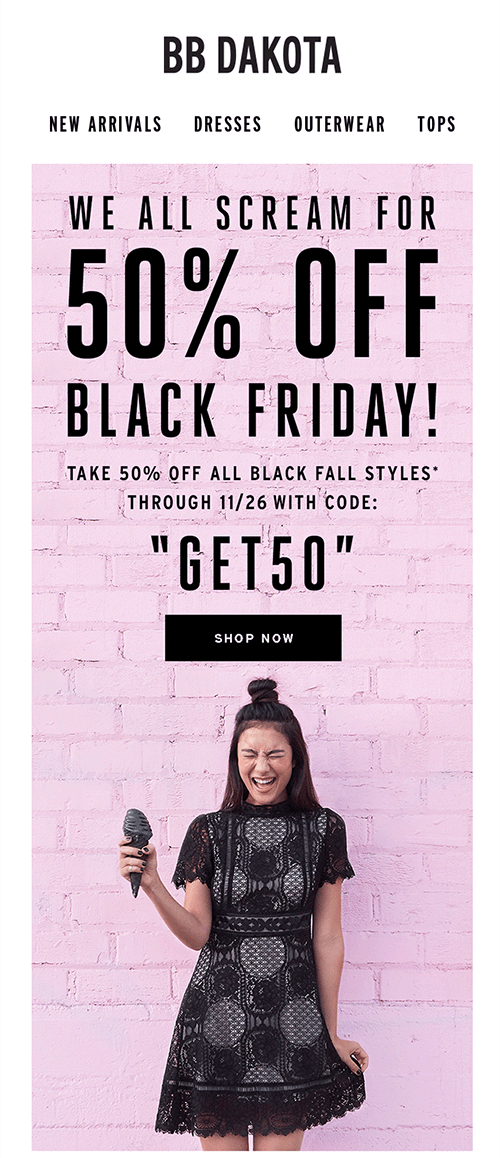
Before you proceed to use black for your design, consider the following questions:
- Is your entire copy legible against black?
- Is your big Black Friday design just a black background?
- Is a black background appropriate for your business?
5. Write a Clear Copy
Black Friday can feel somewhat like a talent show, with companies showcasing their best marketing deals. Customer testimonials are the best marketing messages.
- What are their impressions of your products?
- What do they expect from your Black Friday deals?
- What causes them stress when they shop online for Black Friday?
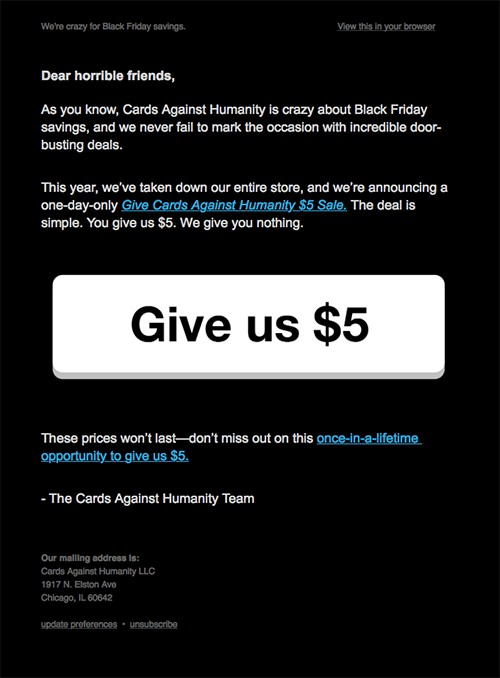
Maintain a conversational tone in your Black Friday email copy and use your customers' language. What happens if you and your customers understand each other?
- Customers appreciate it when you listen to their opinions.
- Customers gain a better understanding of your product's value.
- Customers are more loyal when you address their concerns.
6. Use GIFs
Emails with animated GIFs have a 26% higher click-through rate. There's no better time than Black Friday and Cyber Monday to use a GIF in your email marketing campaign. Unlike static email designs, Black Friday GIFs are visually appealing.

Here are some quick tips for using GIFs in your Black Friday emails:
- Verify that your emails display correctly across multiple clients. Your awesome Black Friday GIF won't matter if it doesn't work.
- Don't use GIFs that are extremely large. Any image with a large file size will increase your email's loading time. You can't afford a delay when the average email attention span is just 11 seconds.
7. Use Humor Moderately
Ads that made you laugh are likely to come to mind first. Most Black Friday emails are concise, so adding a little humor makes them stand out.
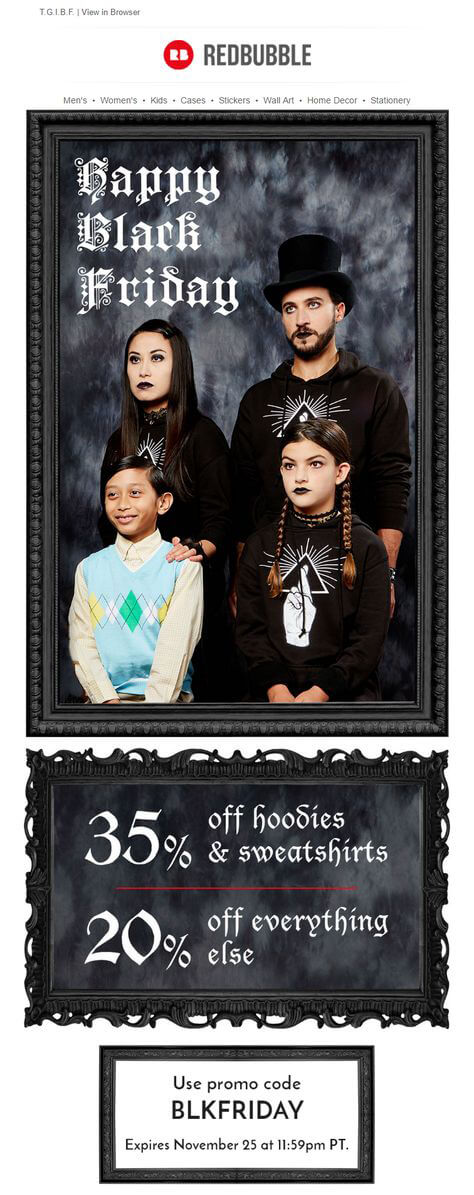
However, use humor with caution. Your email may be funny, but if it doesn't provide customers with useful information, it's not doing its job.
8. Make It Easier for Your Customers to Shop for the Holidays
We are all aware that overcoming crowds to do our holiday shopping is a pain. However, people still consider importance and convenience when deciding how to make online purchases.
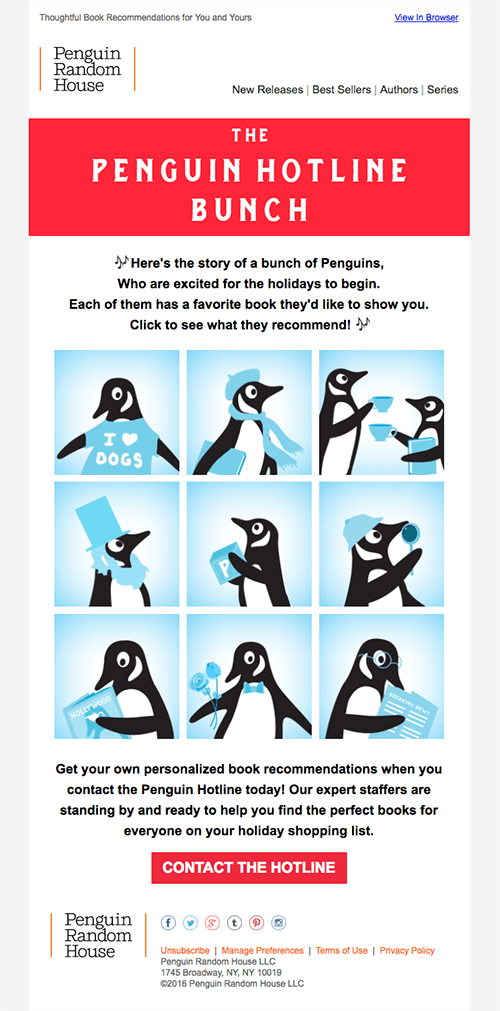
Do you offer holiday specials with:
- Free delivery?
- Gift wrapping?
- Delivery date guarantee?
- Do you have gift guides?
Make any extra services you provide to customers stand out in your email marketing campaign: If you can quickly resolve a customer's issue, you'll be one step closer to acquiring a seasonal loyal customer.
9. Make it mobile-friendly
In the first 15 minutes after waking up, 4 out of 5 people grab their phones. Most of them open their mailbox first.
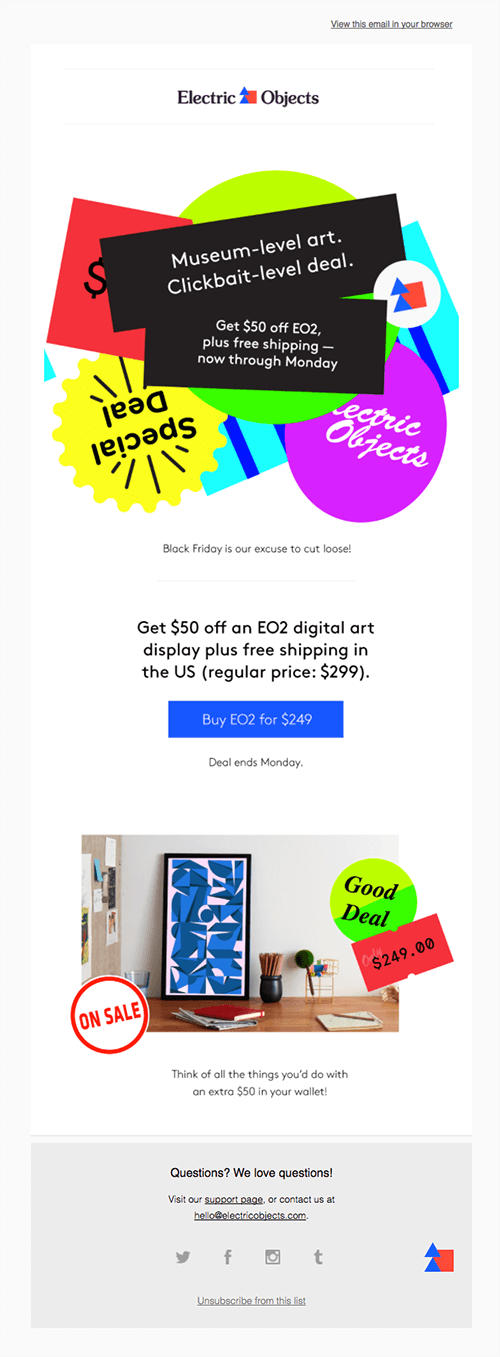
During the 2018 holiday season, nearly 40% of all ecommerce purchases were made on a smartphone, an increase from 29% in 2017. Additionally, Black Friday 2018 marked the first time in history that smartphone sales exceeded $2 billion.
Smartphone users are more likely to abandon their shopping carts. Actually, three out of four mobile shoppers abandon their carts because many emails and websites are not optimized for mobile users.
Black Friday Email Templates
Now that we have a good idea of what makes a great Black Friday email campaign, let's look at a few basic email layouts for Black Friday.
Remember to include social media links, unsubscribe links, and contact information at the bottom of your emails.
Black Friday Email Template with Minimal Design
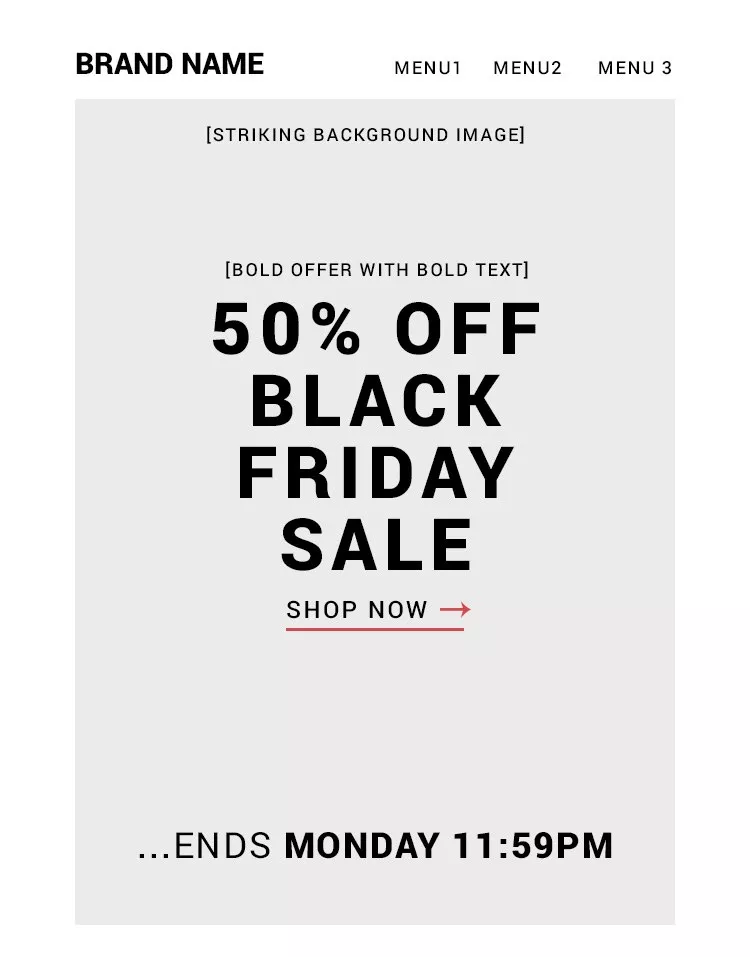
You can copy this minimalistic design as is (adjusting the offer depending on your capacity). We always recommend including a sense of urgency in emails, especially on Black Friday. You can set it to end at midnight on Cyber Monday when customers are still in a hurry to shop.
The No-fuss, Simple Black Friday Email Template
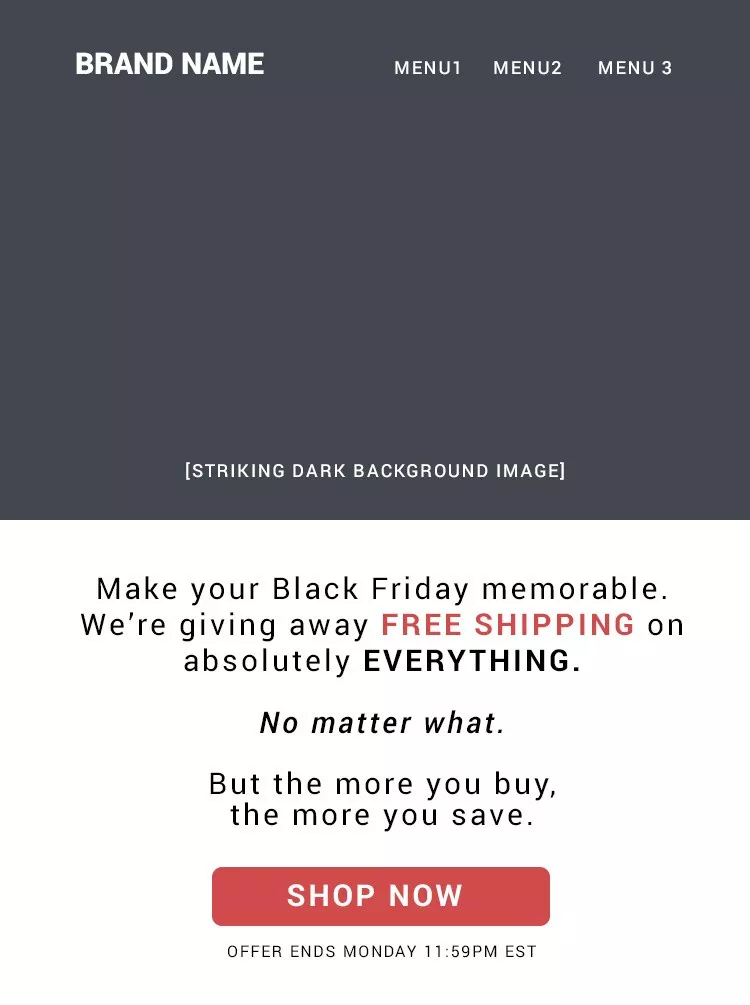
For this layout, ensure that the top image focuses on your brand, not your product. It could be a product, but we intend something that creates a consistent connection with your brand.
Your brand may relate with a sense of calm, happiness, excitement, or exclusivity. We also recommend maintaining a single large, easily visible CTA button. You can use the same color to draw attention to a particular section of your copy.
The Product-Oriented Black Friday Email Template
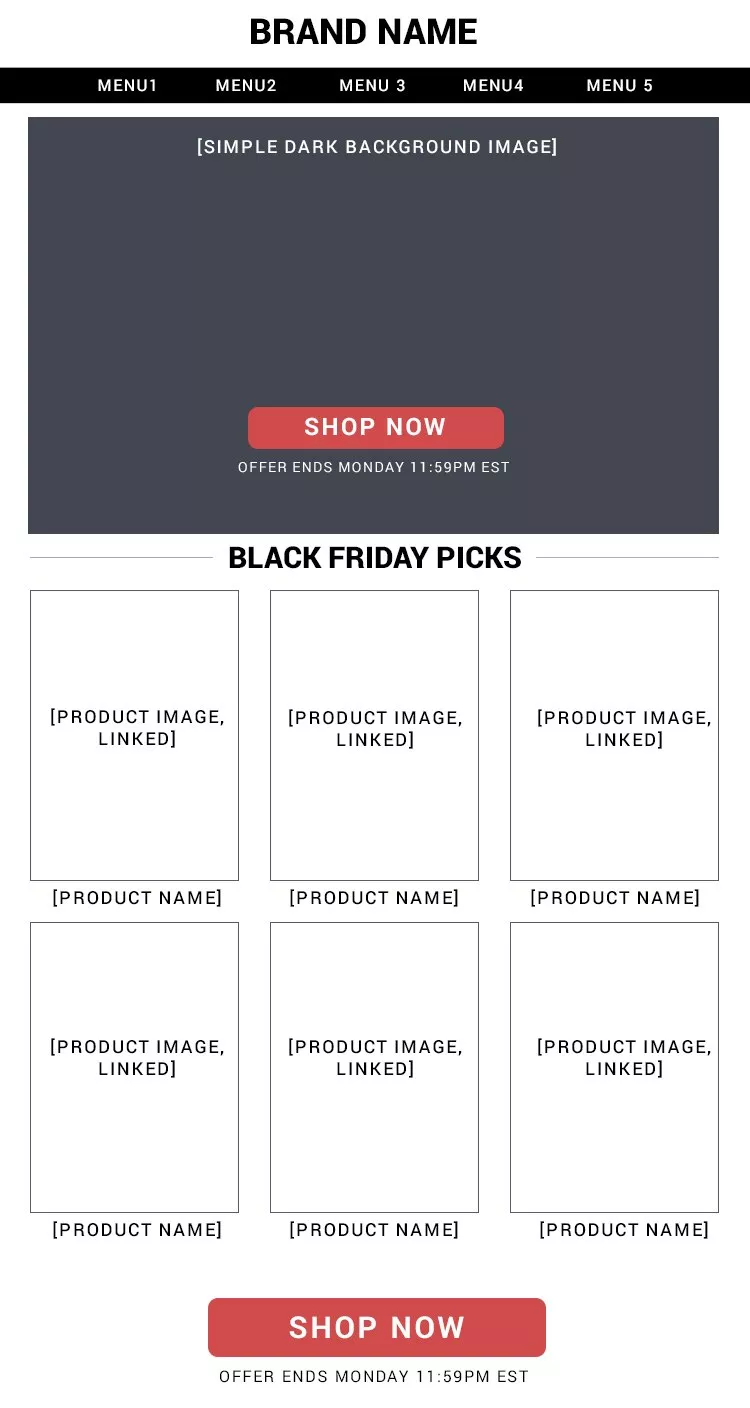
This template starts with a pleasant image (not product-committed, but representing the sale in general) and then moves on to the products. Although the photos and titles link to the products, there's only one significant CTA button.
If you're going to use this email template, try to segment your users (based on behavior or other data) and personalize a list for each segment.
Tips and Takeaways
-
Listen to Your Customers and Plan Ahead
Customers receive many offers during these hectic days, so it's essential to set your objectives clearly and develop a winning strategy that targets your audience.
Analyze the data and determine the reasons of success and failure during the previous holiday season. One practical tip for all retailers is to provide information to customers ahead of time. 81% of customers are tech-savvy and conduct online research before purchasing to get the best deals on Black Friday shopping. Send them pre-sale emails with a glance of what's to come and everything they need to make an informed decision about online shopping at least a week ahead of time.
-
Conduct A/B Testing on Your Subject Lines
Increasing your open rates can be difficult. A variety of factors like time, day of the week, political events, and weather can influence open rates. However, don't ignore the importance of your subject lines. Simply A/B test them with a greater emphasis on other metrics, such as CTR.
There are numerous factors to consider. For instance, whether you should use the term 'free' in your emails or simply 'discount' or 'sale'. You can also specify the amount of the discount, such as '20% off everything.'
-
Make Effective Use of Email Content
Although your emails should look pretty, you also need to ensure that the design and content are in complete synchronization. In the past, there have been minimalistic trends with lots of beautiful Black Friday emails including very little content regarding the sales.
-
Avoid Being Mysterious
Avoid sending emails that focus solely on the discount unless you're confident that everyone knows the sender and the available offers. A good CTA and an excellent design can be helpful.
-
Create a Sense of Urgency
To increase open and click-through rates, use email copy and images that create a sense of urgency for your Black Friday emails. It's a functional marketing psychology strategy. Fear of missing out (FOMO) plays when your customers believe they might miss out on Black Friday or Cyber Monday deals.
However, avoid using subject lines in your Black Friday emails that don't deliver on your promises. They may have higher open rates, but if your subscribers discover you're intentionally misleading them, they're likely to unsubscribe or send your email to the spam folder.
-
Display Your Products to Attract Attention
If your contacts don't immediately find out what's on sale while searching for your offers, they become annoyed and probably move on. Visitors can be lazy and impatient.
However, with 80% of people looking for personalized service from retailers, you can take advantage of that laziness with customized product suggestions. Why make your audience search your website when you can deliver the offer to their inbox?
-
Send Multiple Emails
During the busy holiday shopping season, avoid being forgotten or ignored. 84% of successful email marketers – those who generate a high return on investment during the holiday season – send at least two emails on the week before Black Friday.
However, before you spam your subscribers' inboxes with enticing offers and reminders, take a pause and consider a strategic approach. Introducing untested sales tactics at this critical time can lead to poor performance. Therefore, do an A/B test first with a small sample of your subscribers.
-
Send Black Friday Emails On Time
The best time to send your Black Friday email depends on the duration of your promo sales. For example, if your sale lasts all weekend on Black Friday, you may opt to send it on the last day. And if your event is a one-day affair, send it a few hours before the deadline.
People frequently go through their morning emails around 10:00 a.m. (and later at noon). Between 4:00 and 6:00 p.m., people are preparing to leave work or return home, which is also a popular time to check personal email.
Predictive list segmentation is a good option for scheduling your emails. Send emails at the optimal time for each of your customers, based on when they are most likely to engage with them.
-
Write Black Friday Offers Properly
Three concepts should guide the creation of a Black Friday unique offer:
- How do I make an offer so compelling that people will buy it without hesitation?
- How do I recognize and reward my most loyal customers?
- How do I engage and surprise new customers, so they become enthusing fans?
Conclusion
Now that you've learned all our tricks, you're ready for the season’s email marketing.
Keep the following Black Friday tips in mind:
- Spend some time ahead of Black Friday analyzing your customers' behavior.
- Choose a responsive email template and include the appropriate number of CTAs (less is more).
- Choose your email content wisely to convey urgency and scarcity: Black Friday is just one day.
- Add a few carefully chosen images from your brand library that highlight your best-selling items.
- Create a special email offer for your customers.


 12 july 2022, 13:39
12 july 2022, 13:39
 376
376
