Your emails can be extremely interesting, relevant and helpful to the addressees, but what is the good of all this if they go directly to the Spam folder? Your potential customers will have no opportunity to open your emails and appraise their quality – so why bother? In this article, we will tell you how to prevent your emails from going to spam.

Why Do Emails Go to Junk?
There are many reasons why emails end up in the Spam folder. We have described some of them in our article “Why do my emails go to Spam?”. There, you will find ways of solving each problem. Today, we will consider the whole scope of factors that prevent emails reaching the Inbox folder. Here they are.
You Are Targeting the Wrong Audience
This is the most common reason why emails may end up in trash. If your recipients are not interested in what you are talking about, they will sooner or later mark your emails as spam, so all your efforts will be futile.
Try to add the right people to your email list – those who will open your emails and increase your engagement rates, not the others.
You Are Sending Emails Without Permission
How to avoid being marked as spam? Make sure your addressees have permitted your emails first. Some marketers simply buy ready-made lists of email addresses and then send their messages to people who have never heard of their companies. The same also applies to those who use emails from business cards or social media for their marketing campaigns. Do not do this: you will ruin your campaign in no time!
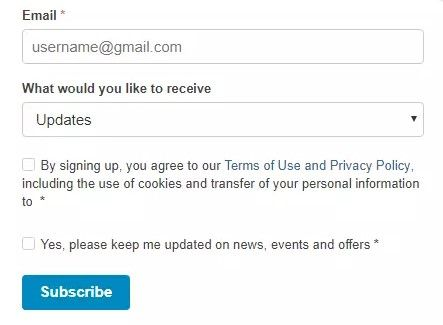
Your IP Is or Was Used for Spam
Even if you have never sent spam messages yourself, your emails can be marked as “Junk” if your IP address has been used for unsolicited promotional emails in the past. Besides, when you use an email marketing service, your messages are forwarded through its servers. If even a single other user sends spam, your deliverability will be affected, too. Therefore, it is vital to apply to a reputable email service provider and never use any suspicious offers in this area.
Your Subscribers Have Forgotten You
How to avoid being marked as spam? Remind your subscribers about your company. When people forget about your brand they tend to mark your messages as undesirable, even if they had been your loyal customers only a short time ago. Make sure that branding in your emails matches the one on your website. Use your trademarks in every message, even if they seems redundant.
You Do Not Write Your Company’s Name in the "From" Line
When considering how to prevent junk email, mind the following: people do not hurry to open each and every email they receive. They prefer to simply check the “From” line and then decide whether the message deserves their attention or not. If you do not want to bury your budget in the Spam folder, take some time to write your brand name in the “From” line. Provide a clear and comprehensible subject line too, so that the recipients can see what the message is about.
You Send Your Emails to Inactive Users
If a person does not use his mailbox for a long period, the account becomes inactive. When you launch an email campaign with a vast amount of inactive users in your recipient list, your email is most likely to be considered spam. How to prevent emails from going to junk? Clean your email list of any subscribers who have not engaged with your campaigns for a while.
You Are Trying to Cheat on Your Subscribers
Some marketers try to attract customers’ attention with the help of misleading subject lines. For instance, they use emotionally colored words, such as “urgent”, “shock”, “free”, “best offer”, “last chance”, or deceptive phrases, like “You have lost your coat in our office” and “Thanks for your order”. No one likes to be fooled – neither do your subscribers.Some marketers try to attract customers’ attention with the help of misleading subject lines. For instance, they use emotionally colored words, such as “urgent”, “shock”, “free”, “best offer”, “last chance”, or deceptive phrases, like “You have lost your coat in our office” and “Thanks for your order”. No one likes to be fooled – neither do your subscribers.
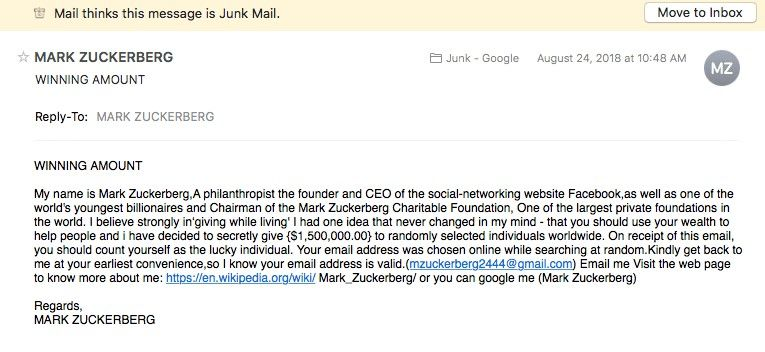
You Do Not Add Your Contact Data to the Email
How to avoid your email going to spam? Make your audience trust you. People prefer companies that never omit their postal address, phone number and email address in their promotional materials. Therefore, it is better to add this data to your email regardless of its subject and purpose. What if you work from home? In this case, you can rent a PO-box for business purposes and specify its number in your emails.
You Do Not Add an "Unsubscribe" Button to Your Emails
No matter how valuable you think your messages are, you should always allow your subscribers to cancel their subscription if they want to. Failing this, you run the risk of getting spam complaints or even being slapped with a fine of thousands of dollars. Add an unsubscribe link or an equivalent feature at the bottom of all your messages. This way, you will show your subscribers that you respect their opinion and do not insist on your ideas.No matter how valuable you think your messages are, you should always allow your subscribers to cancel their subscription if they want to. Failing this, you run the risk of getting spam complaints or even being slapped with a fine of thousands of dollars. Add an unsubscribe link or an equivalent feature at the bottom of all your messages. This way, you will show your subscribers that you respect their opinion and do not insist on your ideas.
You Are Not Learning From Your Mistakes
Some email marketing specialists ask “How to avoid sending emails to the Spam folder?”, but do not implement any real measures to correct their mistakes. No good will ever come of this!
If you see that there are many inactive users in your recipient list – delete them. If you realize that your recipients do not like misleading subject lines – avoid those. And so on: do not be afraid of changing your emailing campaign to comply with existing marketing rules and techniques.
How to Prevent Mail From Going to Spam: 10 Factors to Consider
So you are launching your mailing campaign. Here are the factors you should take into account to help your messages avoid the Junk folder:
1. Sender’s Name
Specify your brand name in the sender’s name field. Make sure the recipients will recognize your company. Try not to use abbreviations, figures, and other intricate symbols that may encourage the addressee to mark your email as spam.
Messages from unknown senders with common, unrecognizable names are more likely to go to Junk. Besides, there are certain penalties for false data in the “From” field in email advertising.
2. DNS Blacklist
How to avoid spam filters when sending emails? First of all, verify that your IP address has not been blacklisted. Blacklists include IP addresses and domains that have been identified as spam sources. If a sender is blacklisted, his IP is banned and his mail is not delivered to recipients.
To check whether your IP address has been blacklisted or not, use websites aimed at testing mail server’s addresses and domains.
3. Spam Tests
Have you ever wondered if your messages look like spam? To check the “spamminess” of your emails, use special services that imitate spam filter algorithms and check email according to certain criteria. Services of this kind allow email senders to prevent their mail from going to junk.
4. User’s Permission
You are allowed to send emails only after getting the users’ permissions – it is a strict requirement laid out in anti-spam laws. Therefore, you need to ensure that all of your subscribers have given their permission to receive messages from your company.
5. Double Checked Registration
How to avoid sending emails to spam? Pay special attention to your recipient list. When forming it, you run the risk of adding random users. Later, they may mark your emails as spam and, therefore, ruin your whole campaign. To prevent such recipients from getting into your email list, double-check their subscription intent. The double opt-in procedure includes two steps: first, customers have to fill in your signup form; second, they receive your confirmation message with a link which they should follow to verify their address.
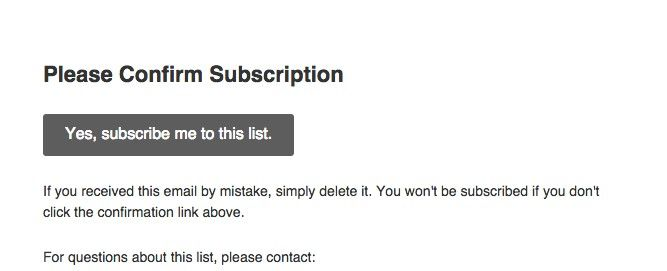
6. Whitelisting
Ask your subscribers to whitelist your email address – it will help you to keep emails from going to spam. When the sender’s email is included in the recipients’ contact list, their ESP concludes that emails from this address are trusted. Therefore, they are protected from going to the Junk folder.
7. Frequency
The ideal frequency of sending messages will prevent your mail from going to spam. It depends on multiple factors:
- your industry;
- your subscribers’ age, interests, occupation, and other characteristics;
- their involvement.
Analyze the statistics of your campaigns. Detect the optimal frequency which allows you to keep the audience engaged. Besides, you should have a high open-rate – this factor influences the success of your campaign, too.
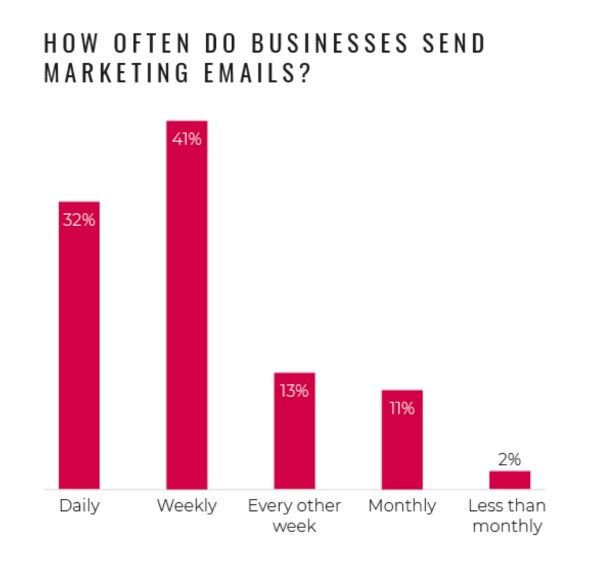
If you contact your customers on rare occasions, they can forget you. This does not mean, however, that you should send your promotional materials as frequently as possible. Focus on the value of your messages: make them worthwhile for your audience, but not aggressive. This is the best way to avoid email going to spam.
8. Text: Accuracy, Grammar, and Spelling
Proofread your emails before sending them. Make sure the subject and title match their content. Get rid of errors of all sorts – grammatical, lexical, punctuation. It will keep you from unforgivable mistakes.
Today, many companies send high quality, valuable, and relevant content to their subscribers, so your customers are less likely to excuse your mistakes, even minor ones. Thus, it is up to you to make every message clear to subscribers, grammatically correct, and accurate. It will prevent your email from going to junk.
One more factor to be considered is that anti-spam algorithms monitor and detect unreadable content. If they see that the letter has many typos, they ruthlessly mark them as spam.
9. Links
As a rule, spammers use many links in their messages, to make readers open at least one of them. Do not follow their example, or you will have to spend hours of guesswork on how to prevent emails from going to spam.
Instead, you may use a Call-To-Action button redirecting customers to your landing page. It will allow you to earn your subscribers’ confidence and avoid filters.
10. Images and Media Content
Large images increase email loading time and impair deliverability. Besides, no one can guarantee that a subscriber’s email client will display such messages correctly. Thus, if you need an image to illustrate your text, take some time to cut out unnecessary elements, reduce its size, and preview it ahead of time.
Video and audio files should be placed on external web resources (instead of being sent as attachments), as they will reduce deliverability, too. If you want your subscribers to watch these materials, simply add a link to the page with them in the message.
Conclusion
How to prevent your mail from going to junk? Avoid the mistakes described in this article, choose the right settings for your campaign, and make your messages valuable for every subscriber. Moreover, it is essential to select a reliable transactional email service.


 06 december 2021, 16:01
06 december 2021, 16:01
 491
491
